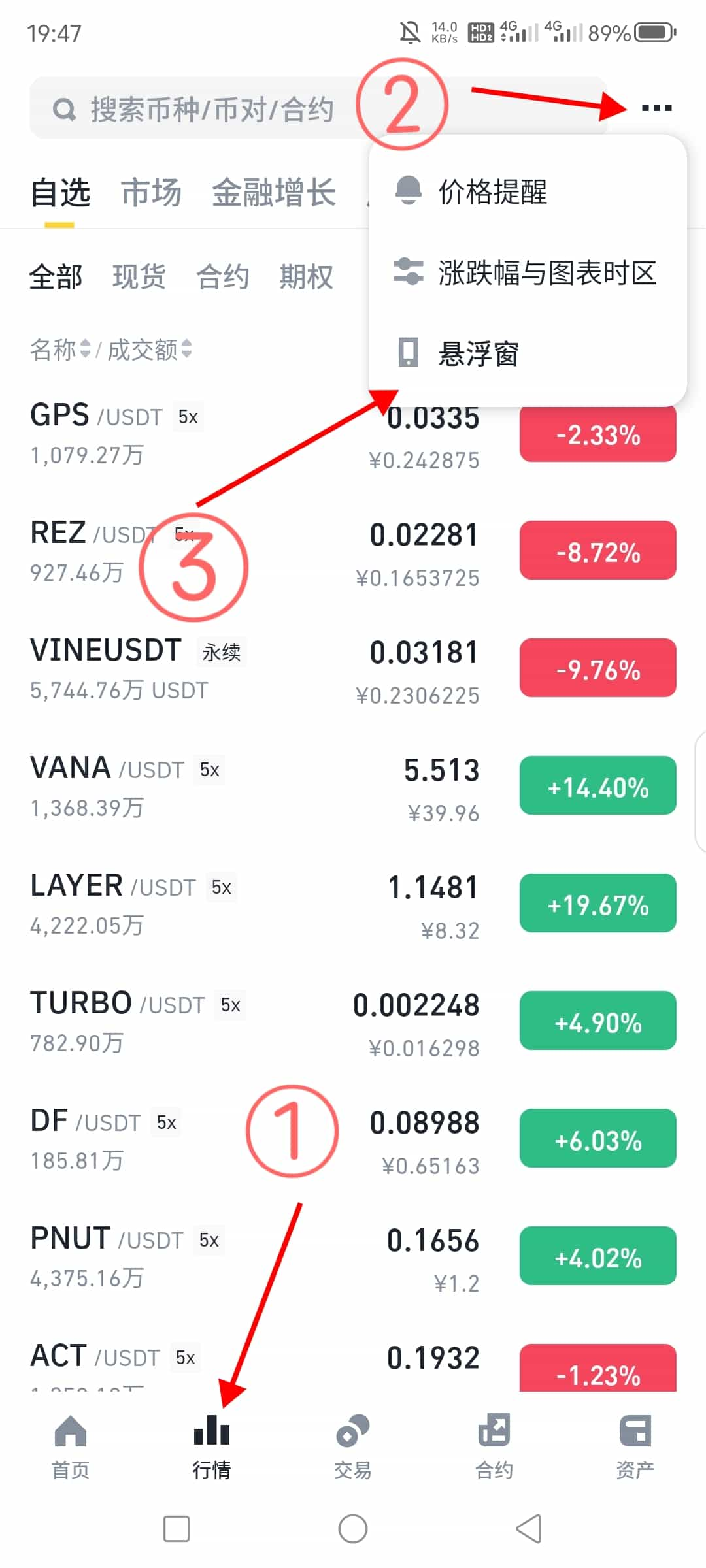Python多线程——简单示例
时间:2008-02-24 来源:mageguoshi
如果你想在一个进程里面同时作很多事情的话,线程应该是你的答案。它们能让你建立起来一系列的进程(或者子进程),每一个都可以独立运行,而且还可以归并起来或者互相协调。
在许多应用中,线程的使用有些大材小用。不过对于某些情况,它们的确很有用。
线程可以派上用场的Python应用
比如说,你想要检查网络上很多电脑的可用性的话,当然是使用ping。但是,有个问题,如果你去ping一个没有运行的主机,会一直等到超时。这样的话,如果你去检查的超多主机都没有回应的话,快速的反应时间是必须的,否则要等很久很久。
这里是顺序去ping 10个主机的Python程序:
|
import os |
运行它,虽然它工作正常,但是有些慢。
[trainee@buttercup trainee]$ python alive Mon May 9 05:22:51 2005 Testing 192.168.200.60 No response Testing 192.168.200.61 No response Testing 192.168.200.62 No response Testing 192.168.200.63 No response Testing 192.168.200.64 No response Testing 192.168.200.65 No response Testing 192.168.200.66 Alive Testing 192.168.200.67 No response Testing 192.168.200.68 No response Testing 192.168.200.69 No response Mon May 9 05:23:19 2005 [trainee@buttercup trainee]$ |
用了28秒,换句话说,等一个无法到达的主机要花3秒钟。
同样的应用,用Python线程来搞
让我们来先写一下并测测看,然后再说明。
|
import os |
接下来,运行:
[trainee@buttercup trainee]$ python kicking Mon May 9 05:23:36 2005 Status from 192.168.200.60 is No response Status from 192.168.200.61 is No response Status from 192.168.200.62 is No response Status from 192.168.200.63 is No response Status from 192.168.200.64 is No response Status from 192.168.200.65 is No response Status from 192.168.200.66 is Alive Status from 192.168.200.67 is No response Status from 192.168.200.68 is No response Status from 192.168.200.69 is No response Mon May 9 05:23:39 2005 [trainee@buttercup trainee]$ |
3秒钟!比起我们一个一个ping、一个一个等来,这个时间非常让人接受了。