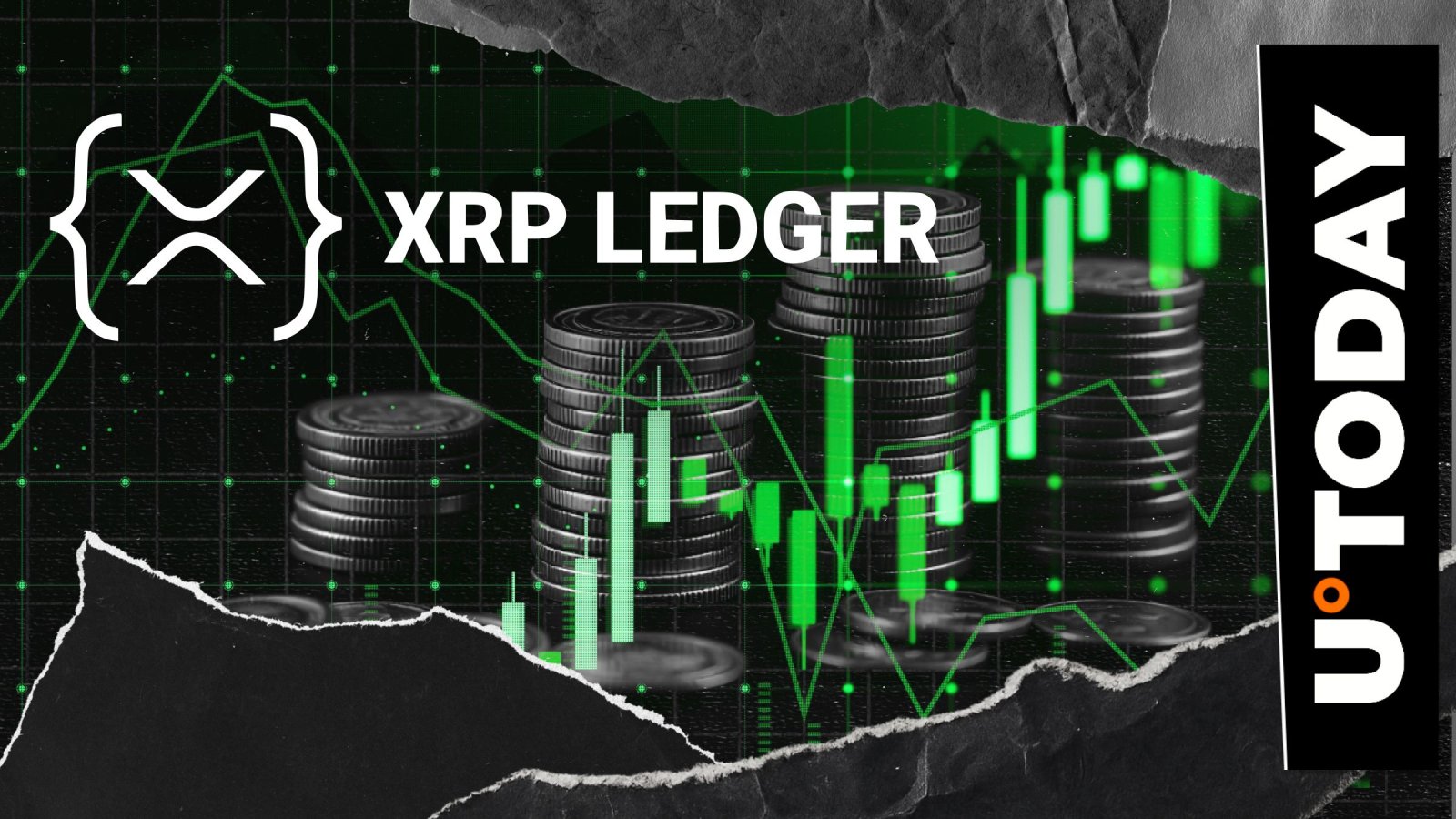Command-Line Options
时间:2008-01-17 来源:xiaoaizhen
-a turns on autosplit mode when used with -n or -p. Splits to @F. -c checks syntax but does not execute. -d runs the script under the debugger. Use -de 0 to start the debugger without a script -D NUMBER sets debugging flags. -e COMMANDLINE may be used to enter a single line of script. Multiple -e commands may be given to build up a multiline script. -F REGEXP specifies a regular expression to split on if -a is in effect. -iEXT files processed by the < > construct are to be edited in place. -IDIR with -P, tells the C preprocessor where to look for include files. The directory is prepended to @INC. -l [OCTNUM] enables automatic line-end processing, e.g., -l013. -n assumes an input loop around your script. Lines are not printed. -p assumes an input loop around your script. Lines are printed. -P runs the C preprocessor on the script before compilation by Perl. -s interprets -xxx on the command line as a switch and sets the corresponding variable $xxx in the script. -S uses the PATH environment variable to search for the script. -T forces taint checking. -u dumps core after compiling the script. To be used with the undump(1) program (where available). -U allows perl to perform unsafe operations. -v prints the version and patchlevel of your Perl executable. -w prints warnings about possible spelling errors and other error-prone constructs in the script. -x [DIR] extracts Perl program from input stream. If DIR is specified, switches to this directory before running the program. -0VAL (that's the number zero.) Designates an initial value for the record separator $/. See also -l
相关阅读 更多 +