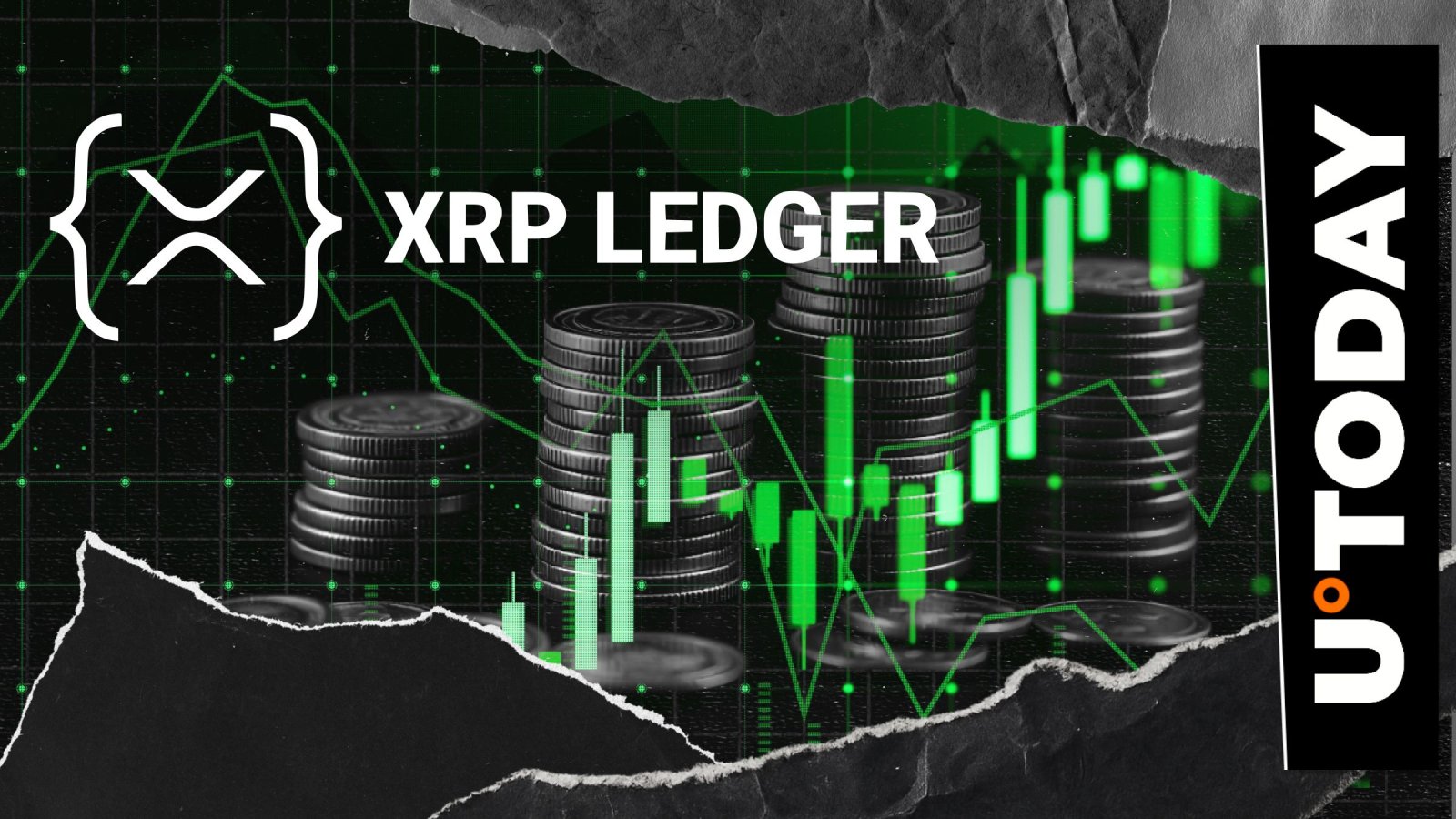用 IE 来浏览 perldoc
时间:2007-12-28 来源:lonelyair
http://www.fayland.org/journal/perldoc_ie.html
转载过来的,以后看文档有色彩了,perl果真很不错.
========================================================================
Category: Script Keywords: perldoc
perldoc 黑忽忽的界面浏览起来不是很方便。我一向习惯用浏览器来浏览 perldoc, 但当我安装了很多模块的时候,perldoc 的 TOC/Table Of Content 将变得很长,找一个想要的模块将要拉很长的浏览器,比较不方便。
于是写了一个简单的文件用 IE 浏览器打开模块 html 文件。
|
#!/usr/bin/perl |
我加了种情况,perldoc perl是不能用IE浏览的,所以加了/lib/pods,直接去找perl.html就可以完成了.
至于pl2bat看自己的需要吧,有没有都一样的.
pl2bat perl.pl ==>perl.bat
运行:
$:perl.bat perl