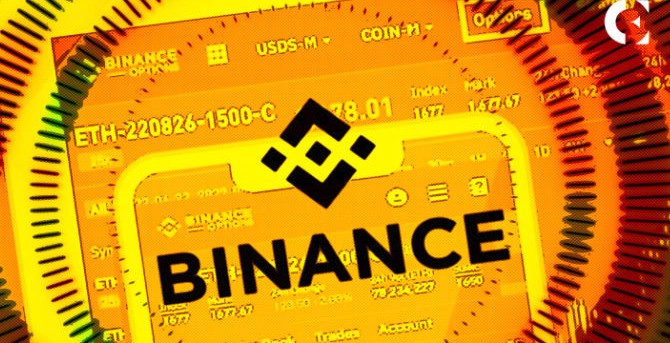配置drupal支持fckeditor
时间:2007-10-23 来源:lib
1.首先去Drupal官方下载FCKeditor模块。
http://drupal.org/project/fckeditor
下载与你相应版本的模块。
放到drupal的/modules/下;
2.然后登陆后台,管理 - 模块
Other
钩选 FCKeditor
保存设置,完成模块的启用。
3.然后去FCKeditor官方下载FCKeditor文件包。
http://www.fckeditor.net/download
下载fckeditor,
解压,把所有服务器端脚本都删除掉
4.把fckeditor的整个目录放到
放到drupal的modules/的fckeditor/下,变modules/fckeditor/fckeditor/
5.管理 - 用户管理 - 访问控制
fckeditor 模块 设置用户是否可以使用FCKeditor。
钩选以后,即可使用FCKeditor发表文章。
6.管理 - 站点配置 - FCKeditor
设置FCKeditor的属性。
http://drupal.org/project/fckeditor
下载与你相应版本的模块。
放到drupal的/modules/下;
2.然后登陆后台,管理 - 模块
Other
钩选 FCKeditor
保存设置,完成模块的启用。
3.然后去FCKeditor官方下载FCKeditor文件包。
http://www.fckeditor.net/download
下载fckeditor,
解压,把所有服务器端脚本都删除掉
4.把fckeditor的整个目录放到
放到drupal的modules/的fckeditor/下,变modules/fckeditor/fckeditor/
5.管理 - 用户管理 - 访问控制
fckeditor 模块 设置用户是否可以使用FCKeditor。
钩选以后,即可使用FCKeditor发表文章。
6.管理 - 站点配置 - FCKeditor
设置FCKeditor的属性。
相关阅读 更多 +