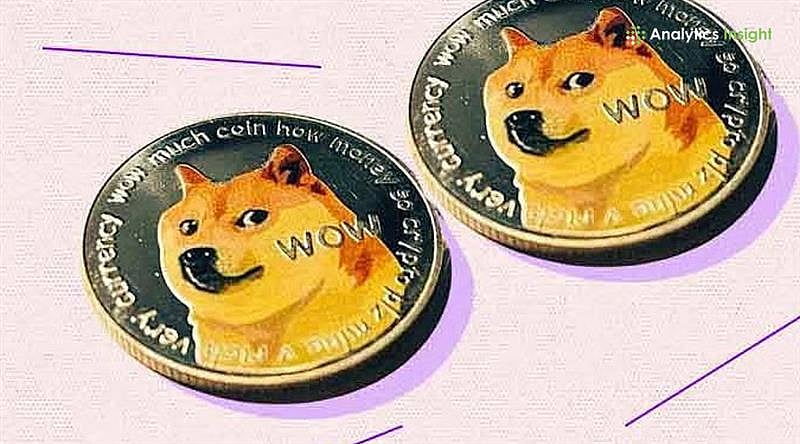mod_backhand的安装
时间:2007-10-29 来源:hawking8987
The following is an excerpt from a vanilla install on a Linux machine.
# cd /var/tmp
# ls
apache_1.3.6.tar.gz
mod_backhand.tar.gz
# gzip -d < apache_1.3.6.tar.gz | tar xf -
# gzip -d < mod_backhand.tar.gz | tar xf -
# ls
apache_1.3.6
apache_1.3.6.tar.gz
mod_backhand-1.0
mod_backhand.tar.gz
# cd mod_backhand-1.0
# ./precompile ../apache_1.3.6/
Copying source into apache tree...
Copying sample cgi script and logo into htdocs directory...
Adding to Apache's Configuration.tmpl...
Nullifying extra shared libraries for Linux
Modifying httpd.conf-dist...
creating insertion....
integrating insertion with original...
Updating Makefile.tmpl...
Now change to the apache source directory:
../apache_1.3.6/
And do a ./configure...
If you want to enable backhand (why would you have done this is you didn't)
then add: --enable-module=backhand --enable-shared=backhand
to your apache configure command. For eaxmple, I use:
./configure --prefix=/var/backhand --enable-module=so \
--enable-module=rewrite --enable-shared=rewrite \
--enable-module=speling --enable-shared=speling \
--enable-module=info --enable-shared=info \
--enable-module=include --enable-shared=include \
--enable-module=status --enable-shared=status \
--enable-module=backhand --enable-shared=backhand
# cd ../apache_1.3.6
# ./configure --prefix=/var/backhand --enable-module=so \
--enable-module=rewrite --enable-shared=rewrite \
--enable-module=speling --enable-shared=speling \
--enable-module=info --enable-shared=info \
--enable-module=include --enable-shared=include \
--enable-module=status --enable-shared=status \
--enable-module=backhand --enable-shared=backhand
Configuring for Apache, Version 1.3.6
+ using installation path layout: Apache (config.layout)
Creating Makefile
Creating Configuration.apaci in src
Creating Makefile in src
+ configured for Linux platform
+ setting C compiler to gcc
+ setting C pre-processor to gcc -E
+ checking for system header files
+ adding selected modules
o rewrite_module uses ConfigStart/End
+ using -lndbm for DBM support
enabling DBM support for mod_rewrite
+ using -ldl for vendor DSO support
+ doing sanity check on compiler and options
Creating Makefile in src/support
Creating Makefile in src/main
Creating Makefile in src/ap
Creating Makefile in src/regex
Creating Makefile in src/os/unix
Creating Makefile in src/modules/backhand
Creating Makefile in src/modules/standard
# make
(this is excluded for brevity)
# make install
# cd /var/tmp
# ls
apache_1.3.6.tar.gz
mod_backhand.tar.gz
# gzip -d < apache_1.3.6.tar.gz | tar xf -
# gzip -d < mod_backhand.tar.gz | tar xf -
# ls
apache_1.3.6
apache_1.3.6.tar.gz
mod_backhand-1.0
mod_backhand.tar.gz
# cd mod_backhand-1.0
# ./precompile ../apache_1.3.6/
Copying source into apache tree...
Copying sample cgi script and logo into htdocs directory...
Adding to Apache's Configuration.tmpl...
Nullifying extra shared libraries for Linux
Modifying httpd.conf-dist...
creating insertion....
integrating insertion with original...
Updating Makefile.tmpl...
Now change to the apache source directory:
../apache_1.3.6/
And do a ./configure...
If you want to enable backhand (why would you have done this is you didn't)
then add: --enable-module=backhand --enable-shared=backhand
to your apache configure command. For eaxmple, I use:
./configure --prefix=/var/backhand --enable-module=so \
--enable-module=rewrite --enable-shared=rewrite \
--enable-module=speling --enable-shared=speling \
--enable-module=info --enable-shared=info \
--enable-module=include --enable-shared=include \
--enable-module=status --enable-shared=status \
--enable-module=backhand --enable-shared=backhand
# cd ../apache_1.3.6
# ./configure --prefix=/var/backhand --enable-module=so \
--enable-module=rewrite --enable-shared=rewrite \
--enable-module=speling --enable-shared=speling \
--enable-module=info --enable-shared=info \
--enable-module=include --enable-shared=include \
--enable-module=status --enable-shared=status \
--enable-module=backhand --enable-shared=backhand
Configuring for Apache, Version 1.3.6
+ using installation path layout: Apache (config.layout)
Creating Makefile
Creating Configuration.apaci in src
Creating Makefile in src
+ configured for Linux platform
+ setting C compiler to gcc
+ setting C pre-processor to gcc -E
+ checking for system header files
+ adding selected modules
o rewrite_module uses ConfigStart/End
+ using -lndbm for DBM support
enabling DBM support for mod_rewrite
+ using -ldl for vendor DSO support
+ doing sanity check on compiler and options
Creating Makefile in src/support
Creating Makefile in src/main
Creating Makefile in src/ap
Creating Makefile in src/regex
Creating Makefile in src/os/unix
Creating Makefile in src/modules/backhand
Creating Makefile in src/modules/standard
# make
(this is excluded for brevity)
# make install
相关阅读 更多 +