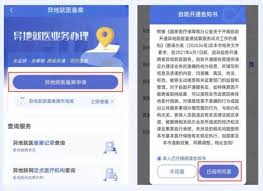JAVASCRIPT 动态日期!
时间:2007-09-21 来源:wangshigeyao
<DIV id=jnkc></DIV>
将gz改成html格式就可以运行了.
-------------------------------------------------------------------------------------<html>
<head>
<meta http-equiv="Content-Type" content="text/html; charset=gb2312">
<title></title>
</head>
<body>
<div align="center" >
<table width="137" border="0" cellpadding="0" cellspacing="0">
<tr>
<td id="b1" width="137" align="center" nowrap class=left_4_r ><a href="javascript:" language="JavaScript" onclick="turnit(a1,b1);"><font size="4">常用功能</font></a></td>
</tr>
<tr>
<td id="a1" style="display:'block';">
<table width="118" border="0" cellpadding="0" cellspacing="0">
<tr>
<td height="18" align="center" ><font size="2"><a href="">发信箱</a></font></td>
</tr>
<td height="18" align="center" ><font size="2"><a href="">收信箱</a></font> </td>
</tr>
<td height="18" align="center" ><font size="2"><a href="">群 发</a></font></td>
</tr>
<td height="18" align="center" ><font size="2"><a href="">通讯录</a></font></td>
</tr> </table>
</td>
</tr>
</table>
<table width="137" border="0" cellpadding="0" cellspacing="0">
<tr>
<td id="b2" class=left_4_r align="center" nowrap><a href="javascript:" language="JavaScript" onclick="turnit(a2,b2);"><font size="4">管理功能</font></a></td>
</tr>
<tr>
<td id="a2" style="display:'none';">
<table width="118" height="91" border="0" cellpadding="0" cellspacing="0">
<tr>
<td height="18" align="center" nowrap><font size="2"><a href="">b1</a></font></td>
</tr>
<tr>
<td height="18" align="center" nowrap><font size="2"><a href="">b2</a></font></td>
</tr>
<tr>
<td height="18" align="center" nowrap><font size="2"><a href="">b3</a></font></td>
</tr>
<tr>
<td height="18" align="center" nowrap><font size="2"><a href="">b4</a></font></td>
</tr>
</table>
</td>
</tr>
</table>
</div>
</body>
</html>
|
<head>
<meta http-equiv="Content-Type" content="text/html; charset=gb2312">
<title></title>
</head>
<body>
<div align="center" >
<table width="137" border="0" cellpadding="0" cellspacing="0">
<tr>
<td id="b1" width="137" align="center" nowrap class=left_4_r ><a href="javascript:" language="JavaScript" onclick="turnit(a1,b1);"><font size="4">常用功能</font></a></td>
</tr>
<tr>
<td id="a1" style="display:'block';">
<table width="118" border="0" cellpadding="0" cellspacing="0">
<tr>
<td height="18" align="center" ><font size="2"><a href="">发信箱</a></font></td>
</tr>
<td height="18" align="center" ><font size="2"><a href="">收信箱</a></font> </td>
</tr>
<td height="18" align="center" ><font size="2"><a href="">群 发</a></font></td>
</tr>
<td height="18" align="center" ><font size="2"><a href="">通讯录</a></font></td>
</tr> </table>
</td>
</tr>
</table>
<table width="137" border="0" cellpadding="0" cellspacing="0">
<tr>
<td id="b2" class=left_4_r align="center" nowrap><a href="javascript:" language="JavaScript" onclick="turnit(a2,b2);"><font size="4">管理功能</font></a></td>
</tr>
<tr>
<td id="a2" style="display:'none';">
<table width="118" height="91" border="0" cellpadding="0" cellspacing="0">
<tr>
<td height="18" align="center" nowrap><font size="2"><a href="">b1</a></font></td>
</tr>
<tr>
<td height="18" align="center" nowrap><font size="2"><a href="">b2</a></font></td>
</tr>
<tr>
<td height="18" align="center" nowrap><font size="2"><a href="">b3</a></font></td>
</tr>
<tr>
<td height="18" align="center" nowrap><font size="2"><a href="">b4</a></font></td>
</tr>
</table>
</td>
</tr>
</table>
</div>
</body>
</html>
相关阅读 更多 +