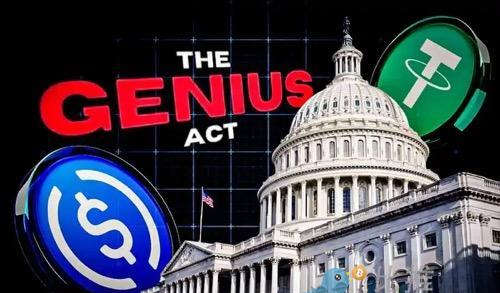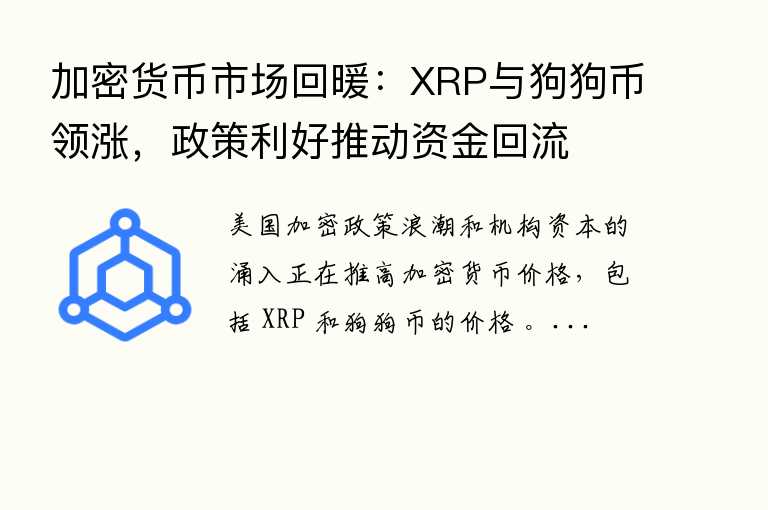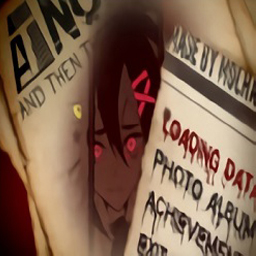VirtualHostsMixingPorts
时间:2007-07-11 来源:opbsder
If you get the following error when you attempt to start Apache, it is a warning to tell you that you have a misconfiguration of your httpd.conf
如果当你试图启动apache的时候,你得到了下面的错误,他告诉你,你对httpd.conf有误解。
VirtualHost *:80 -- mixing * ports and non-* ports with a NameVirtualHost address is not supported, proceeding with undefined results
-
You have no VirtualHosts that match the NameVirtualHost directive.
-
你没有 VirtualHosts符合你在 NameVirtualHost directive中的设置
-
You are mixing the use of *:80 with ones that do not use a port number.你混用了*:80 的使用,没有为你的一个主机配置端口号,
-
For example :
-
NameVirtualHost *:80 NameVirtualHost * <VirtualHost *:80> DocumentRoot /var/www ServerName www.example.com ... </VirtualHost> <VirtualHost *> DocumentRoot /var/www ServerName www.example.org ... </VirtualHost>
Fixing this is quite easy... Always set a port number for your virtual hosts. 在你的虚拟主机里总是配置端口号
相关阅读 更多 +