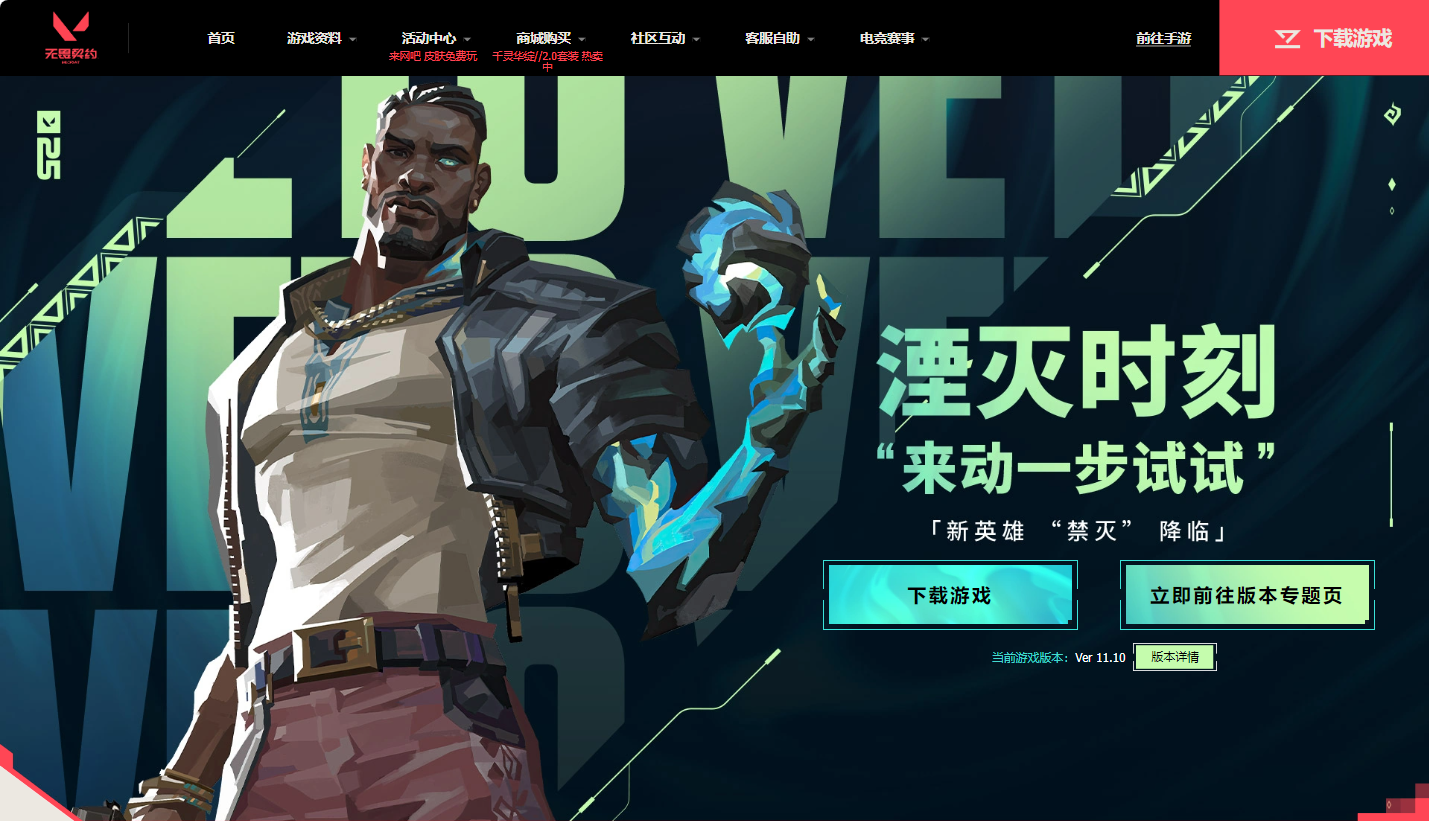一行文字,很长显示不了,则显示...
时间:2007-06-10 来源:sdqdgaopeng
<DIV STYLE="width: 120px; border: 1px solid blue;
overflow: hidden; text-overflow:ellipsis">
<NOBR>就是比如有一行文字,很长,表格内一行显示不下.</NOBR>
</DIV> 漂亮的脚本日历
<Style>
Input {font-family: verdana;font-size: 9pt;text-decoration: none;background-color: #FFFFFF;border: 1px solid #666666;color:#000000;}
.Calendar {font-family: verdana;text-decoration: none;width: 170;background-color: #C0D0E8;font-size: 9pt;border:0px dotted #1C6FA5;}
.CalendarTD {font-family: verdana;font-size: 7pt;color: #000000;background-color:#f6f6f6;width:11%;text-align: center;}
.Title {font-family: verdana;font-size: 11pt;font-weight: normal;text-align: center;color: #333333;text-decoration: none;background-color: #A4B9D7;border-top-width: 1px;border-right-width: 1px;border-bottom-width: 1px;border-left-width: 1px;border-bottom-style:1px;border-top-color: #999999;border-right-color: #999999;border-bottom-color: #999999;border-left-color: #999999;}
.Day {font-family: verdana;font-size: 7pt;color:#243F65;background-color: #E5E9F2;width:11%;text-align: center;}
.DaySat {font-family: verdana;font-size: 7pt;color:#FF0000;text-decoration: none;background-color:#E5E9F2;text-align: center;width: 12%;}
.DaySun {font-family: verdana;font-size: 7pt;color: #FF0000;text-decoration: none;background-color:#E5E9F2;text-align: center;width: 12%;}
.DayNow {font-family: verdana;font-size: 7pt;font-weight: bold;color: #000000;background-color: #FFFFFF;text-align: center;}
.DayTitle {font-family: verdana;font-size: 9pt;color: #000000;background-color: #C0D0E8;width:11%;text-align: center;}
.DaySatTitle {font-family: verdana;font-size: 9pt;color:#FF0000;text-decoration: none;background-color:#C0D0E8;text-align: center;width: 12%;}
.DaySunTitle {font-family: verdana;font-size: 9pt;color: #FF0000;text-decoration: none;background-color: #C0D0E8;text-align: center;width: 12%;}
.DayButton {font-family: Webdings;font-size: 9pt;font-weight: bold;color: #243F65;cursor:hand;text-decoration: none;}
</Style>
<table border="0" cellpadding="0" cellspacing="1" class="Calendar" id="caltable">
<thead>
<tr align="center" valign="middle">
<td colspan="7" class="Title">
<a href="javaScript:subMonth();" title="上一月" Class="DayButton">3</a> <input name="year" type="text" size="4" maxlength="4" onkeydown="if (event.keyCode==13){setDate()}" onkeyup="this.value=this.value.replace(/[^0-9]/g,'')" onpaste="this.value=this.value.replace(/[^0-9]/g,'')"> 年 <input name="month" type="text" size="1" maxlength="2" onkeydown="if (event.keyCode==13){setDate()}" onkeyup="this.value=this.value.replace(/[^0-9]/g,'')" onpaste="this.value=this.value.replace(/[^0-9]/g,'')"> 月 <a href="JavaScript:addMonth();" title="下一月" Class="DayButton">4</a>
</td>
</tr>
<tr align="center" valign="middle">
</TR>
</thead>
<TBODY border=1 cellspacing="0" cellpadding="0" ID="calendar" ALIGN=CENTER ONCLICK="getDiary()">
</TBODY>
</TABLE>
overflow: hidden; text-overflow:ellipsis">
<NOBR>就是比如有一行文字,很长,表格内一行显示不下.</NOBR>
</DIV> 漂亮的脚本日历
<Style>
Input {font-family: verdana;font-size: 9pt;text-decoration: none;background-color: #FFFFFF;border: 1px solid #666666;color:#000000;}
.Calendar {font-family: verdana;text-decoration: none;width: 170;background-color: #C0D0E8;font-size: 9pt;border:0px dotted #1C6FA5;}
.CalendarTD {font-family: verdana;font-size: 7pt;color: #000000;background-color:#f6f6f6;width:11%;text-align: center;}
.Title {font-family: verdana;font-size: 11pt;font-weight: normal;text-align: center;color: #333333;text-decoration: none;background-color: #A4B9D7;border-top-width: 1px;border-right-width: 1px;border-bottom-width: 1px;border-left-width: 1px;border-bottom-style:1px;border-top-color: #999999;border-right-color: #999999;border-bottom-color: #999999;border-left-color: #999999;}
.Day {font-family: verdana;font-size: 7pt;color:#243F65;background-color: #E5E9F2;width:11%;text-align: center;}
.DaySat {font-family: verdana;font-size: 7pt;color:#FF0000;text-decoration: none;background-color:#E5E9F2;text-align: center;width: 12%;}
.DaySun {font-family: verdana;font-size: 7pt;color: #FF0000;text-decoration: none;background-color:#E5E9F2;text-align: center;width: 12%;}
.DayNow {font-family: verdana;font-size: 7pt;font-weight: bold;color: #000000;background-color: #FFFFFF;text-align: center;}
.DayTitle {font-family: verdana;font-size: 9pt;color: #000000;background-color: #C0D0E8;width:11%;text-align: center;}
.DaySatTitle {font-family: verdana;font-size: 9pt;color:#FF0000;text-decoration: none;background-color:#C0D0E8;text-align: center;width: 12%;}
.DaySunTitle {font-family: verdana;font-size: 9pt;color: #FF0000;text-decoration: none;background-color: #C0D0E8;text-align: center;width: 12%;}
.DayButton {font-family: Webdings;font-size: 9pt;font-weight: bold;color: #243F65;cursor:hand;text-decoration: none;}
</Style>
<table border="0" cellpadding="0" cellspacing="1" class="Calendar" id="caltable">
<thead>
<tr align="center" valign="middle">
<td colspan="7" class="Title">
<a href="javaScript:subMonth();" title="上一月" Class="DayButton">3</a> <input name="year" type="text" size="4" maxlength="4" onkeydown="if (event.keyCode==13){setDate()}" onkeyup="this.value=this.value.replace(/[^0-9]/g,'')" onpaste="this.value=this.value.replace(/[^0-9]/g,'')"> 年 <input name="month" type="text" size="1" maxlength="2" onkeydown="if (event.keyCode==13){setDate()}" onkeyup="this.value=this.value.replace(/[^0-9]/g,'')" onpaste="this.value=this.value.replace(/[^0-9]/g,'')"> 月 <a href="JavaScript:addMonth();" title="下一月" Class="DayButton">4</a>
</td>
</tr>
<tr align="center" valign="middle">
</TR>
</thead>
<TBODY border=1 cellspacing="0" cellpadding="0" ID="calendar" ALIGN=CENTER ONCLICK="getDiary()">
</TBODY>
</TABLE>
相关阅读 更多 +