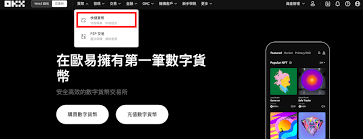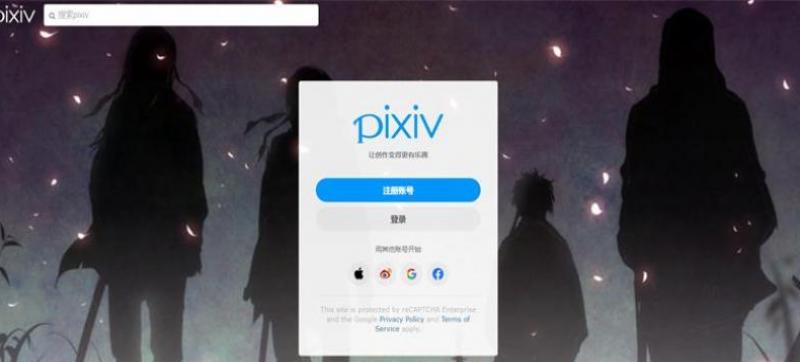"Book" Controls → Choicebook
时间:2007-04-18 来源:wxPhoenix
Overview = """\
wx.Choicebook
This class is a control similar to a notebook control, but uses a
wx.Choice to manage the selection of the pages. """
import wx
import os.path
import random
class Frame(wx.Frame):
def __init__(
self, parent=None, id=wx.ID_ANY, title='Choicebook', pos=wx.DefaultPosition,
size=wx.DefaultSize, style=wx.DEFAULT_FRAME_STYLE
):
wx.Frame.__init__(self, parent, id, title, pos, size, style)
self.SetIcon(wx.Icon('wxWidgets.ico', wx.BITMAP_TYPE_ICO))
panel = wx.Panel(self, wx.ID_ANY)
choices = ['C', 'c++', 'Python', 'Java', 'Perl']
# AssignImageList operation has no effection on Choicebook
# Attention!
imageList = wx.ImageList(20, 20)
for num in range(len(choices)):
imageList.Add(wx.Bitmap(os.path.join(os.getcwd(), 'bmp', str(num)+'.bmp'), wx.BITMAP_TYPE_BMP))
choiceBook = wx.Choicebook(panel, wx.ID_ANY)
choiceBook.AssignImageList(imageList)
for item in choices:
TextCtrl = wx.TextCtrl(choiceBook, wx.ID_ANY, 'This is page of choicebook', style=wx.TE_MULTILINE)
id = random.randint(1, len(choices))
choiceBook.AddPage(TextCtrl, item, imageId=id)
sizer = wx.BoxSizer()
sizer.Add(choiceBook, 1, wx.EXPAND)
panel.SetSizer(sizer)
def TestFrame():
app = wx.PySimpleApp()
frame = Frame()
frame.Centre()
frame.Show()
app.MainLoop()
if __name__ == '__main__':
TestFrame()
wx.Choice to manage the selection of the pages. """
import wx
import os.path
import random
class Frame(wx.Frame):
def __init__(
self, parent=None, id=wx.ID_ANY, title='Choicebook', pos=wx.DefaultPosition,
size=wx.DefaultSize, style=wx.DEFAULT_FRAME_STYLE
):
wx.Frame.__init__(self, parent, id, title, pos, size, style)
self.SetIcon(wx.Icon('wxWidgets.ico', wx.BITMAP_TYPE_ICO))
panel = wx.Panel(self, wx.ID_ANY)
choices = ['C', 'c++', 'Python', 'Java', 'Perl']
# AssignImageList operation has no effection on Choicebook
# Attention!
imageList = wx.ImageList(20, 20)
for num in range(len(choices)):
imageList.Add(wx.Bitmap(os.path.join(os.getcwd(), 'bmp', str(num)+'.bmp'), wx.BITMAP_TYPE_BMP))
choiceBook = wx.Choicebook(panel, wx.ID_ANY)
choiceBook.AssignImageList(imageList)
for item in choices:
TextCtrl = wx.TextCtrl(choiceBook, wx.ID_ANY, 'This is page of choicebook', style=wx.TE_MULTILINE)
id = random.randint(1, len(choices))
choiceBook.AddPage(TextCtrl, item, imageId=id)
sizer = wx.BoxSizer()
sizer.Add(choiceBook, 1, wx.EXPAND)
panel.SetSizer(sizer)
def TestFrame():
app = wx.PySimpleApp()
frame = Frame()
frame.Centre()
frame.Show()
app.MainLoop()
if __name__ == '__main__':
TestFrame()
相关阅读 更多 +