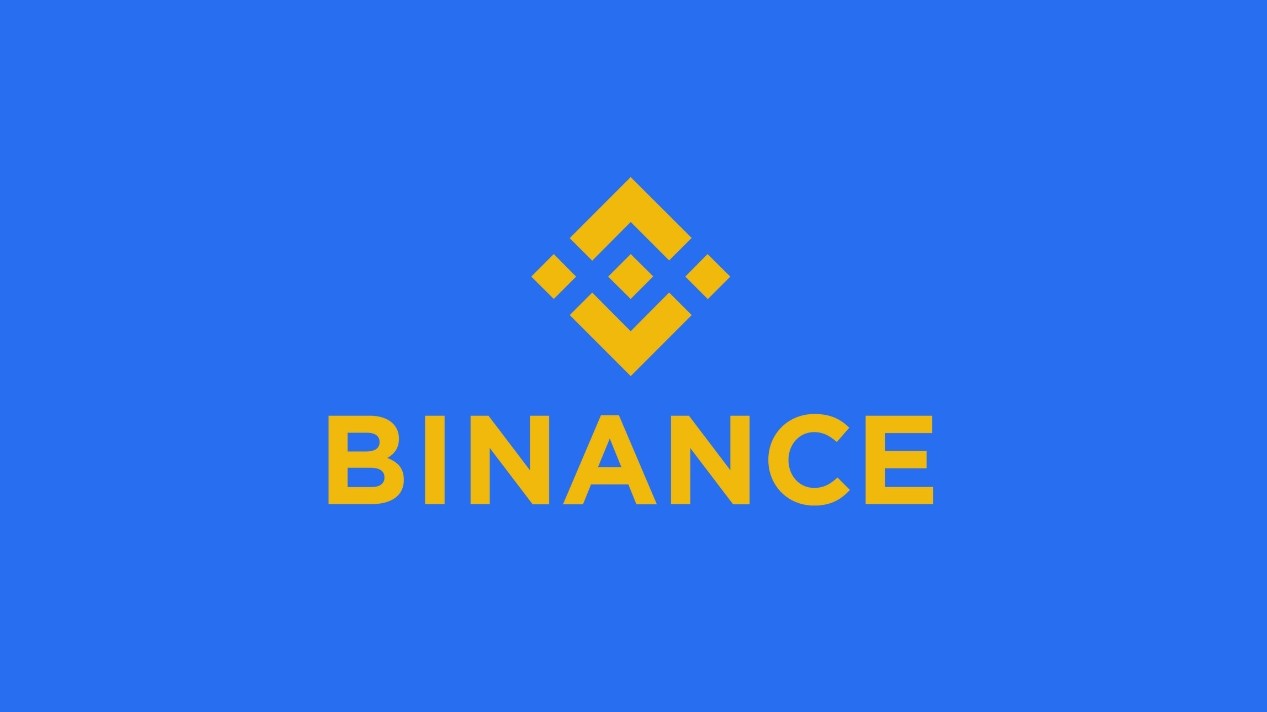方便搜索,设置关键字
fckeditor 缩略图 上传路径 .net 精简 简化
版本:
Resourse 2.4
.NET 2.2
先下载,具体地点以后补充,这是手记,别要求这么多
首先是修改,以后补上
修改上传路径
在Web.config中加入
|
<appSettings>
<add key="FCKeditor:UserFilesPath" value="/HN/upload/"/>
</appSettings>
|
红色的字体是路径,为什么不用~,请自行查看相关文章,这里不详述.
缩略图,网上很多的都是一代而过,高手果然不同凡响,且不说了,自己动手,从网上找到的资料说要改
editor\filemanager\browser\default\frmresourceslist.html
中的GetFileRowHtml函数
耐住性子看了半天
修改成如下的代码
|
oListManager.GetFileRowHtml = function( fileName, fileUrl, fileSize )
{
// Build the link to view the folder.
var sLink = '<a href="#" onclick="OpenFile(\'' + fileUrl.replace( /'/g, '\\\'') + '\');return false;">' ;
// Get the file icon.
var sIcon = oIcons.GetIcon( fileName ) ;
return '<tr>' +
'<td width="16">' +
sLink +
'<img alt="" src="images/icons/' + sIcon + '.gif" width="16" height="16" border="0"></td><td align="center"><img alt="" src="' + fileUrl + '" onload="javascript:if(this.width/this.height>=1.5&&this.width>150)this.style.width=150;else if(this.width/this.height<=1.5&&this.height>100)this.style.height=100;" border="0"></a>' +
'</td><td> ' +
sLink +
fileName +
'</a>' +
'</td><td align="right" nowrap> ' +
fileSize +
' KB' +
'</td></tr>' ;
}
|