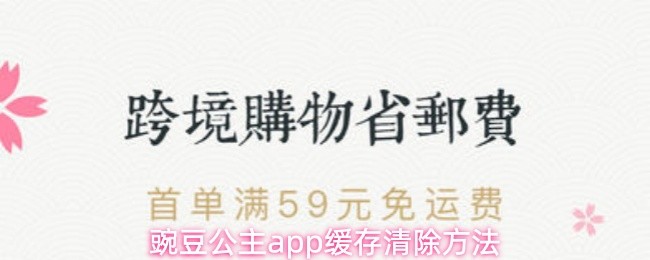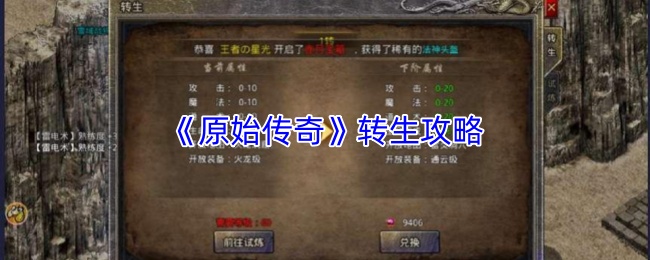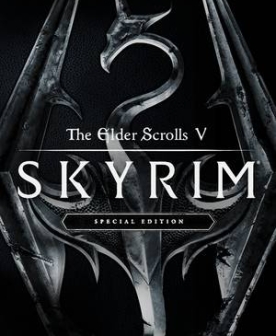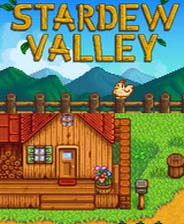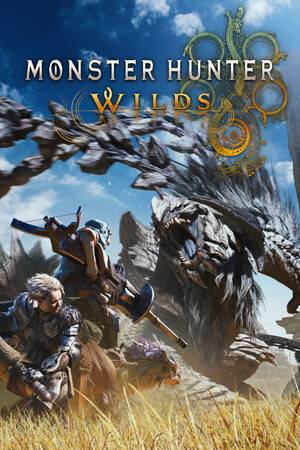配置gvim作为java web项目开发工具
时间:2007-02-01 来源:jiahaolin
配置gvim作为java web项目开发工具
我们使用的gvim版本为7.0,复制默认的.vimrc文件到用户根目录,然后安装如下几个插件:
1.Tag List 用于显示各个类的方法,函数等taglist_42.zip 4.2
2.EXUBERANT CTAGS提供极强的代码分析功能 ctags-5.6.tar.gz
3.Win Manager提供一个文件浏览器winmanager.tar.bz2 2.33-p
4.bufexplorer配合win manager使用相当不错Buffer Explorer
5.sketch使用mouse画图的插件sketch-0-3-2.zip 0.3.2
6.Calendar用于日历及日记的功能 calendar.vim 1.4a
7.ViKi极有用的网页制作排版工具
暂时就安装这些插件,但是,第7个插件这次并不介绍,以后会有专门的文章来写它。
这次配置使用平台为fc6,经测试在slackware11.0,debian3.1r4,ubuntu 6.06均通过。
准备工作:
建立~/.vimrc
~/.vim/doc
~/.vim/plugin
第一个插件Tag List:
将ctags(第二个插件)下载并编译安装,安装目录选择默认。
将taglist/doc与taglist/plugin内的文件分别复制到~/.vim/相关目录下,然后执行:TlistToggle就可以打开相关窗口。
下面是官方说明:
Follow the below described steps to install the taglist plugin
1. For taglist version 3.1 and above
Download the taglist.zip file and unzip the files to the $HOME/.vim or the $HOME/vimfiles or the $VIM/vimfiles directory. This should unzip the following two files (the directory structure should be preserved):
plugin/taglist.vim - main taglist plugin file
doc/taglist.txt - documentation (help) file
For taglist version 3.0 and below
Copy the taglist.vim plugin file to the $HOME/.vim/plugin directory.
Refer to the 'add-plugin', 'add-global-plugin' and 'runtimepath' Vim help pages for more details about installing Vim plugins.
2. Change to the $HOME/.vim/doc or $HOME/vimfiles/doc or $VIM/vimfiles/doc directory, start Vim and run the ":helptags ." command to process the taglist help file. Without this step, you cannot jump to the taglist help topics.
3. If the exuberant ctags utility is not present in your PATH, then set the Tlist_Ctags_Cmd variable to point to the location of the exuberant ctags utility (not to the directory) in the .vimrc file.
4. If you are running a terminal/console version of Vim and the terminal doesn't support changing the window width then set the 'Tlist_Inc_Winwidth' variable to 0 in the .vimrc file.
5. Restart Vim.
6. You can now use the ":TlistToggle" command (previously ":Tlist") to open/close the taglist window. You can use the ":help taglist" command to get more information about using the taglist plugin.
如果想让窗口在右侧打开,可以使用下面的方式
vi .vimrc
"set up Tag List
let Tlist_Use_Right_Window=1
let Tlist_File_Fold_Auto_Close=1 这一行是指不编辑的东西就自动折叠
第三个插件:
首先安装第四个插件,方式仍然是把相应的文件复制到相应的地方。然后把第三个插件也装上,不过,需要把start.gnome建立一个软链接到系统的PATH所在目录,比如/usr/local/bin.
然后配置
vi .vimrc
map <c-w><c-f> :FirstExplorerWindow<cr>
map <c-w><c-b> :BottomExplorerWindow<cr>
map <c-w><c-t> :WMToggle<cr>
建立键map,分别到各自想用的地方。
第六个插件相当简单,直接复制就可以了。
第五个可以这么做:
plugin file: sketch.vim --> plugin directory
tutorial file: sketch.tut --> wherever
Doesn't come with any maps defined.
I define :map <F1> :call ToggleSketch()<CR> in my vimrc to turn it on and off.
这样就可以配置好了,具体使用方法可以查看帮助文档。
另外,Change to the $HOME/.vim/doc or $HOME/vimfiles/doc or $VIM/vimfiles/doc directory, start Vim and run the ":helptags ." command to process the taglist help file. Without this step, you cannot jump to the taglist help topics.这里介绍的方法可以安装上帮助文件,这样就可以学习使用了。
这样就基本上可以拿它开发JAVA程序了。具体如何与ANT和JAVAC结合,我会在以后的时间里写出来。
另外,有一个插件名字叫minibufexpl.vim也挺有意思的,可以实现多个tab的功能,这个比gvim7.0自己实现的要好用一点。不过要自己弄清楚规律,要不然很容易与其他实现同样功能的插件冲突。
感谢网络上乐于分享的人,欢迎指正:[email protected],我是Bear.
我们使用的gvim版本为7.0,复制默认的.vimrc文件到用户根目录,然后安装如下几个插件:
1.Tag List 用于显示各个类的方法,函数等taglist_42.zip 4.2
2.EXUBERANT CTAGS提供极强的代码分析功能 ctags-5.6.tar.gz
3.Win Manager提供一个文件浏览器winmanager.tar.bz2 2.33-p
4.bufexplorer配合win manager使用相当不错Buffer Explorer
5.sketch使用mouse画图的插件sketch-0-3-2.zip 0.3.2
6.Calendar用于日历及日记的功能 calendar.vim 1.4a
7.ViKi极有用的网页制作排版工具
暂时就安装这些插件,但是,第7个插件这次并不介绍,以后会有专门的文章来写它。
这次配置使用平台为fc6,经测试在slackware11.0,debian3.1r4,ubuntu 6.06均通过。
准备工作:
建立~/.vimrc
~/.vim/doc
~/.vim/plugin
第一个插件Tag List:
将ctags(第二个插件)下载并编译安装,安装目录选择默认。
将taglist/doc与taglist/plugin内的文件分别复制到~/.vim/相关目录下,然后执行:TlistToggle就可以打开相关窗口。
下面是官方说明:
Follow the below described steps to install the taglist plugin
1. For taglist version 3.1 and above
Download the taglist.zip file and unzip the files to the $HOME/.vim or the $HOME/vimfiles or the $VIM/vimfiles directory. This should unzip the following two files (the directory structure should be preserved):
plugin/taglist.vim - main taglist plugin file
doc/taglist.txt - documentation (help) file
For taglist version 3.0 and below
Copy the taglist.vim plugin file to the $HOME/.vim/plugin directory.
Refer to the 'add-plugin', 'add-global-plugin' and 'runtimepath' Vim help pages for more details about installing Vim plugins.
2. Change to the $HOME/.vim/doc or $HOME/vimfiles/doc or $VIM/vimfiles/doc directory, start Vim and run the ":helptags ." command to process the taglist help file. Without this step, you cannot jump to the taglist help topics.
3. If the exuberant ctags utility is not present in your PATH, then set the Tlist_Ctags_Cmd variable to point to the location of the exuberant ctags utility (not to the directory) in the .vimrc file.
4. If you are running a terminal/console version of Vim and the terminal doesn't support changing the window width then set the 'Tlist_Inc_Winwidth' variable to 0 in the .vimrc file.
5. Restart Vim.
6. You can now use the ":TlistToggle" command (previously ":Tlist") to open/close the taglist window. You can use the ":help taglist" command to get more information about using the taglist plugin.
如果想让窗口在右侧打开,可以使用下面的方式
vi .vimrc
"set up Tag List
let Tlist_Use_Right_Window=1
let Tlist_File_Fold_Auto_Close=1 这一行是指不编辑的东西就自动折叠
第三个插件:
首先安装第四个插件,方式仍然是把相应的文件复制到相应的地方。然后把第三个插件也装上,不过,需要把start.gnome建立一个软链接到系统的PATH所在目录,比如/usr/local/bin.
然后配置
vi .vimrc
map <c-w><c-f> :FirstExplorerWindow<cr>
map <c-w><c-b> :BottomExplorerWindow<cr>
map <c-w><c-t> :WMToggle<cr>
建立键map,分别到各自想用的地方。
第六个插件相当简单,直接复制就可以了。
第五个可以这么做:
plugin file: sketch.vim --> plugin directory
tutorial file: sketch.tut --> wherever
Doesn't come with any maps defined.
I define :map <F1> :call ToggleSketch()<CR> in my vimrc to turn it on and off.
这样就可以配置好了,具体使用方法可以查看帮助文档。
另外,Change to the $HOME/.vim/doc or $HOME/vimfiles/doc or $VIM/vimfiles/doc directory, start Vim and run the ":helptags ." command to process the taglist help file. Without this step, you cannot jump to the taglist help topics.这里介绍的方法可以安装上帮助文件,这样就可以学习使用了。
这样就基本上可以拿它开发JAVA程序了。具体如何与ANT和JAVAC结合,我会在以后的时间里写出来。
另外,有一个插件名字叫minibufexpl.vim也挺有意思的,可以实现多个tab的功能,这个比gvim7.0自己实现的要好用一点。不过要自己弄清楚规律,要不然很容易与其他实现同样功能的插件冲突。
感谢网络上乐于分享的人,欢迎指正:[email protected],我是Bear.
相关阅读 更多 +
排行榜 更多 +