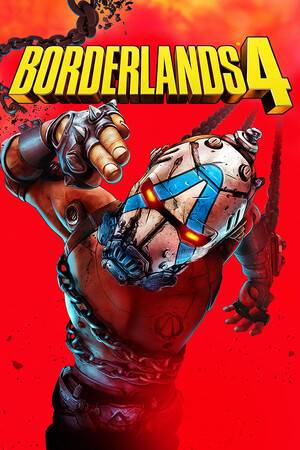How to create relationship among two modules?
时间:2007-02-28 来源:zxltxwd1984
The sub panel in the
detail view of any module shows that how many other modules are related
to that particular module. So creating a relationship amongst two
module means adding the sub panel in the detail view of that module. To
add sub panel you require to make changes in the following files:
The MetaData file
The vardefs.php file
The layout_defs.php file
The language file
In addition to these files you may have to create sub panel files for the module if they don’t exist.
Step 1: Creating MetaData file.
The first file that you need to change is the metadata file under the
metadata directory. Here you can see all the relationship files. Create
one MetaData file and save it in the metadata directory.
/SugarSuite-Full-4.0.1/metadata/new_relationshipMetaData.php
Now you need to tell SugarCRM about this new MetaData file, for this you will need to add name of this file in the TableDictionary.php file.
/SugarSuite-Full-4.0.1/modules/TableDictionary.php
include_once(”metadata/new_relationshipMetaData.php”);
Step 2: Editing vardefs.php file.
The vardefs.php file is the next file that we will be editing.
1 ‘users’ => array (
2 ‘name’ => ‘new’,
3 ‘type’ => ‘link’,
4 ‘relationship’ => ‘new_relationship’,
5 ‘module’=>’New’,
6 ’source’=>’non-db’,
7 ‘ignore_role’=>true,
8 ‘vname’=>’LBL_NEW’,
),
Give the name of the relationship that you want to create: (’relationship’=>’new_relationship’,). Also change the vname and define this in the language file.
/Sugar4.0.1/SugarSuite-Full-4.0.1/modules/new/language/en_us.lang.php
‘LBL_NEW’ => ‘New’,
Step 3: Editing layout_defs.php.
The layout_defs.php is the file that shows the sub panel on the screen. The next 4 lines after ‘order’ point to the Module that the sub panel is from. In this case New:
’subpanel_setup’ => array(
‘new’ => array(
‘order’ => 10,
‘module’ => ‘New’,(This is the module that the sub panel will be pulled from.)
’subpanel_name’ => ‘default’,(This is the actual name of the sub panel php file.)
‘get_subpanel_data’ => ‘new’,
‘add_subpanel_data’ => ‘new_id’,
‘title_key’ => ‘LBL_NEW_SUBPANEL_TITLE’,(The tag from the language file that will be rendered as the title of the sub panel.)
),
Step 4: Editing language file.
This is the easiest step of all. You need to add two keys in the
modules language file. The language file is contained in the language
directory in the module directory.
/SugarSuite-Full-4.0.1/modules/Module/language/en_us.lang.php
You should insert the two new lines like this:
$mod_strings = array (
‘LBL_USERS_SUBPANEL_TITLE’ => ‘New’,
‘LBL_USERS’ => ‘New’,
and thats it. Run the Repair Relationships command from the administration module and marvel at your new sub panel.
相关阅读 更多 +
排行榜 更多 +
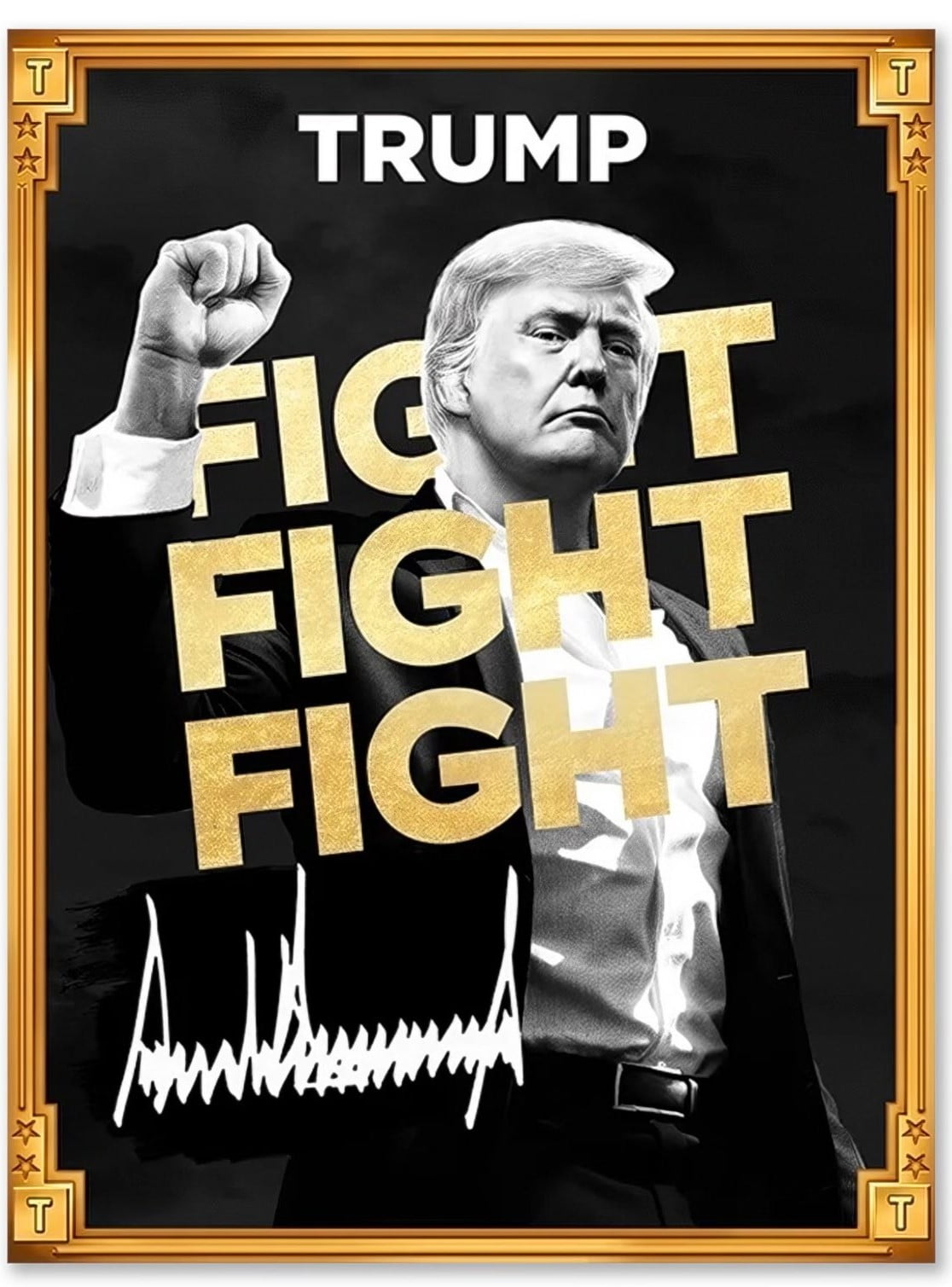

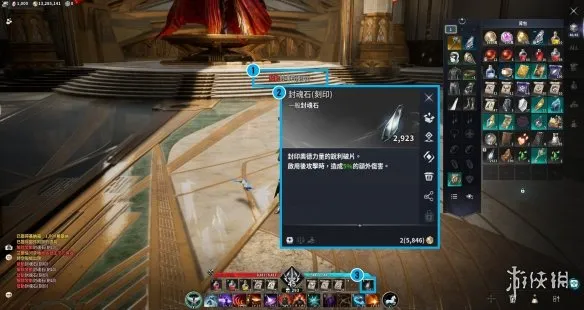


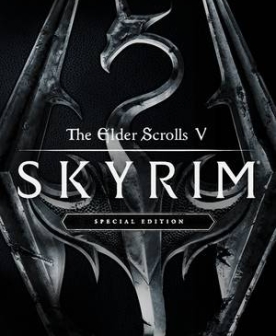
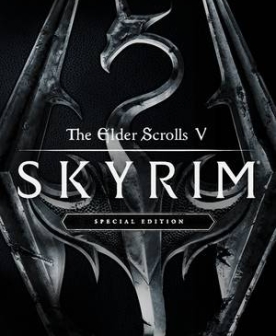

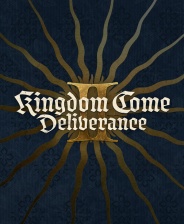
![《小朋友齐打交2复刻版》 v2.14d升级档+未加密补丁[TENOKE]](https://images.phpfans.net/img/f1/20251229/logo_69527f2a9daf81.jpg)