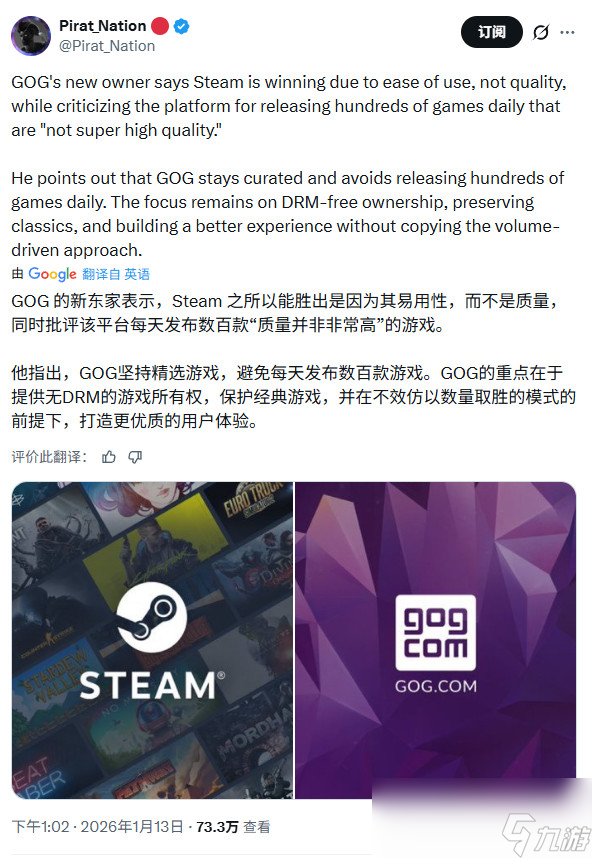How to connect SugarCRM to a remote database?
时间:2007-02-28 来源:zxltxwd1984
To connect SugarCRM with some remote database server, you may need
to make some changes in the database to which you have the data and
then to the config.php file which is in the root SugarCRM directory.
Database Server Settings: First of all we have to create a database, suppose I create a database with the name sugar. Now we give the privilege to the user at that database.
grant all on sugar user@hostname identified by ‘password’
Now here we have to give the IP address or the hostname e.g. hostname.com, of the database where it is installed. So, now the command will read like this:
grant all on sugar user@ipaddress/hostname.com identified by ‘password’
SugarCRM cofig.php Settings: Change the database information in the config.php file which is located at /Sugar/config.php
- ‘db_host_name’ => ‘IP address/hostname.com‘,
- ‘db_host_instance’ => ‘’,
- ‘db_user_name’ => ‘user‘,
- ‘db_password’ => ‘password‘,
- ‘db_name’ => ‘sugar‘,
- ‘db_type’ => ‘mysql’,
This will allow you to connect your SugarCRM to the remote database.
相关阅读 更多 +