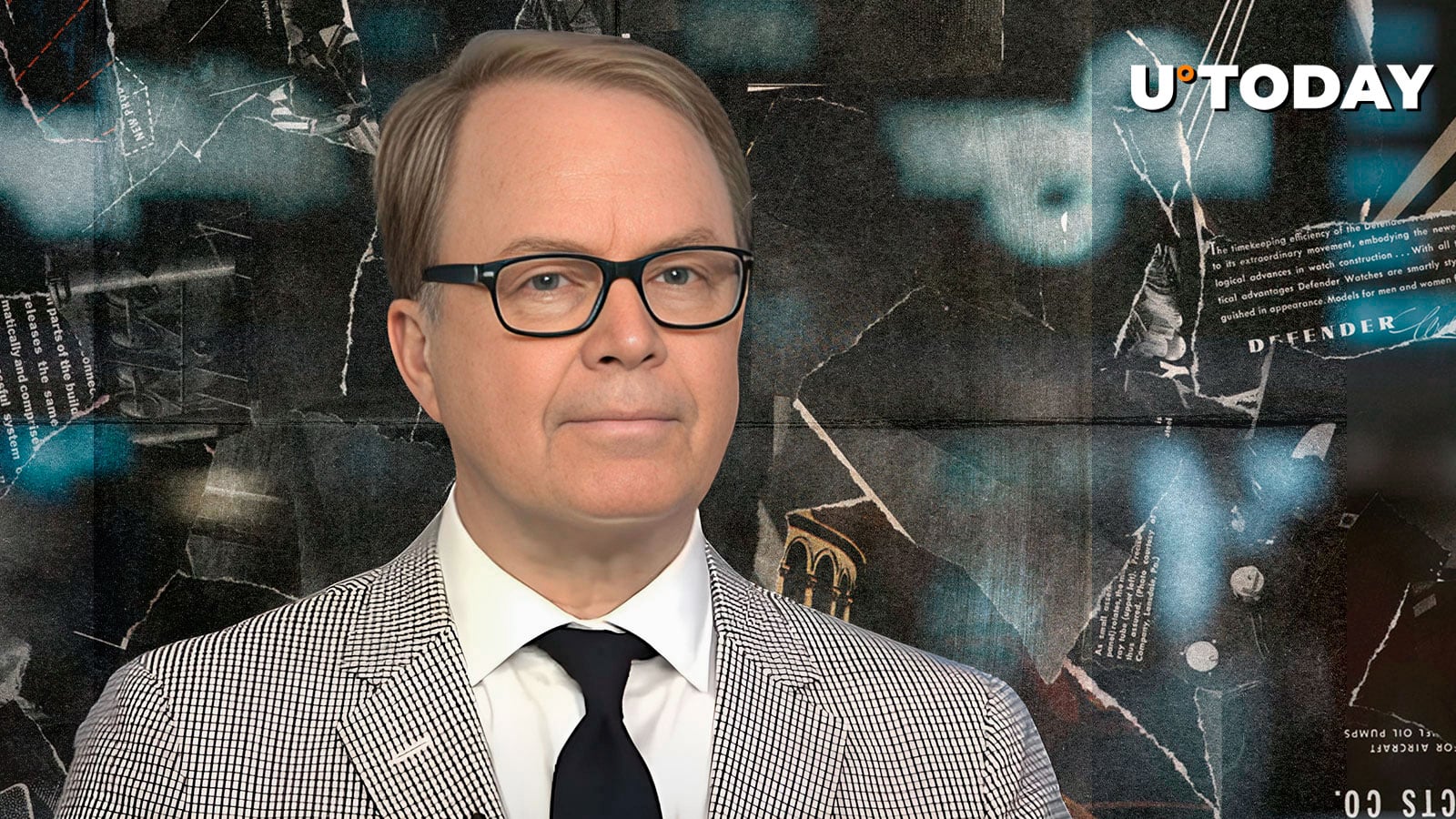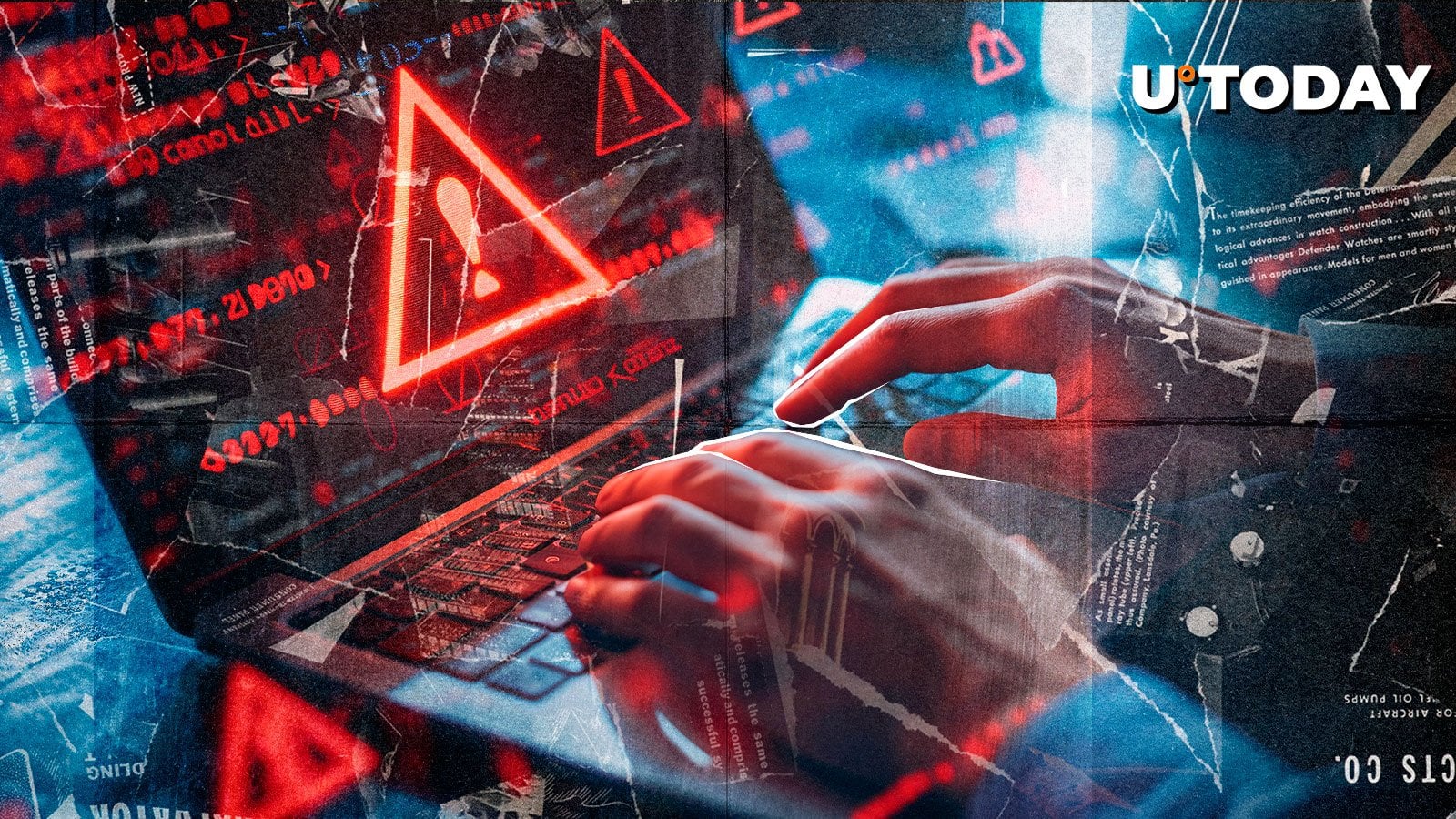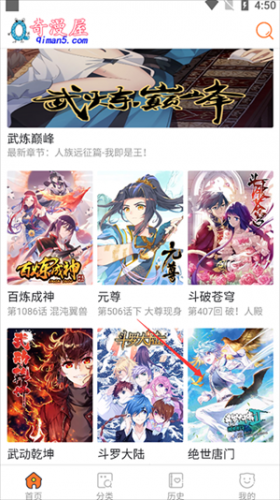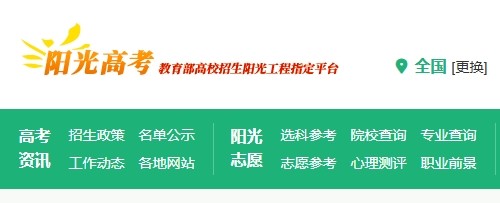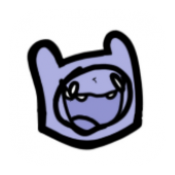RHCE历年考试题(部分)(英文版)
时间:2007-01-15 来源:慕良文王
(cn)CD
(ct)Sample Exam 1
(6)Self Test
The following questions will help you measure your understanding of the material presented in this book.
As discussed in the introduction, the RHCE exam consists of three different, equally weighted exams: Debug (2.5 hours), Multiple Choice (1 hour), and Server Installation and Network Services Setup (2.5 hours).
To pass, you need an average score of 80 percent on all three exams, with no score below 50 percent on any one exam. All three exams are "closed book"; on the Debug and Installation exams, you are allowed to use any documentation such as man pages that you can find on the Red Hat Linux computer. However, you are allowed a pen and paper to make any notes that you might need.
(5)Debug Exam
It is difficult at best to provide valid sample questions for this exam. You would need a computer that you're willing to dedicate for experimental purposes. Actual debug questions would require the installation of the latest version of Red Hat Linux, configured with a specific problem. The exam conditions would delete any and all data that you have on that computer.
For the purpose of this exam, the most practical solution is to provide a set of exercises. As described in the RHCE Exam Prep guide (www.redhat.com/training/rhce/examprep.html), "卼hese problems range from boot failure to problematic network services." You can use any documentation that you can find on your Red Hat Linux computer, and reinstalling Linux is not an allowed option.
Partial credit is not allowed for any problem on this exam. You'll get four problems on this exam. Either you solve the problem and demonstrate your solution to the proctor for credit, or not. Thus, your score on this exam will be 0 percent, 25 percent, 50 percent, 75 percent, or 100 percent.
You need to budget your time judiciously on this exam; if you can't solve one problem, you may want to give up and move on to the next problem. But you can't go back. You may be able to debug the next problem in just a few minutes. Even if you have time left over at the end of the exam, you can't go back and will not get any credit for any problems that you have abandoned.
These are not actual questions, but exercises consistent with the guidelines in the RHCE Exam Prep guide. As exercises, they have no answers per se; however, they include a lot of information that can help you as a Linux administrator, as well as on the RHCE debug exam.
Even for these exercises, do not use a production computer. Some or all of these exercises are designed to make Linux unbootable. If you're unable to recover from the steps documented in these exercises, you may need to reinstall Red Hat Linux. Saving any data that you have on your computer at that point may not be possible.
(6)Debug Exercise I
In this exercise, you'll be working without an /etc/fstab configuration file. To prepare, rename this file to something that you can remember and restore as required, such as /etc/bak.fstab. You'll also need a rescue disk. If your computer can boot directly from your CD drive, the first Red Hat Installation CD can serve this purpose. Otherwise, you'll also need a boot disk that also allows you access to the actual Red Hat Linux installation files, locally or over a network. And you'll need to know the root password for this system.
The objective is to learn how /etc/fstab works, as well as the key configuration parameters associated with an /etc/fstab configuration line for your root (/) directory.
1. Start Red Hat Linux. Rename your /etc/fstab configuration file. One possible name is /etc/bak.fstab.
2. Make sure you have a boot disk that can serve as a rescue disk. If you know that your computer can boot directly from your Red Hat Linux installation CD, you're set. Otherwise, create a boot disk from the appropriate image file (boot.img, bootnet.img, or pcmcia.img).
3. Use the reboot command to restart Linux.
4. When you see your boot loader, probably GRUB, select your current version of Red Hat Linux.
5. Watch the messages as they scroll across the screen. You'll probably see a message similar to:
WARNING: couldn't open /etc/fstab: No such file or directory
6. You'll probably be taken to the single-user mode maintenance login prompt. Enter your root password at this prompt.
7. Find your currently configured partitions with the fdisk -l command. Make a note of each partition device that is formatted to a Linux filesystem.
8. Check the labels associated with each Linux-formatted partition. For example, if one of the partitions is /dev/hda1, run the e2label /dev/hda1 command. Make a note of the label that you see, such as /boot or /.
9. Try restoring your /etc/fstab file from your backup. It probably won't work.
10. Reboot your computer with a Red Hat Linux installation CD or boot disk. Type linux rescue at the boot prompt.
11. Follow the first basic steps toward installation.
12. Direct the installation program toward the source for the Red Hat Linux installation files, as required.
13. When you get to the Rescue menu, select Continue and press ENTER.
14. Since Linux still can't find your /etc/fstab file, you'll see an error message that suggests that you don't have any Linux partitions. Select OK and press ENTER to continue.
15. You are now in rescue mode. Run the df command. You probably won't see any of your normal filesystems mounted anywhere.
16. Try running the man fstab command. You probably won't be able to see the man page for the /etc/fstab configuration file.
17. Create the /mnt/sysimage directory as required with the mkdir command.
18. Back in step 8, you found the partition device associated with your root directory. Mount it on the /mnt/sysimage directory.
19. Restore the basic workings of your directory structure with the chroot /mnt/sysimage command.
20. Now try to rebuild /etc/fstab. Run the man fstab command. It should work now. Try to remember the settings for each of the columns in /etc/fstab. Using the fstab man page, and the information you gathered with the e2label command, try to rebuild a simple /etc/fstab file. Remember, avoid tabs and keep all configuration settings from wrapping to the next line. Create an /etc/fstab file with at least the settings for your root (/) directory.
21. Remove the installation floppy and/or CD from their drives.
22. Reboot your computer. If it works, congratulations. If it doesn't work, try editing /etc/fstab again.
23. When you've had enough, restore your original /etc/fstab file from your backup. Reboot your computer to make sure everything is all right.
24. Remember, you don't need to memorize all of the settings for /etc/fstab. However, you should recognize what works and what does not work in an /etc/fstab configuration file.
(6)Debug Exercise II
In this exercise, you'll be working without an /etc/inittab configuration file. To prepare, rename this file to something that you can remember and restore as required, such as /etc/bak.inittab.
The objective is to learn the effect of a corrupt or missing /etc/inittab file.
1. Start Red Hat Linux. Rename your /etc/inittab configuration file. One possible name is /etc/bak.inittab.
2. Use the reboot command to restart Linux.
3. Observe the messages as Linux tries to reboot. By default, the reboot command moves to runlevel 6.
4. If you see a message such as No inittab file found, Linux probably hangs. At this point, you'll need to restart your computer through the physical reset button or on-off switch. Since you no longer have an /etc/inittab file, Linux can't find the processes to stop at runlevel 6.
5. When you see your boot loader, probably GRUB, select your current version of Red Hat Linux.
6. Watch the messages as they scroll across the screen. You'll probably see a message similar to:
INIT: No inittab file found
Enter runlevel:
7. No matter what runlevel you enter, Linux ends up hanging. It's looking to /etc/inittab to find the scripts associated with the runlevel that you select. Since it can't find /etc/inittab, it stops with a no more processes left in this runlevel message.
8. At this point, you'll need to reboot your computer again. But you can now restart your computer with a boot disk as in the last exercise, or try starting in single-user mode.
9. When you see your boot loader, probably GRUB, you'll want to add a message to the kernel command line. In GRUB, enter p and type in your password if required. Then enter the a command to modify the kernel command line. You should see something like the following:
grub append> ro root=LABEL=/
10. Type the word single at the end of this command line and press ENTER. Even though the /etc/inittab file is missing, Linux should boot you into single-user mode.
11. Now try restoring your /etc/inittab file from the backup that you made. What happens?
12. Remount your root directory (/) in read/write mode. For example, if your root directory is normally located on /dev/hda2, run the following command:
mount -o remount,rw /dev/hda2
13. Try restoring your /etc/inittab file from the backup again. You should now be successful.
14. Try the reboot command again. Linux can now find /etc/inittab and should reboot fairly normally.
(6)Debug Exercise III
In this exercise, you'll be working with a modified /boot/grub/grub.conf configuration file. To prepare, copy and back up this file to something that you can remember and restore as required, such as /boot/grub/bak.grub.conf. If a relatively new administrator does not understand the meanings of root in the grub.conf configuration file, he may actually try to set root in the kernel configuration line to the partition associated with the /boot directory.
The objective is to learn the effect of a corrupt /boot/grub/grub.conf file.
1. Start Red Hat Linux. Back up your /boot/grub/grub.conf configuration file. One possible name is /boot/grub/bak.grub.conf.
2. Edit the currently existing /boot/grub/grub.conf configuration file. Change the entry in the kernel command line for root to a different directory. If you normally have a separately mounted /boot directory, use the associated partition device such as /dev/hda1.
3. Save your modified /boot/grub/grub.conf configuration file.
4. Use the reboot command to restart Linux.
5. Examine the boot messages as they scroll across your screen. If the kernel message points to the wrong partition, you'll get a message such as the following:
Kernel panic: No init found. Try passing init= option to kernel.
6. When you see your boot loader, probably GRUB, you'll want to add a message to the kernel command line. In GRUB, enter p and type in your password if required. Then enter the a command to modify the kernel command line. You should see something like the following:
grub append> ro root=/dev/hda1
7. Type the word single at the end of this command line and press ENTER. See what happens.
8. You probably still have a kernel panic. Try to pass an init= option to the kernel. After resetting your computer, wait for the GRUB menu. Add init=/bin/sh to the end of the kernel command line. Try booting again.
9. Back in the GRUB menu, edit the kernel command line again. Try editing the command to point root to different partitions and see what happens. Repeat as often as desired.
10. Finally, back in the GRUB menu, point root to the correct partition.
11. Try restoring your /boot/grub/grub.conf file from the backup.
12. Try the reboot command again. Linux can now find your root partition and should reboot normally.
(6)Debug Exercise IV
In this exercise, you'll be practicing with Telnet. The service can be on or off by default. It may be blocked by a firewall. Service may be denied through the /etc/xinetd.d/telnet configuration file or through /etc/hosts.deny. Ideally, you'll be able to check your work through another computer on a LAN.
1. Start Red Hat Linux. Check for the installation of the telnet package with the rpm -q telnet command. Install the telnet RPM if required.
2. Check your configuration for a firewall with the /sbin/service iptables status command.
3. If there are iptables rules active on your system, you may want to back them up with the /sbin/iptables-save > filename command.
4. If you have iptables rules, flush them with the /sbin/iptables -F command.
5. Check your /etc/hosts.allow and /etc/hosts.deny files. If there are rules related to in.telnetd or ALL services in either file, comment them out.
6. Check the default status of Telnet with the /sbin/chkconfig --list telnet command. The response should be off or on. Use chkconfig to turn Telnet on if required.
7. Check the /etc/xinetd.d/telnet configuration file. If there are only_from or no_access directives in this file, comment them out.
8. Now you should be able to connect to Telnet. Try it from the local computer with the telnet localhost command. You should be able to log in with a local user name and password. Log out of Telnet.
9. Repeat the telnet access request from a remote computer. Use the name or the IP address of the Telnet server. Log out of Telnet.
10. On the Telnet server, add the following line to the /etc/xinetd.d/telnet configuration file:
no_access = 127.0.0.1
11. From the computer with the Telnet server, try the telnet localhost command. What happens? Is a successful login through Telnet unexpected?
12. Run the /sbin/service xinetd reload command. Repeat step 11. What happens now? If possible, try to use the telnet command to connect to the Telnet server from a different computer on your LAN. Can you connect?
13. Restore the original /etc/xinetd.d/telnet configuration file and run /sbin/service xinetd reload command again.
14. Open the /etc/hosts.deny file in a text editor. Add the following line:
in.telnetd : ALL
15. Repeat step 11. What happens now? Try this again from another computer on your LAN.
16. Restore the original /etc/hosts.deny file.
17. Now try to set up a firewall to block yourself from accessing Telnet on the local computer.
18. Add the following iptables chain to your firewall (the TCP/IP port for Telnet is 23. You can look up the port you need in /etc/services):
/sbin/iptables -A INPUT -s 127.0.0.1 -p tcp --dport 23 -j DROP
19. Verify that your computer accepted this new rule with the iptables -L command. You should see that packets destined for Telnet are to be dropped.
20. Repeat step 11. What happens now? Try to log in via Telnet again from another computer on your LAN.
21. Note how the response is different when you block access through a firewall and through a file such as /etc/hosts.deny.
22. Restore your original firewall. Flush the rule that you created with the /sbin/iptables -F command. Then restore the old rules if required with the /sbin/iptables-restore < filename command.
(5)Multiple Choice Exam
Read all the choices carefully, as there may be more than one correct answer. Choose all correct answers for each question.
1. Which of the following types of hardware are supported by Red Hat Linux?
A. Certified hardware in the Red Hat Hardware Compatibility List.
B. Compatible hardware in the Red Hat Hardware Compatibility List.
C. Community Knowledge hardware in the Red Hat Hardware Compatibility List.
D. Other hardware in the Red Hat Hardware Compatibility List.
2. Which of the following commands tell you the status of a battery on a laptop that supports the Advanced Power Management daemon?
A. APM
B. apm
C. acpi
D. cat /proc/acpi
3. Which of the following devices must be associated with a logical partition?
A. /dev/sda3
B. /dev/hda4
C. /dev/hdc1
D. /dev/sda5
4. When possible, you should install the /boot directory on a separate partition below what cylinder of your hard drive?
A. 1024
B. 2048
C. 4096
D. 9184
5. Which of the following utilities allows you to configure new partitions on your hard disk?
A. fdruid
B. fdisk
C. fops
D. fdusk
6. Which of the following is not one of the basic installation options in Anaconda?
A. Workstation
B. Client
C. Server
D. Laptop
7. Which of the following files configures the package groups associated with Anaconda?
A. /RedHat/base/ks.cfg
B. /RedHat/base/comps
C. /RedHat/base/anaconda-ks.cfg
D. /RedHat/base/options
8. Which of the following filesystems should not be mounted on a separate partition?
A. /boot
B. /bin
C. /var
D. /home
9. When you create a boot disk, which of the following images allows you to access the files on a local installation CD?
A. boot.img
B. bootnet.img
C. pcmcia.img
D. drivers.img
10. When you see the first Red Hat installation screen, which of the following options allows you to customize the hardware detection process?
A. lowres
B. text
C. linux noprobe
D. linux rescue
11. Which of the following is characteristic of a kernel command line in GRUB?
A. title Red Hat Linux (2.4.22-3)
B. root (hd0,0)
C. kernel /vmlinuz-2.4.22-3 ro root=LABEL=/
D. initrd /initrd-2.4.22-3.img
12. Which of the following commands would let you enter single-user mode when added to the end of the kernel command line?
A. sum
B. sing
C. mode=single
D. 1
13. Which of the following commands can give you access to a bash shell prompt during the Red Hat Linux installation process?
A. ALT-F1
B. ALT-F2
C. ALT-F3
D. ALT-F4
14. What would you find in the last column in /etc/passwd?
A. The user name
B. The group ID
C. The user ID
D. The default shell
15. Which of the following commands deletes user mj and all of the files in /home/mj?
A. userdel -r mj
B. userdel -d mj
C. userdel mj
D. userdel --all mj
16. Where would you add files that you want distributed to all new users?
A. /etc/skel
B. /home
C. /etc/users
D. /etc/passwd
17. Which of the following is not a valid label in /etc/fstab?
A. swap
B. LABEL=/boot
C. /dev/hda2
D. /dev/cdrom
18. Which of the following commands upgrades or installs the abcd.rpm package, depending on whether or not abcd is already installed?
A. rpm -i abcd.rpm
B. rpm -Ui abcd.rpm
C. rpm -u abcd.rpm
D. rpm -U abcd.rpm
19. Which of the following commands would allow you to check if the /bin/mount file has been altered?
A. rpm --verify /bin/mount
B. rpm --verify --file /bin/mount
C. rpm --verifyfile /bin/mount
D. rpm --file /bin/mount
20. Which of the following commands returns the list of files associated with a particular package?
A. rpm -ql packagename
B. rpm -l packagename
C. rpm -q packagename
D. rpm -qall packagename
21. Once you've built a Red Hat standard RPM from a .src.rpm file, where does the binary RPM get installed?
A. /usr/src/redhat
B. /usr/src/redhat/SOURCES
C. /usr/src/redhat/BUILD
D. /usr/src/redhat/RPMS
22. Which of the following directories contain key configuration files for different network devices?
A. /etc/sysconfig
B. /etc/sysconfig/network-scripts
C. /etc/sysconfig/networking
D. /etc
23. Which of the following commands specifies IP address 192.168.22.11 to network card eth0?
A. /sbin/ifconfig eth0 192.168.22.11
B. /sbin/ifconfig 192.168.22.11 eth0
C. /sbin/ifconfig 192.168.22.11
D. /sbin/ifconfig -ip 192.168.22.11 eth0
24. Which of the following runlevels is not normally used in Red Hat Linux?
A. 3
B. 4
C. 5
D. 6
25. Which of the following commands shows the runlevels where iptables is started?
A. /sbin/chkconfig --level iptables
B. /sbin/chkconfig --runlist iptables
C. /sbin/chkconfig --runlevels iptables
D. /sbin/chkconfig --list iptables
26. Which of the following levels of RAID does not protect your data?
A. RAID 0
B. RAID 1
C. RAID 4
D. RAID 5
27. Which of the following is a valid RAID array device?
A. /dev/raid0
B. /dev/md0
C. /dev/raidtab0
D. /dev/hda1
28. Which of the following commands at a Red Hat installation CD boot prompt would look to a kickstart file on a floppy disk?
A. linux floppy
B. linux ks
C. linux floppy=ks.cfg
D. linux ks=floppy
29. What is the source file if you want to install the same configuration that you have on your current system on several other computers?
A. /anaconda-ks.cfg
B. /root/ks.cfg
C. /ks.cfg
D. /root/anaconda-ks.cfg
30. Which of the following two commands gives you the same information about kernel modules?
A. /sbin/insmod
B. /sbin/lsmod
C. cat /proc/lsmod
D. cat /proc/modules
31. Which of the following commands is required before you can activate quotas for any user?
A. quotacheck
B. quota
C. repquota
D. quotaoff
32. Which of the following quota criteria can you use to limit the resources taken by any specific user?
A. inodes
B. blocks
C. PIDs
D. quotaon
33. Which of the following files documents your revised kernel configuration?
A. /root/.config
B. /usr/src/Config
C. /usr/src/linux-2.4/.config
D. /usr/src/config
34. What is one of the characteristics of a modular kernel?
A. All drivers are integrated directly into the kernel.
B. Drivers can be loaded separately.
C. Linux kernels are completely modular.
D. Only modular kernels can be recompiled.
35. Which of the following commands is normally run immediately after you set up the configuration changes you want in /usr/src/linux-2.4/.config?
A. make bzImage
B. make dep
C. make modules
D. make modules_install
36. If you saw 5 4 * * 0 /specialprogram in a crontab file, when is the next time specialprogram will be run?
A. Sunday at 5:04 A.M.
B. Monday at 4:05 A.M.
C. Monday at 5:40 A.M.
D. Sunday at 4:05 A.M.
37. What is the key configuration file for the latest XFree86 X server?
A. /etc/X11/xf86config
B. /etc/X11/XF86config-4
C. /etc/X11/XF86Config
D. /etc/X11/XF86Config-4
38. When you run xclock on a remote computer, where is the X server?
A. The remote computer
B. The local computer
C. There is no X server
D. A central computer on your LAN
39. What is a display manager?
A. A console program that takes your username and password at the command line
B. A graphical program that takes your username and password at the command line
C. An X Window interface such as GNOME or KDE
D. An X Window client such as sawfish
40. What do you to if you wanted to change your default desktop?
A. Use the switchdesk program.
B. Edit /etc/X11/prefdm.
C. Open the .Xdefaults file in your home directory.
D. Link startx to gnome-session or startkde.
41. Which of the following commands allow all computers access to your X server?
A. xhost +
B. xhost -
C. xhost all
D. xhost
42. At what runlevels should you run the Apache Web server?
A. 1
B. 3
C. 4
D. 5
43. If you want to create multiple Web sites on your Apache server, what directive do you need?
A. VirtualSites
B. VirtualHost
C. ServerRoot
D. DocumentRoot
44. What Web browser can you use from the console interface?
A. lynx
B. mozilla
C. konqueror
D. pine
45. Which of the following applications is an FTP server?
A. ftp
B. wu-ftpd
C. gftpd
D. ftpd
46. Which TCP/IP port do you need to start SWAT to administer Samba?
A. 80
B. 631
C. 901
D. 21
47. If you want to set up an authentication database for your Samba shares, which of the following commands would not help?
A. smbadduser
B. smbpasswd
C. smbclient
D. smbd
48. What command tests the syntax in smb.conf?
A. testparm
B. smbd -t
C. smbd smb.conf
D. gcc smb.conf
49. Which of the following daemons sets up printing through IPP?
A. cups
B. lpd
C. printd
D. lpr
50. What system allows you to control access to network services via the /etc/hosts.allow and /etc/hosts.deny files?
A. iptables
B. libwrap
C. tcp_wrap
D. DNS
(6)Multiple Choice Answers
1. A. Only certified hardware in the Red Hat Linux Hardware Compatibility List has been tested and is therefore supported by Red Hat.
B, C, and D. While other hardware can and often does work with Red Hat Linux, such hardware has not been tested by Red Hat and is therefore not supported by them.
2. B. When the apmd daemon is active, the apm command gives you the current status of laptop batteries.
A, C, and D. Capitalization matters in Linux, so there is no APM command. And ACPI support in Linux is still experimental; it is different from the advanced power management system.
3. D. The first four partitions on an IDE or SCSI hard drive are reserved for three or four primary and one extended partition. Only device numbers 5 and above qualify as logical partitions.
A, B, and C. These are all primary or extended partitions.
4. A. This is based on problems with older PC BIOSes.
B, C, and D. These numbers all do not match the limit on older PC BIOSes.
5. B. The partition configuration utility shown in this question is fdisk.
A, C, and D. All of these other answers are not real commands.
6. B. Client is the only option shown that is not an option in the Red Hat Linux installation utility, which is also known as Anaconda.
A, C, and D. All of these other options are available through Anaconda.
7. B. By default, the package group configuration file is located in /RedHat/base/comps.
A, C, and D. None of these files exist in the /RedHat/base directory.
8. B. The /bin directory contains many critical configuration commands such as mount; if /bin were mounted separately, you might not be able to mount any other directory.
A, C, and D. It is fairly common to mount the /boot, /var, and /home directories on separate partitions.
9. A and C. Boot disks created from either of these image files can allow you to access the files on a local Red Hat Linux installation CD.
B and D. The bootnet.img disk creates a boot disk that allows you to access Red Hat Linux installation files only over a network interface. The drivers.img file is not a boot disk.
10. C. The linux noprobe command disables hardware probing during the Red Hat Linux installation process, which allows you to customize the settings that you need.
A, B, and D. The lowres and text options both provide for mostly standard hardware detection procedures during the Red Hat Linux installation process. The linux rescue option does not install Linux.
11. C. This is straightforward; the kernel command specifies the location of the kernel, which is normally a file starting with the name vmlinuz.
A, B, and D. These other options specify the label in GRUB, the location of the /boot directory partition, and the file which sets up the Initial RAM disk, respectively.
12. D. The number 1 tells the init command to move to runlevel 1, also known as single-user mode.
A, B, and C. None of these other answers are valid options at the kernel command line.
13. B. The ALT-F2 command brings you to the second virtual console, which by default includes a bash shell prompt.
A, C, and D. The ALT-F1 command gives you a display of installation progress. The ALT-F3 command displays the message log. The ALT-F4 command displays kernel messages.
14. D. The default shell is associated with the last column in /etc/passwd.
A, B, and C. The user name is found in the first column. The group ID is found in the fourth column. The user ID is found in the third column of /etc/passwd.
15. A. The -r switch deletes files in the user's home directory, as well as in the mail spool in the /var directory.
B, C, and D. There is no -d or --all switch associated with userdel. If you delete a user without the -r switch, the files in the home directory will not be deleted.
16. A. The /etc/skel directory is by default copied into the home directories of all new users.
B, C, and D. None of these other directories are copied to the home directories of new users.
17. A. The label in /etc/fstab is the LABEL as defined by e2label, or the partition device.
B, C, and D. All of these other options are valid in the label column in /etc/fstab.
18. D. The -U option upgrades or installs a newer version of a RPM package.
A, B, and C. The -i option only installs. The -ui option is not valid. There is no -u option as of this writing.
19. B. The --verify --file switch checks the validity of the specific file.
A, C, and D. The --verify switch alone just checks packages. There is no --verifyfile switch. And the --file switch does not work alone.
20. A. The -ql switch queries a specific package for its list of files.
B, C, and D. The -l switch does not work alone. The -q switch simply verifies whether a specific package was installed. There is no -qall switch.
21. D. This is the default for Red Hat built RPM source files.
A, B, and C. None of these directories matches the default location for binary RPMs.
22. B. Look at this directory. Examine the variety of scripts available here to activate or deactivate the network devices of your choice. If additional NIC devices are detected, specialized scripts for these devices are added here as well.
A, C, and D. While the /etc/sysconfig directory contains a number of important configuration files, they do not directly affect Red Hat configured network devices. The /etc/sysconfig/networking directory contains a limited number of scripts but can be important if you have multiple network configurations such as with a docked laptop computer. The /etc directory contains most basic configuration files; none are specialized for specific network devices.
23. A. This command assigns the given IP address to the network card eth0.
B, C, and D. None of these other commands work given the current syntax of the ifconfig command.
24. B. Runlevel 4 is by default not used in Red Hat Linux.
A, C, and D. These other runlevels are normally used in Red Hat Linux. See /etc/inittab for details.
25. D. This command returns the activation status (on or off) at each runlevel.
A, B, and C. The --level switch is used to activate or deactivate a service at a specified runlevel. The --runlist and --runlevels switches are not valid options for chkconfig.
26. A. RAID 0 does not provide any redundancy.
B, C, and D. RAID 1 mirrors data on a second partition. RAID 4 and RAID 5 allow data to be rebuilt from parity information.
27. B. By default, RAID devices follow the format /dev/mdx.
A, C, and D. The /dev/raid0 and /dev/raidtab0 devices are not valid for Red Hat Linux. The /dev/hda1 device specifies a single primary partition.
28. D. The Red Hat Linux kickstart system uses the linux ks=floppy command to look for the ks.cfg file on a floppy disk.
A, B, and C. None of these other commands matches the currently allowed syntax for the Red Hat kickstart system.
29. D. By default, the configuration of the current Red Hat Linux system, when installed, is saved in the /root/anaconda-ks.cfg file.
A, B, and C. These are not default locations for saving the installation configuration.
30. B and D. These two commands give you the current modules that are attached to the running kernel. If in doubt, try these commands. Observe the similarities between the results.
A and C. The /sbin/insmod command allows you to attach a new module. There is no lsmod file in the /proc directory.
31. A. The quotacheck command creates the files needed to support quotas for users and groups.
B, C, and D. The quota command displays current quotas. The repquota command summarizes current usage. The quotaoff command deactivates quotas.
32. A and B. You can set quotas by number of inodes or 1k blocks.
C and D. PIDs and quotaon are not valid measures to limit users.
33. C. The modified kernel configuration is stored in the hidden /usr/src/linux-2.4/.config file.
A, B, and D. The Make command isn't configured to read a .config file from any of these locations.
34. B. Modular drivers are loaded separately from the kernel.
A, C, and D. Integrated drivers are characteristic of a monolithic kernel. Linux kernels need not be modular. Monolithic kernels can be recompiled.
35. B. The make dep command checks your kernel configuration for and addresses any dependencies.
A, C, and D. The make bzImage command creates a new kernel for your /boot directory. New kernels aren't ready until you've checked dependencies. Modules aren't required; you may have a monolithic kernel.
36. D. The first five fields in a crontab line correspond to minute, hour, date, month, and day of week. A day of week of 0 corresponds to Sunday.
A, B, and C. None of these options correspond to the default fields.
37. D. The default configuration file for the XFree86 4.x server is /etc/XF86Config-4.
A, B, and C. The other answers show that capitalization matters in Linux.
38. A. By definition, the X server resides on the computer with the graphics hardware.
B, C, and D. All of these options do not correspond to the computer with the graphics hardware.
39. B. By definition, a display manager is a graphical program such as xdm, gdm, or kdm that requires login information (username and password).
A, C, and D. A text console is not a display manager. The gdm and kdm display managers are associated with GNOME and KDE respectively. However, that does not make GNOME or KDE a display manager. And sawfish is the default GNOME window manager.
40. A. The switchdesk program makes it easy to change your default X Window desktop.
B, C, and D. The /etc/X11/prefdm file finds the preferred display manager. Not all users need an .Xdefaults file in their home directories. The switchdesk program automatically associates startx with gnome-session or startkde; however, you do not want to create an actual link (with the ln command) between these files.
41. A. The xhost + command opens your X server to all other computers, assuming there is nothing else such as a firewall that may block access.
B, C, and D. The xhost - command blocks access to your X server. The xhost command doesn't work by itself or with the all switch.
42. B and D. Runlevels 3 and 5 are associated with networking.
A and C. Runlevel 1 is single-user mode, which does not allow access to any other user. Runlevel 4 is normally unused in Red Hat Linux.
43. B. The VirtualHost directive is a standard Apache container that allows you to set up multiple Web sites on a single Apache server.
A, C, and D. There is no VirtualSites directive. The ServerRoot directive specifies the root directory with Apache configuration files. The DocumentRoot directive specifies the root directory for a specific Web site.
44. A. The lynx browser is a text-based browser that you can use from the console interface.
B, C, and D. The mozilla and konqueror browsers are both graphical; pine is an e-mail interface.
45. B. The wu-ftpd daemon is a FTP server.
A, C, and D. ftp and gftpd are FTP clients. There is no ftpd daemon.
46. C. The SWAT utility requires access through TCP/IP port 901.
A, B, and D. Port 80 is for Web pages. Port 631 is for the Internet Printing Protocol, associated with CUPS. Port 21 is for FTP access.
47. C and D. The smbclient command checks available shares and Samba servers and does not help set up authentication. The smbd daemon is just the daemon.
A and B. The smbadduser and smbpasswd commands sets up user names and passwords for your Samba authentication database.
48. A. The testparm command checks the syntax in /etc/samba/smb.conf
B, C, and D. None of these other commands are valid.
49. A. The cups daemon sets up printing through the Internet Printing Protocol, or IPP.
B, C, and D. The line print daemon, lpd, is the older alternative to cups. There is no printd daemon; lpr is the print command.
50. B. libwrap, also known as tcp_wrappers, allows you to control access to network services through the /etc/hosts.allow and /etc/hosts.deny files.
A, C, and D. The iptables utility works at a different level from libwrap. There is no tcp_wrap. And DNS does not control access to specific network services.
(5)Server Installation and Network Services Setup Exam
The Server Installation and Network Services Setup Exam is the last of the three exams required for RHCE certification. You are allowed 2.5 hours to install Red Hat Linux and configure it, mostly for different network services. Unlike in the debug exam, partial credit is allowed. You have access to the Red Hat Linux installation files, from the CDs or through a network server. Once Red Hat Linux is installed, you also have access to the Red Hat Linux man pages as well as any other documentation that you may have installed.
No specific techniques or commands are required. Any reasonable technique is allowed if it gets you to the objective. For example, if you need to limit access to a specific service with iptables or /etc/hosts.deny, you can use either system. If successful, either setup can get you full credit for that part of the exam.
You may need to limit access to network servers to specific users or other computers. However, this is a certification exam. Do not expect to have physical access to any other computer to test your settings. You will not have access to any outside networks such as the Internet. However, you can use any documents that you can find through the Red Hat Linux installation files.
(6)Server Installation Problem
Install Red Hat Linux. The following conditions specify a network server, configured with some very specific partitions. You'll also need to limit access to some or all of your network servers to specific users, computers, entire networks, or more.
Install Linux with the following partitions shown in Table 1. The sizes shown are minimums. Use a reasonable size for the Swap partition.
Filesystem Size
/boot 100MB
/ 2000MB
/var 1000MB
Table 1: Required Partitions
You'll want a RAID 1 array for the /home directory where your users can store at least 1000MB of data. You'll also want a backup partition in case one of the main RAID 1 partition fails.
Assume this computer has an IP address of 192.168.13.55 on the 192.168.13.0/24 network.
Configure the following users for Red Hat Linux: nancy, randy, donna, mike. Make nancy and randy part of a group named angels. Create a /home/angels directory and allow them to share files without having to change permissions or ownership on any file they put in this directory. Do not give donna or mike read privileges on this directory.
Make kdm the default window manager. Make sure users are directed to the console login when Red Hat Linux starts on this computer. Disable Telnet logins from remote computers.
Enable ssh logins from one other computer on your network. Configure Samba to share the /home/angels directory with the users specified earlier. Configure a FTP server. Limit access to the LAN.
Configure an NFS server to share the files in /home/mike only with users on the LAN. Configure a firewall to block all ports above 1024, except for those you might need to enable other network services. Configure Apache to serve an index.html page from within the /usr/share/doc/pam-versionnumber/ directory. Limit access to three other computers on the LAN.
Set up a job to delete all of the regular files in the /home/mike directory on the second day of every month at 3:50 A.M. Create a menu option for GRUB that starts Red Hat Linux in single-user mode. Create another menu option that starts Red Hat Linux at a graphical display manager. Give appropriate names to these menu options.
Make sure all new users, including the ones you've created earlier, get a copy of the kickstart file associated with this installation. Disable the use of the CTRL-ALT-DEL key combination for reboots.
When you reboot your computer, all of the services that you've created and settings that you've made should be enabled automatically.
(6)Installation Discussion
Since there is no one way to set up a Red Hat Linux configuration, there is no one right answer for the listed requirements. But there are some general things to remember. First, make sure that the services that you set up are active at the appropriate runlevels. For example, Apache should be active for runlevels 2, 3, and 5.
You can set up the required partitions through Disk Druid or fdisk during Red Hat Linux installation. For the spare disk in the RAID 1 array, remember to configure the spare-disk parameter. If you don't remember how this is done, Red Hat Linux includes a sample /etc/raidtab configuration file in /usr/share/doc/raidtools-versionnumber/raidtools.sample.
Remember your CIDR notation; 192.168.13.0/24 uses a subnet mask of 255.255.255.0. Use the SGID bit on /home/angels, and make sure to assign group ownership of that directory to angels. Make your default window manager through /etc/X11/prefdm. Remember, the console login is associated with runlevel 3 in /etc/inittab. You can also disable the CTRL-ALT-DEL key combination in this configuration file.
Disabling Telnet logins from remote computers means that it's still possible from the local computer. You'll have to take this into account whether you edit /etc/xinetd.d/telnet, edit /etc/hosts.deny, or load an appropriate iptables command.
Sharing /home/angels through Samba for specified users means adding them to the Samba authentication list with the smbadduser and smbpasswd commands. Limiting FTP access to the LAN can be done using techniques like those you can use for Telnet. Sharing /home/mike through NFS means configuring this directory in /etc/exports, and applying exportfs -a. Make sure that the appropriate NFS daemons are active, including portmap and rpc.mountd.
Setting up a job to delete files in any specific directory on a periodic basis is a job for the cron daemon. You can create your own job with crontab, or you can set it up through /etc/cron.daily/tmpwatch. Menu options in GRUB are easy to create. The options discussed can be created by adding single or init 5 to the appropriate kernel command line.
And supplying the anaconda-ks.cfg file to all new users is easy. Just copy it to the /etc/skel directory.
(ct)Sample Exam 1
(6)Self Test
The following questions will help you measure your understanding of the material presented in this book.
As discussed in the introduction, the RHCE exam consists of three different, equally weighted exams: Debug (2.5 hours), Multiple Choice (1 hour), and Server Installation and Network Services Setup (2.5 hours).
To pass, you need an average score of 80 percent on all three exams, with no score below 50 percent on any one exam. All three exams are "closed book"; on the Debug and Installation exams, you are allowed to use any documentation such as man pages that you can find on the Red Hat Linux computer. However, you are allowed a pen and paper to make any notes that you might need.
(5)Debug Exam
It is difficult at best to provide valid sample questions for this exam. You would need a computer that you're willing to dedicate for experimental purposes. Actual debug questions would require the installation of the latest version of Red Hat Linux, configured with a specific problem. The exam conditions would delete any and all data that you have on that computer.
For the purpose of this exam, the most practical solution is to provide a set of exercises. As described in the RHCE Exam Prep guide (www.redhat.com/training/rhce/examprep.html), "卼hese problems range from boot failure to problematic network services." You can use any documentation that you can find on your Red Hat Linux computer, and reinstalling Linux is not an allowed option.
Partial credit is not allowed for any problem on this exam. You'll get four problems on this exam. Either you solve the problem and demonstrate your solution to the proctor for credit, or not. Thus, your score on this exam will be 0 percent, 25 percent, 50 percent, 75 percent, or 100 percent.
You need to budget your time judiciously on this exam; if you can't solve one problem, you may want to give up and move on to the next problem. But you can't go back. You may be able to debug the next problem in just a few minutes. Even if you have time left over at the end of the exam, you can't go back and will not get any credit for any problems that you have abandoned.
These are not actual questions, but exercises consistent with the guidelines in the RHCE Exam Prep guide. As exercises, they have no answers per se; however, they include a lot of information that can help you as a Linux administrator, as well as on the RHCE debug exam.
Even for these exercises, do not use a production computer. Some or all of these exercises are designed to make Linux unbootable. If you're unable to recover from the steps documented in these exercises, you may need to reinstall Red Hat Linux. Saving any data that you have on your computer at that point may not be possible.
(6)Debug Exercise I
In this exercise, you'll be working without an /etc/fstab configuration file. To prepare, rename this file to something that you can remember and restore as required, such as /etc/bak.fstab. You'll also need a rescue disk. If your computer can boot directly from your CD drive, the first Red Hat Installation CD can serve this purpose. Otherwise, you'll also need a boot disk that also allows you access to the actual Red Hat Linux installation files, locally or over a network. And you'll need to know the root password for this system.
The objective is to learn how /etc/fstab works, as well as the key configuration parameters associated with an /etc/fstab configuration line for your root (/) directory.
1. Start Red Hat Linux. Rename your /etc/fstab configuration file. One possible name is /etc/bak.fstab.
2. Make sure you have a boot disk that can serve as a rescue disk. If you know that your computer can boot directly from your Red Hat Linux installation CD, you're set. Otherwise, create a boot disk from the appropriate image file (boot.img, bootnet.img, or pcmcia.img).
3. Use the reboot command to restart Linux.
4. When you see your boot loader, probably GRUB, select your current version of Red Hat Linux.
5. Watch the messages as they scroll across the screen. You'll probably see a message similar to:
WARNING: couldn't open /etc/fstab: No such file or directory
6. You'll probably be taken to the single-user mode maintenance login prompt. Enter your root password at this prompt.
7. Find your currently configured partitions with the fdisk -l command. Make a note of each partition device that is formatted to a Linux filesystem.
8. Check the labels associated with each Linux-formatted partition. For example, if one of the partitions is /dev/hda1, run the e2label /dev/hda1 command. Make a note of the label that you see, such as /boot or /.
9. Try restoring your /etc/fstab file from your backup. It probably won't work.
10. Reboot your computer with a Red Hat Linux installation CD or boot disk. Type linux rescue at the boot prompt.
11. Follow the first basic steps toward installation.
12. Direct the installation program toward the source for the Red Hat Linux installation files, as required.
13. When you get to the Rescue menu, select Continue and press ENTER.
14. Since Linux still can't find your /etc/fstab file, you'll see an error message that suggests that you don't have any Linux partitions. Select OK and press ENTER to continue.
15. You are now in rescue mode. Run the df command. You probably won't see any of your normal filesystems mounted anywhere.
16. Try running the man fstab command. You probably won't be able to see the man page for the /etc/fstab configuration file.
17. Create the /mnt/sysimage directory as required with the mkdir command.
18. Back in step 8, you found the partition device associated with your root directory. Mount it on the /mnt/sysimage directory.
19. Restore the basic workings of your directory structure with the chroot /mnt/sysimage command.
20. Now try to rebuild /etc/fstab. Run the man fstab command. It should work now. Try to remember the settings for each of the columns in /etc/fstab. Using the fstab man page, and the information you gathered with the e2label command, try to rebuild a simple /etc/fstab file. Remember, avoid tabs and keep all configuration settings from wrapping to the next line. Create an /etc/fstab file with at least the settings for your root (/) directory.
21. Remove the installation floppy and/or CD from their drives.
22. Reboot your computer. If it works, congratulations. If it doesn't work, try editing /etc/fstab again.
23. When you've had enough, restore your original /etc/fstab file from your backup. Reboot your computer to make sure everything is all right.
24. Remember, you don't need to memorize all of the settings for /etc/fstab. However, you should recognize what works and what does not work in an /etc/fstab configuration file.
(6)Debug Exercise II
In this exercise, you'll be working without an /etc/inittab configuration file. To prepare, rename this file to something that you can remember and restore as required, such as /etc/bak.inittab.
The objective is to learn the effect of a corrupt or missing /etc/inittab file.
1. Start Red Hat Linux. Rename your /etc/inittab configuration file. One possible name is /etc/bak.inittab.
2. Use the reboot command to restart Linux.
3. Observe the messages as Linux tries to reboot. By default, the reboot command moves to runlevel 6.
4. If you see a message such as No inittab file found, Linux probably hangs. At this point, you'll need to restart your computer through the physical reset button or on-off switch. Since you no longer have an /etc/inittab file, Linux can't find the processes to stop at runlevel 6.
5. When you see your boot loader, probably GRUB, select your current version of Red Hat Linux.
6. Watch the messages as they scroll across the screen. You'll probably see a message similar to:
INIT: No inittab file found
Enter runlevel:
7. No matter what runlevel you enter, Linux ends up hanging. It's looking to /etc/inittab to find the scripts associated with the runlevel that you select. Since it can't find /etc/inittab, it stops with a no more processes left in this runlevel message.
8. At this point, you'll need to reboot your computer again. But you can now restart your computer with a boot disk as in the last exercise, or try starting in single-user mode.
9. When you see your boot loader, probably GRUB, you'll want to add a message to the kernel command line. In GRUB, enter p and type in your password if required. Then enter the a command to modify the kernel command line. You should see something like the following:
grub append> ro root=LABEL=/
10. Type the word single at the end of this command line and press ENTER. Even though the /etc/inittab file is missing, Linux should boot you into single-user mode.
11. Now try restoring your /etc/inittab file from the backup that you made. What happens?
12. Remount your root directory (/) in read/write mode. For example, if your root directory is normally located on /dev/hda2, run the following command:
mount -o remount,rw /dev/hda2
13. Try restoring your /etc/inittab file from the backup again. You should now be successful.
14. Try the reboot command again. Linux can now find /etc/inittab and should reboot fairly normally.
(6)Debug Exercise III
In this exercise, you'll be working with a modified /boot/grub/grub.conf configuration file. To prepare, copy and back up this file to something that you can remember and restore as required, such as /boot/grub/bak.grub.conf. If a relatively new administrator does not understand the meanings of root in the grub.conf configuration file, he may actually try to set root in the kernel configuration line to the partition associated with the /boot directory.
The objective is to learn the effect of a corrupt /boot/grub/grub.conf file.
1. Start Red Hat Linux. Back up your /boot/grub/grub.conf configuration file. One possible name is /boot/grub/bak.grub.conf.
2. Edit the currently existing /boot/grub/grub.conf configuration file. Change the entry in the kernel command line for root to a different directory. If you normally have a separately mounted /boot directory, use the associated partition device such as /dev/hda1.
3. Save your modified /boot/grub/grub.conf configuration file.
4. Use the reboot command to restart Linux.
5. Examine the boot messages as they scroll across your screen. If the kernel message points to the wrong partition, you'll get a message such as the following:
Kernel panic: No init found. Try passing init= option to kernel.
6. When you see your boot loader, probably GRUB, you'll want to add a message to the kernel command line. In GRUB, enter p and type in your password if required. Then enter the a command to modify the kernel command line. You should see something like the following:
grub append> ro root=/dev/hda1
7. Type the word single at the end of this command line and press ENTER. See what happens.
8. You probably still have a kernel panic. Try to pass an init= option to the kernel. After resetting your computer, wait for the GRUB menu. Add init=/bin/sh to the end of the kernel command line. Try booting again.
9. Back in the GRUB menu, edit the kernel command line again. Try editing the command to point root to different partitions and see what happens. Repeat as often as desired.
10. Finally, back in the GRUB menu, point root to the correct partition.
11. Try restoring your /boot/grub/grub.conf file from the backup.
12. Try the reboot command again. Linux can now find your root partition and should reboot normally.
(6)Debug Exercise IV
In this exercise, you'll be practicing with Telnet. The service can be on or off by default. It may be blocked by a firewall. Service may be denied through the /etc/xinetd.d/telnet configuration file or through /etc/hosts.deny. Ideally, you'll be able to check your work through another computer on a LAN.
1. Start Red Hat Linux. Check for the installation of the telnet package with the rpm -q telnet command. Install the telnet RPM if required.
2. Check your configuration for a firewall with the /sbin/service iptables status command.
3. If there are iptables rules active on your system, you may want to back them up with the /sbin/iptables-save > filename command.
4. If you have iptables rules, flush them with the /sbin/iptables -F command.
5. Check your /etc/hosts.allow and /etc/hosts.deny files. If there are rules related to in.telnetd or ALL services in either file, comment them out.
6. Check the default status of Telnet with the /sbin/chkconfig --list telnet command. The response should be off or on. Use chkconfig to turn Telnet on if required.
7. Check the /etc/xinetd.d/telnet configuration file. If there are only_from or no_access directives in this file, comment them out.
8. Now you should be able to connect to Telnet. Try it from the local computer with the telnet localhost command. You should be able to log in with a local user name and password. Log out of Telnet.
9. Repeat the telnet access request from a remote computer. Use the name or the IP address of the Telnet server. Log out of Telnet.
10. On the Telnet server, add the following line to the /etc/xinetd.d/telnet configuration file:
no_access = 127.0.0.1
11. From the computer with the Telnet server, try the telnet localhost command. What happens? Is a successful login through Telnet unexpected?
12. Run the /sbin/service xinetd reload command. Repeat step 11. What happens now? If possible, try to use the telnet command to connect to the Telnet server from a different computer on your LAN. Can you connect?
13. Restore the original /etc/xinetd.d/telnet configuration file and run /sbin/service xinetd reload command again.
14. Open the /etc/hosts.deny file in a text editor. Add the following line:
in.telnetd : ALL
15. Repeat step 11. What happens now? Try this again from another computer on your LAN.
16. Restore the original /etc/hosts.deny file.
17. Now try to set up a firewall to block yourself from accessing Telnet on the local computer.
18. Add the following iptables chain to your firewall (the TCP/IP port for Telnet is 23. You can look up the port you need in /etc/services):
/sbin/iptables -A INPUT -s 127.0.0.1 -p tcp --dport 23 -j DROP
19. Verify that your computer accepted this new rule with the iptables -L command. You should see that packets destined for Telnet are to be dropped.
20. Repeat step 11. What happens now? Try to log in via Telnet again from another computer on your LAN.
21. Note how the response is different when you block access through a firewall and through a file such as /etc/hosts.deny.
22. Restore your original firewall. Flush the rule that you created with the /sbin/iptables -F command. Then restore the old rules if required with the /sbin/iptables-restore < filename command.
(5)Multiple Choice Exam
Read all the choices carefully, as there may be more than one correct answer. Choose all correct answers for each question.
1. Which of the following types of hardware are supported by Red Hat Linux?
A. Certified hardware in the Red Hat Hardware Compatibility List.
B. Compatible hardware in the Red Hat Hardware Compatibility List.
C. Community Knowledge hardware in the Red Hat Hardware Compatibility List.
D. Other hardware in the Red Hat Hardware Compatibility List.
2. Which of the following commands tell you the status of a battery on a laptop that supports the Advanced Power Management daemon?
A. APM
B. apm
C. acpi
D. cat /proc/acpi
3. Which of the following devices must be associated with a logical partition?
A. /dev/sda3
B. /dev/hda4
C. /dev/hdc1
D. /dev/sda5
4. When possible, you should install the /boot directory on a separate partition below what cylinder of your hard drive?
A. 1024
B. 2048
C. 4096
D. 9184
5. Which of the following utilities allows you to configure new partitions on your hard disk?
A. fdruid
B. fdisk
C. fops
D. fdusk
6. Which of the following is not one of the basic installation options in Anaconda?
A. Workstation
B. Client
C. Server
D. Laptop
7. Which of the following files configures the package groups associated with Anaconda?
A. /RedHat/base/ks.cfg
B. /RedHat/base/comps
C. /RedHat/base/anaconda-ks.cfg
D. /RedHat/base/options
8. Which of the following filesystems should not be mounted on a separate partition?
A. /boot
B. /bin
C. /var
D. /home
9. When you create a boot disk, which of the following images allows you to access the files on a local installation CD?
A. boot.img
B. bootnet.img
C. pcmcia.img
D. drivers.img
10. When you see the first Red Hat installation screen, which of the following options allows you to customize the hardware detection process?
A. lowres
B. text
C. linux noprobe
D. linux rescue
11. Which of the following is characteristic of a kernel command line in GRUB?
A. title Red Hat Linux (2.4.22-3)
B. root (hd0,0)
C. kernel /vmlinuz-2.4.22-3 ro root=LABEL=/
D. initrd /initrd-2.4.22-3.img
12. Which of the following commands would let you enter single-user mode when added to the end of the kernel command line?
A. sum
B. sing
C. mode=single
D. 1
13. Which of the following commands can give you access to a bash shell prompt during the Red Hat Linux installation process?
A. ALT-F1
B. ALT-F2
C. ALT-F3
D. ALT-F4
14. What would you find in the last column in /etc/passwd?
A. The user name
B. The group ID
C. The user ID
D. The default shell
15. Which of the following commands deletes user mj and all of the files in /home/mj?
A. userdel -r mj
B. userdel -d mj
C. userdel mj
D. userdel --all mj
16. Where would you add files that you want distributed to all new users?
A. /etc/skel
B. /home
C. /etc/users
D. /etc/passwd
17. Which of the following is not a valid label in /etc/fstab?
A. swap
B. LABEL=/boot
C. /dev/hda2
D. /dev/cdrom
18. Which of the following commands upgrades or installs the abcd.rpm package, depending on whether or not abcd is already installed?
A. rpm -i abcd.rpm
B. rpm -Ui abcd.rpm
C. rpm -u abcd.rpm
D. rpm -U abcd.rpm
19. Which of the following commands would allow you to check if the /bin/mount file has been altered?
A. rpm --verify /bin/mount
B. rpm --verify --file /bin/mount
C. rpm --verifyfile /bin/mount
D. rpm --file /bin/mount
20. Which of the following commands returns the list of files associated with a particular package?
A. rpm -ql packagename
B. rpm -l packagename
C. rpm -q packagename
D. rpm -qall packagename
21. Once you've built a Red Hat standard RPM from a .src.rpm file, where does the binary RPM get installed?
A. /usr/src/redhat
B. /usr/src/redhat/SOURCES
C. /usr/src/redhat/BUILD
D. /usr/src/redhat/RPMS
22. Which of the following directories contain key configuration files for different network devices?
A. /etc/sysconfig
B. /etc/sysconfig/network-scripts
C. /etc/sysconfig/networking
D. /etc
23. Which of the following commands specifies IP address 192.168.22.11 to network card eth0?
A. /sbin/ifconfig eth0 192.168.22.11
B. /sbin/ifconfig 192.168.22.11 eth0
C. /sbin/ifconfig 192.168.22.11
D. /sbin/ifconfig -ip 192.168.22.11 eth0
24. Which of the following runlevels is not normally used in Red Hat Linux?
A. 3
B. 4
C. 5
D. 6
25. Which of the following commands shows the runlevels where iptables is started?
A. /sbin/chkconfig --level iptables
B. /sbin/chkconfig --runlist iptables
C. /sbin/chkconfig --runlevels iptables
D. /sbin/chkconfig --list iptables
26. Which of the following levels of RAID does not protect your data?
A. RAID 0
B. RAID 1
C. RAID 4
D. RAID 5
27. Which of the following is a valid RAID array device?
A. /dev/raid0
B. /dev/md0
C. /dev/raidtab0
D. /dev/hda1
28. Which of the following commands at a Red Hat installation CD boot prompt would look to a kickstart file on a floppy disk?
A. linux floppy
B. linux ks
C. linux floppy=ks.cfg
D. linux ks=floppy
29. What is the source file if you want to install the same configuration that you have on your current system on several other computers?
A. /anaconda-ks.cfg
B. /root/ks.cfg
C. /ks.cfg
D. /root/anaconda-ks.cfg
30. Which of the following two commands gives you the same information about kernel modules?
A. /sbin/insmod
B. /sbin/lsmod
C. cat /proc/lsmod
D. cat /proc/modules
31. Which of the following commands is required before you can activate quotas for any user?
A. quotacheck
B. quota
C. repquota
D. quotaoff
32. Which of the following quota criteria can you use to limit the resources taken by any specific user?
A. inodes
B. blocks
C. PIDs
D. quotaon
33. Which of the following files documents your revised kernel configuration?
A. /root/.config
B. /usr/src/Config
C. /usr/src/linux-2.4/.config
D. /usr/src/config
34. What is one of the characteristics of a modular kernel?
A. All drivers are integrated directly into the kernel.
B. Drivers can be loaded separately.
C. Linux kernels are completely modular.
D. Only modular kernels can be recompiled.
35. Which of the following commands is normally run immediately after you set up the configuration changes you want in /usr/src/linux-2.4/.config?
A. make bzImage
B. make dep
C. make modules
D. make modules_install
36. If you saw 5 4 * * 0 /specialprogram in a crontab file, when is the next time specialprogram will be run?
A. Sunday at 5:04 A.M.
B. Monday at 4:05 A.M.
C. Monday at 5:40 A.M.
D. Sunday at 4:05 A.M.
37. What is the key configuration file for the latest XFree86 X server?
A. /etc/X11/xf86config
B. /etc/X11/XF86config-4
C. /etc/X11/XF86Config
D. /etc/X11/XF86Config-4
38. When you run xclock on a remote computer, where is the X server?
A. The remote computer
B. The local computer
C. There is no X server
D. A central computer on your LAN
39. What is a display manager?
A. A console program that takes your username and password at the command line
B. A graphical program that takes your username and password at the command line
C. An X Window interface such as GNOME or KDE
D. An X Window client such as sawfish
40. What do you to if you wanted to change your default desktop?
A. Use the switchdesk program.
B. Edit /etc/X11/prefdm.
C. Open the .Xdefaults file in your home directory.
D. Link startx to gnome-session or startkde.
41. Which of the following commands allow all computers access to your X server?
A. xhost +
B. xhost -
C. xhost all
D. xhost
42. At what runlevels should you run the Apache Web server?
A. 1
B. 3
C. 4
D. 5
43. If you want to create multiple Web sites on your Apache server, what directive do you need?
A. VirtualSites
B. VirtualHost
C. ServerRoot
D. DocumentRoot
44. What Web browser can you use from the console interface?
A. lynx
B. mozilla
C. konqueror
D. pine
45. Which of the following applications is an FTP server?
A. ftp
B. wu-ftpd
C. gftpd
D. ftpd
46. Which TCP/IP port do you need to start SWAT to administer Samba?
A. 80
B. 631
C. 901
D. 21
47. If you want to set up an authentication database for your Samba shares, which of the following commands would not help?
A. smbadduser
B. smbpasswd
C. smbclient
D. smbd
48. What command tests the syntax in smb.conf?
A. testparm
B. smbd -t
C. smbd smb.conf
D. gcc smb.conf
49. Which of the following daemons sets up printing through IPP?
A. cups
B. lpd
C. printd
D. lpr
50. What system allows you to control access to network services via the /etc/hosts.allow and /etc/hosts.deny files?
A. iptables
B. libwrap
C. tcp_wrap
D. DNS
(6)Multiple Choice Answers
1. A. Only certified hardware in the Red Hat Linux Hardware Compatibility List has been tested and is therefore supported by Red Hat.
B, C, and D. While other hardware can and often does work with Red Hat Linux, such hardware has not been tested by Red Hat and is therefore not supported by them.
2. B. When the apmd daemon is active, the apm command gives you the current status of laptop batteries.
A, C, and D. Capitalization matters in Linux, so there is no APM command. And ACPI support in Linux is still experimental; it is different from the advanced power management system.
3. D. The first four partitions on an IDE or SCSI hard drive are reserved for three or four primary and one extended partition. Only device numbers 5 and above qualify as logical partitions.
A, B, and C. These are all primary or extended partitions.
4. A. This is based on problems with older PC BIOSes.
B, C, and D. These numbers all do not match the limit on older PC BIOSes.
5. B. The partition configuration utility shown in this question is fdisk.
A, C, and D. All of these other answers are not real commands.
6. B. Client is the only option shown that is not an option in the Red Hat Linux installation utility, which is also known as Anaconda.
A, C, and D. All of these other options are available through Anaconda.
7. B. By default, the package group configuration file is located in /RedHat/base/comps.
A, C, and D. None of these files exist in the /RedHat/base directory.
8. B. The /bin directory contains many critical configuration commands such as mount; if /bin were mounted separately, you might not be able to mount any other directory.
A, C, and D. It is fairly common to mount the /boot, /var, and /home directories on separate partitions.
9. A and C. Boot disks created from either of these image files can allow you to access the files on a local Red Hat Linux installation CD.
B and D. The bootnet.img disk creates a boot disk that allows you to access Red Hat Linux installation files only over a network interface. The drivers.img file is not a boot disk.
10. C. The linux noprobe command disables hardware probing during the Red Hat Linux installation process, which allows you to customize the settings that you need.
A, B, and D. The lowres and text options both provide for mostly standard hardware detection procedures during the Red Hat Linux installation process. The linux rescue option does not install Linux.
11. C. This is straightforward; the kernel command specifies the location of the kernel, which is normally a file starting with the name vmlinuz.
A, B, and D. These other options specify the label in GRUB, the location of the /boot directory partition, and the file which sets up the Initial RAM disk, respectively.
12. D. The number 1 tells the init command to move to runlevel 1, also known as single-user mode.
A, B, and C. None of these other answers are valid options at the kernel command line.
13. B. The ALT-F2 command brings you to the second virtual console, which by default includes a bash shell prompt.
A, C, and D. The ALT-F1 command gives you a display of installation progress. The ALT-F3 command displays the message log. The ALT-F4 command displays kernel messages.
14. D. The default shell is associated with the last column in /etc/passwd.
A, B, and C. The user name is found in the first column. The group ID is found in the fourth column. The user ID is found in the third column of /etc/passwd.
15. A. The -r switch deletes files in the user's home directory, as well as in the mail spool in the /var directory.
B, C, and D. There is no -d or --all switch associated with userdel. If you delete a user without the -r switch, the files in the home directory will not be deleted.
16. A. The /etc/skel directory is by default copied into the home directories of all new users.
B, C, and D. None of these other directories are copied to the home directories of new users.
17. A. The label in /etc/fstab is the LABEL as defined by e2label, or the partition device.
B, C, and D. All of these other options are valid in the label column in /etc/fstab.
18. D. The -U option upgrades or installs a newer version of a RPM package.
A, B, and C. The -i option only installs. The -ui option is not valid. There is no -u option as of this writing.
19. B. The --verify --file switch checks the validity of the specific file.
A, C, and D. The --verify switch alone just checks packages. There is no --verifyfile switch. And the --file switch does not work alone.
20. A. The -ql switch queries a specific package for its list of files.
B, C, and D. The -l switch does not work alone. The -q switch simply verifies whether a specific package was installed. There is no -qall switch.
21. D. This is the default for Red Hat built RPM source files.
A, B, and C. None of these directories matches the default location for binary RPMs.
22. B. Look at this directory. Examine the variety of scripts available here to activate or deactivate the network devices of your choice. If additional NIC devices are detected, specialized scripts for these devices are added here as well.
A, C, and D. While the /etc/sysconfig directory contains a number of important configuration files, they do not directly affect Red Hat configured network devices. The /etc/sysconfig/networking directory contains a limited number of scripts but can be important if you have multiple network configurations such as with a docked laptop computer. The /etc directory contains most basic configuration files; none are specialized for specific network devices.
23. A. This command assigns the given IP address to the network card eth0.
B, C, and D. None of these other commands work given the current syntax of the ifconfig command.
24. B. Runlevel 4 is by default not used in Red Hat Linux.
A, C, and D. These other runlevels are normally used in Red Hat Linux. See /etc/inittab for details.
25. D. This command returns the activation status (on or off) at each runlevel.
A, B, and C. The --level switch is used to activate or deactivate a service at a specified runlevel. The --runlist and --runlevels switches are not valid options for chkconfig.
26. A. RAID 0 does not provide any redundancy.
B, C, and D. RAID 1 mirrors data on a second partition. RAID 4 and RAID 5 allow data to be rebuilt from parity information.
27. B. By default, RAID devices follow the format /dev/mdx.
A, C, and D. The /dev/raid0 and /dev/raidtab0 devices are not valid for Red Hat Linux. The /dev/hda1 device specifies a single primary partition.
28. D. The Red Hat Linux kickstart system uses the linux ks=floppy command to look for the ks.cfg file on a floppy disk.
A, B, and C. None of these other commands matches the currently allowed syntax for the Red Hat kickstart system.
29. D. By default, the configuration of the current Red Hat Linux system, when installed, is saved in the /root/anaconda-ks.cfg file.
A, B, and C. These are not default locations for saving the installation configuration.
30. B and D. These two commands give you the current modules that are attached to the running kernel. If in doubt, try these commands. Observe the similarities between the results.
A and C. The /sbin/insmod command allows you to attach a new module. There is no lsmod file in the /proc directory.
31. A. The quotacheck command creates the files needed to support quotas for users and groups.
B, C, and D. The quota command displays current quotas. The repquota command summarizes current usage. The quotaoff command deactivates quotas.
32. A and B. You can set quotas by number of inodes or 1k blocks.
C and D. PIDs and quotaon are not valid measures to limit users.
33. C. The modified kernel configuration is stored in the hidden /usr/src/linux-2.4/.config file.
A, B, and D. The Make command isn't configured to read a .config file from any of these locations.
34. B. Modular drivers are loaded separately from the kernel.
A, C, and D. Integrated drivers are characteristic of a monolithic kernel. Linux kernels need not be modular. Monolithic kernels can be recompiled.
35. B. The make dep command checks your kernel configuration for and addresses any dependencies.
A, C, and D. The make bzImage command creates a new kernel for your /boot directory. New kernels aren't ready until you've checked dependencies. Modules aren't required; you may have a monolithic kernel.
36. D. The first five fields in a crontab line correspond to minute, hour, date, month, and day of week. A day of week of 0 corresponds to Sunday.
A, B, and C. None of these options correspond to the default fields.
37. D. The default configuration file for the XFree86 4.x server is /etc/XF86Config-4.
A, B, and C. The other answers show that capitalization matters in Linux.
38. A. By definition, the X server resides on the computer with the graphics hardware.
B, C, and D. All of these options do not correspond to the computer with the graphics hardware.
39. B. By definition, a display manager is a graphical program such as xdm, gdm, or kdm that requires login information (username and password).
A, C, and D. A text console is not a display manager. The gdm and kdm display managers are associated with GNOME and KDE respectively. However, that does not make GNOME or KDE a display manager. And sawfish is the default GNOME window manager.
40. A. The switchdesk program makes it easy to change your default X Window desktop.
B, C, and D. The /etc/X11/prefdm file finds the preferred display manager. Not all users need an .Xdefaults file in their home directories. The switchdesk program automatically associates startx with gnome-session or startkde; however, you do not want to create an actual link (with the ln command) between these files.
41. A. The xhost + command opens your X server to all other computers, assuming there is nothing else such as a firewall that may block access.
B, C, and D. The xhost - command blocks access to your X server. The xhost command doesn't work by itself or with the all switch.
42. B and D. Runlevels 3 and 5 are associated with networking.
A and C. Runlevel 1 is single-user mode, which does not allow access to any other user. Runlevel 4 is normally unused in Red Hat Linux.
43. B. The VirtualHost directive is a standard Apache container that allows you to set up multiple Web sites on a single Apache server.
A, C, and D. There is no VirtualSites directive. The ServerRoot directive specifies the root directory with Apache configuration files. The DocumentRoot directive specifies the root directory for a specific Web site.
44. A. The lynx browser is a text-based browser that you can use from the console interface.
B, C, and D. The mozilla and konqueror browsers are both graphical; pine is an e-mail interface.
45. B. The wu-ftpd daemon is a FTP server.
A, C, and D. ftp and gftpd are FTP clients. There is no ftpd daemon.
46. C. The SWAT utility requires access through TCP/IP port 901.
A, B, and D. Port 80 is for Web pages. Port 631 is for the Internet Printing Protocol, associated with CUPS. Port 21 is for FTP access.
47. C and D. The smbclient command checks available shares and Samba servers and does not help set up authentication. The smbd daemon is just the daemon.
A and B. The smbadduser and smbpasswd commands sets up user names and passwords for your Samba authentication database.
48. A. The testparm command checks the syntax in /etc/samba/smb.conf
B, C, and D. None of these other commands are valid.
49. A. The cups daemon sets up printing through the Internet Printing Protocol, or IPP.
B, C, and D. The line print daemon, lpd, is the older alternative to cups. There is no printd daemon; lpr is the print command.
50. B. libwrap, also known as tcp_wrappers, allows you to control access to network services through the /etc/hosts.allow and /etc/hosts.deny files.
A, C, and D. The iptables utility works at a different level from libwrap. There is no tcp_wrap. And DNS does not control access to specific network services.
(5)Server Installation and Network Services Setup Exam
The Server Installation and Network Services Setup Exam is the last of the three exams required for RHCE certification. You are allowed 2.5 hours to install Red Hat Linux and configure it, mostly for different network services. Unlike in the debug exam, partial credit is allowed. You have access to the Red Hat Linux installation files, from the CDs or through a network server. Once Red Hat Linux is installed, you also have access to the Red Hat Linux man pages as well as any other documentation that you may have installed.
No specific techniques or commands are required. Any reasonable technique is allowed if it gets you to the objective. For example, if you need to limit access to a specific service with iptables or /etc/hosts.deny, you can use either system. If successful, either setup can get you full credit for that part of the exam.
You may need to limit access to network servers to specific users or other computers. However, this is a certification exam. Do not expect to have physical access to any other computer to test your settings. You will not have access to any outside networks such as the Internet. However, you can use any documents that you can find through the Red Hat Linux installation files.
(6)Server Installation Problem
Install Red Hat Linux. The following conditions specify a network server, configured with some very specific partitions. You'll also need to limit access to some or all of your network servers to specific users, computers, entire networks, or more.
Install Linux with the following partitions shown in Table 1. The sizes shown are minimums. Use a reasonable size for the Swap partition.
Filesystem Size
/boot 100MB
/ 2000MB
/var 1000MB
Table 1: Required Partitions
You'll want a RAID 1 array for the /home directory where your users can store at least 1000MB of data. You'll also want a backup partition in case one of the main RAID 1 partition fails.
Assume this computer has an IP address of 192.168.13.55 on the 192.168.13.0/24 network.
Configure the following users for Red Hat Linux: nancy, randy, donna, mike. Make nancy and randy part of a group named angels. Create a /home/angels directory and allow them to share files without having to change permissions or ownership on any file they put in this directory. Do not give donna or mike read privileges on this directory.
Make kdm the default window manager. Make sure users are directed to the console login when Red Hat Linux starts on this computer. Disable Telnet logins from remote computers.
Enable ssh logins from one other computer on your network. Configure Samba to share the /home/angels directory with the users specified earlier. Configure a FTP server. Limit access to the LAN.
Configure an NFS server to share the files in /home/mike only with users on the LAN. Configure a firewall to block all ports above 1024, except for those you might need to enable other network services. Configure Apache to serve an index.html page from within the /usr/share/doc/pam-versionnumber/ directory. Limit access to three other computers on the LAN.
Set up a job to delete all of the regular files in the /home/mike directory on the second day of every month at 3:50 A.M. Create a menu option for GRUB that starts Red Hat Linux in single-user mode. Create another menu option that starts Red Hat Linux at a graphical display manager. Give appropriate names to these menu options.
Make sure all new users, including the ones you've created earlier, get a copy of the kickstart file associated with this installation. Disable the use of the CTRL-ALT-DEL key combination for reboots.
When you reboot your computer, all of the services that you've created and settings that you've made should be enabled automatically.
(6)Installation Discussion
Since there is no one way to set up a Red Hat Linux configuration, there is no one right answer for the listed requirements. But there are some general things to remember. First, make sure that the services that you set up are active at the appropriate runlevels. For example, Apache should be active for runlevels 2, 3, and 5.
You can set up the required partitions through Disk Druid or fdisk during Red Hat Linux installation. For the spare disk in the RAID 1 array, remember to configure the spare-disk parameter. If you don't remember how this is done, Red Hat Linux includes a sample /etc/raidtab configuration file in /usr/share/doc/raidtools-versionnumber/raidtools.sample.
Remember your CIDR notation; 192.168.13.0/24 uses a subnet mask of 255.255.255.0. Use the SGID bit on /home/angels, and make sure to assign group ownership of that directory to angels. Make your default window manager through /etc/X11/prefdm. Remember, the console login is associated with runlevel 3 in /etc/inittab. You can also disable the CTRL-ALT-DEL key combination in this configuration file.
Disabling Telnet logins from remote computers means that it's still possible from the local computer. You'll have to take this into account whether you edit /etc/xinetd.d/telnet, edit /etc/hosts.deny, or load an appropriate iptables command.
Sharing /home/angels through Samba for specified users means adding them to the Samba authentication list with the smbadduser and smbpasswd commands. Limiting FTP access to the LAN can be done using techniques like those you can use for Telnet. Sharing /home/mike through NFS means configuring this directory in /etc/exports, and applying exportfs -a. Make sure that the appropriate NFS daemons are active, including portmap and rpc.mountd.
Setting up a job to delete files in any specific directory on a periodic basis is a job for the cron daemon. You can create your own job with crontab, or you can set it up through /etc/cron.daily/tmpwatch. Menu options in GRUB are easy to create. The options discussed can be created by adding single or init 5 to the appropriate kernel command line.
And supplying the anaconda-ks.cfg file to all new users is easy. Just copy it to the /etc/skel directory.
相关阅读 更多 +