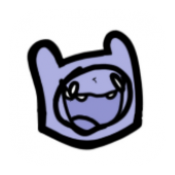编译seamonkey
时间:2007-01-13 来源:wtwang1985
As you probably know from my previous post, I enjoy compiling various software myself. Here is how I compile Seamonkey:
My goal is to get the lighest browser I possibly can, but keep all the functionality I need. So after many, many test compiles I eded up with the following:
./configure --prefix=/usr/local/mozilla \
--disable-jsd --disable-oji --disable-tests --disable-debug \
--enable-optimize --without-system-nspr --without-system-zlib \
--with-system-jpeg=/usr/local --with-system-png=/usr/local \
--without-system-mng --enable-crypto \
--enable-extensions="cookie,wallet,universalchardet,typeaheadfind" \
--enable-strip --disable-installer --disable-composer --disable-xprint \
--disable-ldap --disable-mailnews --disable-freetype2 --enable-xft \
--disable-shared --enable-static --enable-default-toolkit=gtk2 \
--enable-application=suite
That gives me just the browser, since I never use composer and email
reader and other junk that comes with the suite. The browser is pretty
light, binaries are small and start time is slightly faster.
Needless to say that my seamonkey is max a couple of weeks old. Every so often I would download a new nightly source tarball from their ftp site and build myself a new browser. I, indeed, enjoy the idea of trying to run various bleeding edge software on my workstation.
at the time of that writing my seamonkey reads:
SeaMonkey 1.5a
Mozilla/5.0 (X11; U; FreeBSD i386; en-US; rv:1.9a1) Gecko/20051111 SeaMonkey/1.5a
My goal is to get the lighest browser I possibly can, but keep all the functionality I need. So after many, many test compiles I eded up with the following:
./configure --prefix=/usr/local/mozilla \
--disable-jsd --disable-oji --disable-tests --disable-debug \
--enable-optimize --without-system-nspr --without-system-zlib \
--with-system-jpeg=/usr/local --with-system-png=/usr/local \
--without-system-mng --enable-crypto \
--enable-extensions="cookie,wallet,universalchardet,typeaheadfind" \
--enable-strip --disable-installer --disable-composer --disable-xprint \
--disable-ldap --disable-mailnews --disable-freetype2 --enable-xft \
--disable-shared --enable-static --enable-default-toolkit=gtk2 \
--enable-application=suite
That gives me just the browser, since I never use composer and email
reader and other junk that comes with the suite. The browser is pretty
light, binaries are small and start time is slightly faster.
Needless to say that my seamonkey is max a couple of weeks old. Every so often I would download a new nightly source tarball from their ftp site and build myself a new browser. I, indeed, enjoy the idea of trying to run various bleeding edge software on my workstation.
at the time of that writing my seamonkey reads:
SeaMonkey 1.5a
Mozilla/5.0 (X11; U; FreeBSD i386; en-US; rv:1.9a1) Gecko/20051111 SeaMonkey/1.5a
相关阅读 更多 +