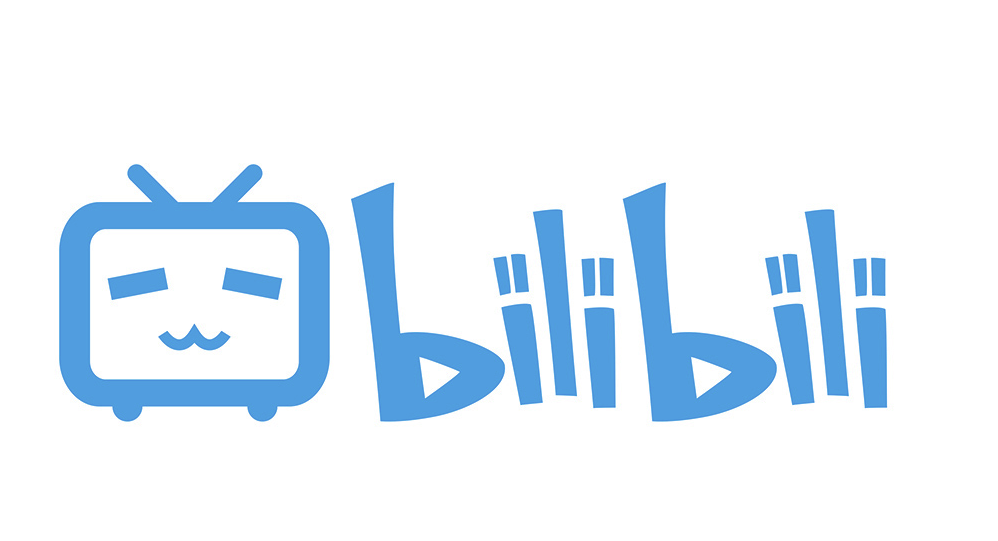关闭 SLES9 上的 IPV6
时间:2006-12-19 来源:wjqhd
How To: 关闭 SLES9 上的 IPV6
操作系统
SUSE LINUX Enterprise Server 9
以下步骤可以用于将 SuSE Linux Enterprise Server 9 系统上的 IPV6 关闭:
1- 修改 /etc/modprobe.conf.local 文件并添加以下内容:
#
# please add local extensions to this file
#
install ipv6 /bin/true
2- 重启系统
*** 在某些系统上需要修改 /etc/modprobe.conf 文件并作如下修改:
alias net-pf-10 ipv6
改为
alias net-pf-10 off
document
Document Title: How To: Disable IPV6 on SLES9
Document ID: 10098152
Solution ID: NOVL102603
Creation Date: 29Jun2005
Modified Date: 07Oct2005
Novell Product Class: Linux
操作系统
SUSE LINUX Enterprise Server 9
以下步骤可以用于将 SuSE Linux Enterprise Server 9 系统上的 IPV6 关闭:
1- 修改 /etc/modprobe.conf.local 文件并添加以下内容:
#
# please add local extensions to this file
#
install ipv6 /bin/true
2- 重启系统
*** 在某些系统上需要修改 /etc/modprobe.conf 文件并作如下修改:
alias net-pf-10 ipv6
改为
alias net-pf-10 off
document
Document Title: How To: Disable IPV6 on SLES9
Document ID: 10098152
Solution ID: NOVL102603
Creation Date: 29Jun2005
Modified Date: 07Oct2005
Novell Product Class: Linux
相关阅读 更多 +
排行榜 更多 +