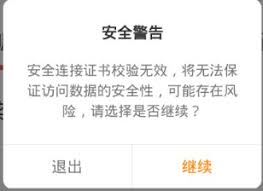Gentoo 安装小节
时间:2006-12-17 来源:netyang
|
00:00.0 Host bridge: Intel Corporation Mobile 915GM/PM/GMS/910GML Express Processor to DRAM Controller (rev 03) |
驱动我的显卡,现在还没有配置好.先暂时放上我的xorg.conf如下
|
Section "ServerLayout" |
render 还没有开.
重新编译了内核了,选中如下的一些属性,开启915显卡驱动(图片顺序自己把握).
同时,为了能够出现启动时候的小企鹅,开启framebuffer,然后在内核中选择logo的安装.




具体的位置编译内核时候可以自己查看.
3.Grub
我的grub.conf
|
# # Sample boot menu configuration file # # Boot automatically after 30 secs. timeout 30 # By default, boot the first entry. default 0 splashimage=(hd0,5)/boot/grub/splash.xpm.gz # For booting GNU/Hurd title Gentoo_Linux(2.6.19) root (hd0,5) kernel /boot/kernel-2.6.19 root=/dev/hdc8 vga=788 video=vesafb:mtrr:3,ywrap,pmipal title Gentoo_Linux(2.6.19_NEW_TEST_FEATURE) root (hd0,5) kernel /boot/kernel root=/dev/hdc8 vga=788 video=vesafb:mtrr:3,ywrap,pmipal # For booting Windows NT or Windows95 title Windows XP rootnoverify (hd0,0) makeactive chainloader +1 # For loading DOS if Windows NT is installed # chainload /bootsect.dos |
顺便写上我的make.conf以后可以备用
接下来是fcitx,国产输入法,向作者和维护人员致敬
我emerge好了以后,发现最大的问题在于起动时候老说找不到中国字体
Cannot find Chinese fonts
老杨很生气,上网一搜,发现自己太大意了
|
netyang netyang # emerge -pv fcitx |
别以为是用
USE="-truetype" emerge fcitx
刚刚相反~
USE="truetype" emerge fcitx
顺便把/etc/profile改改
老杨的如下
写不下拉,换一个续篇吧~
|
|