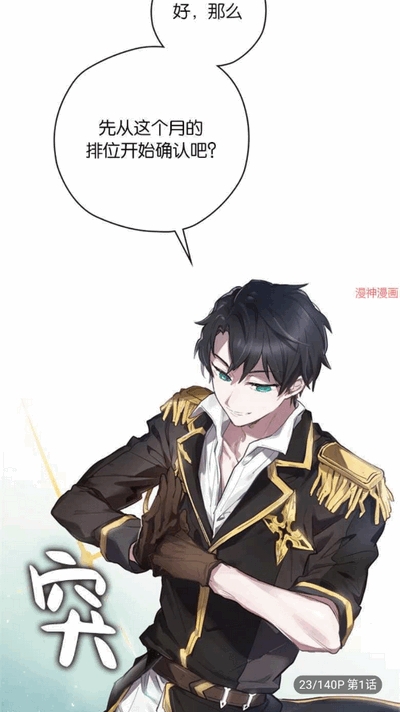解决用VeraSansYuanTi字体美化后程序启动太慢的问题
时间:2006-12-13 来源:weizhuyu
在FC6.0上装好Opera后感觉字体太难可看了,Firfox中的还过的去,从网上下了个VeraSansYuanTi圆体,70+M,安说明把安装包里的fonts.conf替换/etc/fonts下的同名文件,重新启动后字体的确变的很漂亮,但发现很多程序启动很慢。如打开终端程序就要10秒钟,打开Opera就更慢了,感觉QT的程序会慢。折腾了半天才发现安装包里的fonts.conf中少了一组设置:
<!-- Font cache directory list -->
<cachedir>/var/cache/fontconfig</cachedir>
<cachedir>~/.fontconfig</cachedir>
把上面的一段加在<!-- Font directory list -->后面就OK了,大概如下:
<?xml version="1.0"?>
<!DOCTYPE fontconfig SYSTEM "fonts.dtd">
<!-- /etc/fonts/fonts.conf file to configure system font access -->
<fontconfig>
<!--
DO NOT EDIT THIS FILE.
IT WILL BE REPLACED WHEN FONTCONFIG IS UPDATED.
LOCAL CHANGES BELONG IN 'local.conf'.
........
Keith Packard
-->
<!-- Font directory list -->
<dir>/usr/share/fonts</dir>
<dir>/usr/X11R6/lib/X11/fonts/Type1</dir> <dir>/usr/local/share/fonts</dir>
<dir>~/.fonts</dir>
<!-- Font cache directory list -->
<cachedir>/var/cache/fontconfig</cachedir>
<cachedir>~/.fontconfig</cachedir>
<!--
Accept deprecated 'mono' alias, replacing it with 'monospace'
-->
<match target="pattern">
................
...........
哈哈,这会再打开终端一秒不到,爽啊!
记下来,供需要的朋友作个参考。
<!-- Font cache directory list -->
<cachedir>/var/cache/fontconfig</cachedir>
<cachedir>~/.fontconfig</cachedir>
把上面的一段加在<!-- Font directory list -->后面就OK了,大概如下:
<?xml version="1.0"?>
<!DOCTYPE fontconfig SYSTEM "fonts.dtd">
<!-- /etc/fonts/fonts.conf file to configure system font access -->
<fontconfig>
<!--
DO NOT EDIT THIS FILE.
IT WILL BE REPLACED WHEN FONTCONFIG IS UPDATED.
LOCAL CHANGES BELONG IN 'local.conf'.
........
Keith Packard
-->
<!-- Font directory list -->
<dir>/usr/share/fonts</dir>
<dir>/usr/X11R6/lib/X11/fonts/Type1</dir> <dir>/usr/local/share/fonts</dir>
<dir>~/.fonts</dir>
<!-- Font cache directory list -->
<cachedir>/var/cache/fontconfig</cachedir>
<cachedir>~/.fontconfig</cachedir>
<!--
Accept deprecated 'mono' alias, replacing it with 'monospace'
-->
<match target="pattern">
................
...........
哈哈,这会再打开终端一秒不到,爽啊!
记下来,供需要的朋友作个参考。
相关阅读 更多 +
排行榜 更多 +