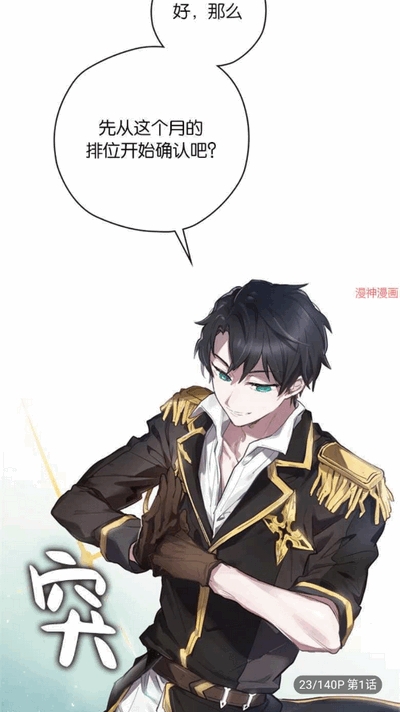ROS 2.9.X 固定IP上网设置
时间:2006-12-12 来源:zh8612
Winbox中设置:
在Interfaces中把网卡按相关的连接重新命名一下,以偶的为例:
分为:Lan(局域网网卡) Wan(光纤网卡) ADSL(接ADSL网卡)
然后在IP-Address中设置Wan(就是光纤那个网卡)
Address:这里是你公网IP地址
Network:
Broadcast:
Interface:Wan (一定要指定为Wan)
然后在IP-Routes中新建一个Route:
Dstination:0.0.0.0/0(不用修改)
Gateway:这里就是你的光纤的网关
最后在IP-Firewall-NAT中
General-Chain使用srcnat
Action-Action中使用 masquerade。。。
点击apply ok
至此完成固定IP上网设置
在Interfaces中把网卡按相关的连接重新命名一下,以偶的为例:
分为:Lan(局域网网卡) Wan(光纤网卡) ADSL(接ADSL网卡)
然后在IP-Address中设置Wan(就是光纤那个网卡)
Address:这里是你公网IP地址
Network:
Broadcast:
Interface:Wan (一定要指定为Wan)
然后在IP-Routes中新建一个Route:
Dstination:0.0.0.0/0(不用修改)
Gateway:这里就是你的光纤的网关
最后在IP-Firewall-NAT中
General-Chain使用srcnat
Action-Action中使用 masquerade。。。
点击apply ok
至此完成固定IP上网设置
相关阅读 更多 +
排行榜 更多 +