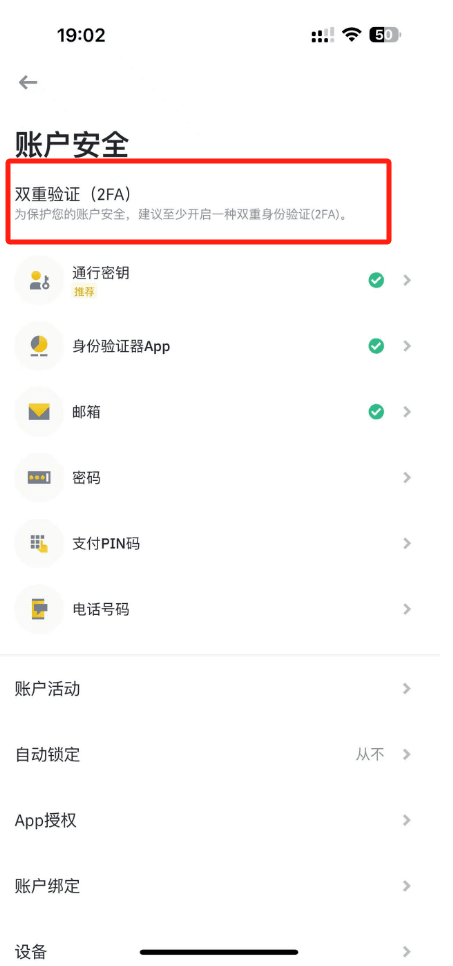编译软件遇到的问题
时间:2006-12-05 来源:lengyun5249
之前编译软件都是糊里糊涂的就编译好了,而现在不知道什么原因一直无法搞定编译环境。难道linux下编译软件如此之难?我都快要崩溃了。
现在把编译软件时遇到的问题和已经解决了的问题整理一下,以备以后出现问题时参考。
找到一个解决gtk安装的好办法,直接apt-get libgtk2.0-dev
先是编译eva,缺少X header,google之后用 sudo apt-get install xorg-dev解决了。接下来是Qt环境,google后发现了一篇很有意思的文章。
http://ubuntuforums.org/showthread.php?t=124483&page=1
现在把编译软件时遇到的问题和已经解决了的问题整理一下,以备以后出现问题时参考。
找到一个解决gtk安装的好办法,直接apt-get libgtk2.0-dev
先是编译eva,缺少X header,google之后用 sudo apt-get install xorg-dev解决了。接下来是Qt环境,google后发现了一篇很有意思的文章。
http://ubuntuforums.org/showthread.php?t=124483&page=1
Re: Qt headers not found!
I'm trying to follow the old adage of you can give a man fish and he will eat for a day, teach him to fish and he will eat every day.  So here goes...
So here goes...
Here is an example of how you might search for dependencies indicated by error messages at compilation.
 So here goes...
So here goes...Here is an example of how you might search for dependencies indicated by error messages at compilation.
Code:
Code:
mustard@slave:~$ apt-cache search libqt
libcppunit-dev - Unit Testing Library for C++
libguile-dev - Development headers and static library for libguile
libqt0-ruby1.8 - Qt bindings for Ruby
libqt3-i18n - i18n files for Qt3 library
libqt3-mt-dbg - debugging symbols for libqt3-mt
libqt3-mt-ibase - InterBase/FireBird database driver for Qt3 (Threaded)
libqt3-mt-mysql - MySQL database driver for Qt3 (Threaded)
libqt3-mt-odbc - ODBC database driver for Qt3 (Threaded)
libqt3-mt-psql - PostgreSQL database driver for Qt3 (Threaded)
libqt3-mt-sqlite - SQLite database driver for Qt3 (Threaded)
libqt4-core - Qt 4 core non-GUI functionality runtime library
libqt4-debug - Qt 4 debugging runtime libraries
libqt4-designer - Qt 4 Designer libraries
libqt4-dev - Qt 4 development files
libqt4-gui - Qt 4 core GUI functionality runtime library
libqt4-qt3support - Qt 3 compatibility library for Qt 4
libqt4-sql - Qt 4 SQL database module
libqttestrunner1c2 - Unit Testing Library for C++
qt3-assistant - The Qt3 assistant application
adept - package manager for KDE
libqt-perl - Perl bindings for the Qt library
libqt3-compat-headers - Qt 1.x and 2.x compatibility includes
libqt3-headers - Qt3 header files
libqt3-mt - Qt GUI Library (Threaded runtime version), Version 3
libqt3-mt-dev - Qt development files (Threaded)
libqthreads-12 - QuickThreads library for Guile
With 20/20 hindsight I probably could have used the grep command which
would have filtered the above list and produced a shorter list of
candidates..
Code:
mustard@slave:~$ apt-cache search libqt | grep mtThis list a number of available packages that could indicate a possible choice. In particular its looking for libqt-mt with a version number greater than 3.2, so that gives a hint that libqt3-mt might be the one you need. So you look for the -dev package that might fill that dependency and then show the information on that package with the command below.
libqt3-mt-dbg - debugging symbols for libqt3-mt
libqt3-mt-ibase - InterBase/FireBird database driver for Qt3 (Threaded)
libqt3-mt-mysql - MySQL database driver for Qt3 (Threaded)
libqt3-mt-odbc - ODBC database driver for Qt3 (Threaded)
libqt3-mt-psql - PostgreSQL database driver for Qt3 (Threaded)
libqt3-mt-sqlite - SQLite database driver for Qt3 (Threaded)
libqt3-mt - Qt GUI Library (Threaded runtime version), Version 3
libqt3-mt-dev - Qt development files (Threaded)
Code:
Usually a liberal use of apt-cache search commands used in conjuction with the grep command as a filter can help to locate the correct package.
mustard@slave:~$ apt-cache show libqt3-mt-devThe above library seems to fall within the parameters for version numbers that your dependency error is showing.
Package: libqt3-mt-dev
Priority: optional
Section: libdevel
Installed-Size: 160
Maintainer: Debian Qt/KDE Maintainers <[email protected]>
Architecture: i386
Source: qt-x11-free
Version: 3:3.3.4-8ubuntu5
Replaces: libqt-mt-dev, libqt3-dev (>= 3.0.5-4), libqt3-helper, libqt3-headers (<= 3:3.1.1-3), libqt3-emb (<= 3:3.0.3-1)
Depends: xlibs-static-dev (>= 4.3.0.dfsg.1-4), libxext-dev (>= 4.3.0.dfsg.1-4), libxrandr-dev (>= 4.3.0.dfsg.1-4), x-dev (>= 4.3.0.dfsg.1-4), libsm-dev (>= 4.3.0.dfsg.1-4), libxmu-dev (>= 4.3.0.dfsg.1-4), libice-dev (>= 4.3.0.dfsg.1-4), libx11-dev (>= 4.3.0.dfsg.1-4), libxt-dev (>= 4.3.0.dfsg.1-4), libxrender-dev, libxcursor-dev, libxinerama-dev, libxi-dev, libmng-dev (>= 1.0.3), libpng12-0-dev, libjpeg62-dev, zlib1g-dev, libfreetype6-dev, libc6-dev, libqt3-mt (= 3:3.3.4-8ubuntu5), libqt3-headers (= 3:3.3.4-8ubuntu5), qt3-dev-tools (= 3:3.3.4-8ubuntu5), libgl1-mesa-dev | libgl-dev, libglu1-mesa-dev | libglu-dev, libxft-dev, libaudio-dev
Recommends: libqt3-compat-headers
Suggests: libqt3-i18n, qt3-doc
Conflicts: libqt-mt-dev, libqt3-emb (<= 3:3.0.3-1)
Filename: pool/main/q/qt-x11-free/libqt3-mt-dev_3.3.4-8ubuntu5_i386.deb
Size: 51054
MD5sum: 13546fed7b184e6cf7033429faa57e8b
Description: Qt development files (Threaded)
Qt is a C++ class library optimized for graphical user interface
development. This package contains the libqt-mt.so symlink, necessary
for building threaded Qt applications as well as the libqui.so symlink
and the necessary header files for libqui.so. (See README.Debian and
the Qt Documentation for instructions on libqui.so)
.
WARNING: If you plan to build some older Qt3 applications, you will
most probably have to install the libqt3-compat-headers package. It
contains all the headers which are not part of the official Qt3 API
anymore but which are still used by some programs. So if you encounter
problems with missing header files, please install this package first
before you send a bugreport.
Bugs: mailto:[email protected]
Origin: Ubuntu
mustard@slave:~$
Usually a liberal use of apt-cache search commands used in conjuction with the grep command as a filter can help to locate the correct package.
Code:
Of course if you do all this and come up with nothing, then it's quite possible that its not in the repositories for your version of Ubuntu. Sometimes you might find them included in the development version. Installing stuff outside of the repositories for your particular version of Ubuntu can be fraught with problems. It's possible, but not always practical or wise to do so.
If you read the example of the apt-cache show command I used, you would see that the description of the file actually tells you what you need to install.
If you need the fish I can throw you the fish.
mustard@slave:~$ apt-cache search libqt | grep headersThis search produces the headers package.
libguile-dev - Development headers and static library for libguile
libqt3-compat-headers - Qt 1.x and 2.x compatibility includes
libqt3-headers - Qt3 header files
Of course if you do all this and come up with nothing, then it's quite possible that its not in the repositories for your version of Ubuntu. Sometimes you might find them included in the development version. Installing stuff outside of the repositories for your particular version of Ubuntu can be fraught with problems. It's possible, but not always practical or wise to do so.
If you read the example of the apt-cache show command I used, you would see that the description of the file actually tells you what you need to install.

If you need the fish I can throw you the fish.

Code:
Yeah i installed those, but it's giving me a different error now:
checking for KDE... configure: error:
in the prefix, you've chosen, are no KDE headers installed. This will fail.
So, check this please and use another prefix!
lol i'm learning how to catch fish but slowly
 Hmmm..well this one is difficult. I hadn't really thought about this before, but I notice you are installing a KDE application in a Gnome environment, which basically means its going to want to install a lot of KDE specific packages to work. This 'configure:error' is due to it expecting you to be running KDE and again refers to some 'headers'.
Hmmm..well this one is difficult. I hadn't really thought about this before, but I notice you are installing a KDE application in a Gnome environment, which basically means its going to want to install a lot of KDE specific packages to work. This 'configure:error' is due to it expecting you to be running KDE and again refers to some 'headers'.
/me thinks a lot
It took a bit of staring at the screen for a while for me to figure this one out (as well as some googling for the specifics about wha this application you are compiling does). I thought we might have hit a dead-end for a second, but I've worked it out.
sudo apt-get install libqt3-headers libqt3-compat-headersThen run ./configure again.
Yeah i installed those, but it's giving me a different error now:
checking for KDE... configure: error:
in the prefix, you've chosen, are no KDE headers installed. This will fail.
So, check this please and use another prefix!
lol i'm learning how to catch fish but slowly

 Hmmm..well this one is difficult. I hadn't really thought about this before, but I notice you are installing a KDE application in a Gnome environment, which basically means its going to want to install a lot of KDE specific packages to work. This 'configure:error' is due to it expecting you to be running KDE and again refers to some 'headers'.
Hmmm..well this one is difficult. I hadn't really thought about this before, but I notice you are installing a KDE application in a Gnome environment, which basically means its going to want to install a lot of KDE specific packages to work. This 'configure:error' is due to it expecting you to be running KDE and again refers to some 'headers'./me thinks a lot
It took a bit of staring at the screen for a while for me to figure this one out (as well as some googling for the specifics about wha this application you are compiling does). I thought we might have hit a dead-end for a second, but I've worked it out.
Code:
mustard@slave:~$ apt-cache search qt | grep kde
fireflier-client-kde - Interactive firewall rule creation tool - QT client
ggz-kde-game-data - GGZ Gaming Zone: KDE based game front-end data
ggz-kde-games - GGZ Gaming Zone: KDE based game front-ends
kde-devel - the K Desktop Environment development files and modules
kdesdk-kfile-plugins - KDE file dialog plugins for software development files
kdesdk-misc - various goodies from the KDE Software Development Kit
kdesdk-scripts - a set of useful development scripts for KDE
kdevelop3 - An IDE for Unix/X11 - development version
kdevelop3-data - An IDE for Unix/X11 - data
kdevelop3-dev - An IDE for Unix/X11 - development files
kdevelop3-doc - An IDE for Unix/X11 - documentation
kdevelop3-plugins - An IDE for Unix/X11 - development files
libsmokekde-dev - SMOKE Binding Library to KDE - Development Files
licq-plugin-kde - graphical user interface plug-in for Licq using Qt and KDE
openoffice.org-kde - KDE UI Plugin and KDE File Picker for OpenOffice.org
openoffice.org2-kde - KDE Integration for OpenOffice.org (Widgets, Dialogs, Addressbook)
ebook-dev-kde20 - [EBOOK-DEV] KDE 2.0 Development
Code:
然后要让编译通过还得安装kdelibs4-dev 和 kdelibs4c2a
代码:
$sudo apt-get update
$sudo apt-get install kdelibs4-dev kdelibs4c2a
2,从网上下载EVA(CVS版)解压:
下载地址:
http://www.magiclinux.org/people/yunfan/eva-0.4.1/eva-0.4.1-cvs-20060204.tar.bz2
假如是直接下载在桌面上,解压:
代码:
$tar -jvxf ~/Desktop/eva-0.4.1-cvs-20060204.tar.bz2
$cd ~/Desktop/eva
$./configure --prefix=/eva
$make
$sudo make install
$sudo ln -s /eva/bin/eva /usr/bin/eva //建立连接
然后在终端里用命令
$eva &
就可以在后台启动EVA了!基本搞定!!!
3,最后,可能不能输入中文,因此还要一步:
$sudo apt-get install scim-qtimm
哈,搞定中文输入问题!!!
如果想在应用程序里加上EVA的话(在GNOME下自己编译安装EVA是不会自动创建启动菜单的 ),还得加上下面这步:
sudo gedit /usr/share/applications/Eva.desktop
将下面内容加到打开的文件之中,然后保存
[Desktop Entry]
Name=Eva
Comment=QQ Client
Exec=/usr/bin/eva
Icon=/usr/share/apps/eva/image/theme/eva.png
Terminal=false
Type=Application
Categories=Application;Network;
然后$killall gnome-panel
即可在应用程序>internet下找到Eva启动项
下面这步可省略:
*/
如果想更新Eva又找不到源的话可以试用CVS更新(更新之后是最新测试版,新手不推荐选用):
$sudo apt-get install cvs
然后就可以用cvs来更新eva了
$cvs -d:pserver:[email protected]:/cvsroot/evaq co eva
/*
mustard@slave:~$ apt-cache show kde-devel首先确认你的ubuntu中已经装好g++,gcc,make,auto make,perl等编译安装要用到的工具,如果没安装这些的话是不能通过编译的,没安装的话就用$sudo apt-get install g++ gcc make automake perl 就行了
Package: kde-devel
Priority: extra
Section: universe/kde
Installed-Size: 40
Maintainer: Debian Qt/KDE Maintainers <[email protected]>
Architecture: all
Source: meta-kde
Version: 5:44ubuntu2
Depends: kde-core, kdesdk, libartsc0-dev, libarts1-dev, kdelibs4-dev, kdebase-dev, libkonq4-dev, qt3-designer
Suggests: kde-i18n
Filename: pool/universe/m/meta-kde/kde-devel_44ubuntu2_all.deb
Size: 7500
MD5sum: a6e5b250e03210d3d0ad524df4b9acab
Description: the K Desktop Environment development files and modules
KDE (the K Desktop Environment) is a powerful Open Source graphical
desktop environment for Unix workstations. It combines ease of use,
contemporary functionality, and outstanding graphical design with the
technological superiority of the Unix operating system.
.
This metapackage includes official KDE modules that are useful to developers,
including KDE's software development kit (SDK), Qt3's designer tool, and all
core KDE header and development packages.
Bugs: mailto:[email protected]
Origin: Ubuntu
mustard@slave:~$
然后要让编译通过还得安装kdelibs4-dev 和 kdelibs4c2a
代码:
$sudo apt-get update
$sudo apt-get install kdelibs4-dev kdelibs4c2a
2,从网上下载EVA(CVS版)解压:
下载地址:
http://www.magiclinux.org/people/yunfan/eva-0.4.1/eva-0.4.1-cvs-20060204.tar.bz2
假如是直接下载在桌面上,解压:
代码:
$tar -jvxf ~/Desktop/eva-0.4.1-cvs-20060204.tar.bz2
$cd ~/Desktop/eva
$./configure --prefix=/eva
$make
$sudo make install
$sudo ln -s /eva/bin/eva /usr/bin/eva //建立连接
然后在终端里用命令
$eva &
就可以在后台启动EVA了!基本搞定!!!
3,最后,可能不能输入中文,因此还要一步:
$sudo apt-get install scim-qtimm
哈,搞定中文输入问题!!!
如果想在应用程序里加上EVA的话(在GNOME下自己编译安装EVA是不会自动创建启动菜单的 ),还得加上下面这步:
sudo gedit /usr/share/applications/Eva.desktop
将下面内容加到打开的文件之中,然后保存
[Desktop Entry]
Name=Eva
Comment=QQ Client
Exec=/usr/bin/eva
Icon=/usr/share/apps/eva/image/theme/eva.png
Terminal=false
Type=Application
Categories=Application;Network;
然后$killall gnome-panel
即可在应用程序>internet下找到Eva启动项
下面这步可省略:
*/
如果想更新Eva又找不到源的话可以试用CVS更新(更新之后是最新测试版,新手不推荐选用):
$sudo apt-get install cvs
然后就可以用cvs来更新eva了
$cvs -d:pserver:[email protected]:/cvsroot/evaq co eva
/*
相关阅读 更多 +
排行榜 更多 +