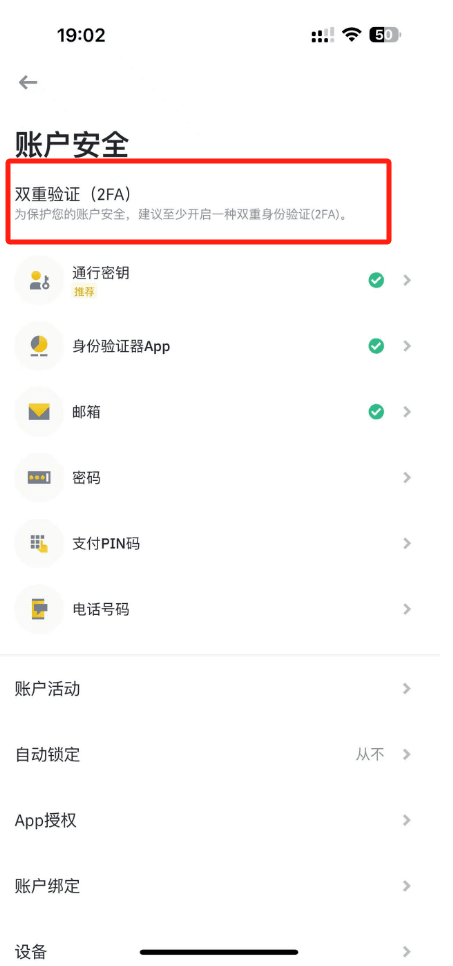postfix邮件服务器架设历程
时间:2006-12-05 来源:scream
/etc/init.d/sendmail stop
yum install postfix
rpm -e sendmail
/etc/init.d/postfix start 2、修改/etc/postfix/main.cfmyhostname = 你的域名
myorigin = $myhostname
inet_interfaces = all
mydestination = $myhostname, localhost.$mydomain, localhost,
mynetworks = 127.0.0.0/8, 192.168.1.0/24, hash:/etc/postfix/access
relay_domains = $mydestination
3、运行 postfix check 如果没有任何提示说明设置准确。 4、运行yum install dovecot 5、 vi /etc/dovecot.conf樣子:protocols = pop3的位址,將他改成底下這個樣子:
pop3_listen = * 6、/etc/init.d/dovecot start 7、到现在就可以使用FOXMAIL完成收发邮件的工作了。 五、SMTP认证机制 1、要完成SMTP认证需要Cyrus-SASL软件 2、Centos默认安装就有 3、vi /etc/sysconfig/saslauthd
MECH=shadow
4、/etc/init.d/saslauthd start
chkconfig saslauthd on 5、vi /usr/lib/sasl2/smtpd.conf
log_level: 3
pwcheck_method: saslauthd
mech_list: PLAIN LOGIN 6、[root@linux ~]# vi /etc/postfix/main.cf
在末尾增加
smtpd_sasl_auth_enable = yes
smtpd_sasl_security_options = noanonymous
broken_sasl_auth_clients = yes
然后找到relay 一段增加如下设置
smtpd_recipient_restrictions =
permit_mynetworks
permit_sasl_authenticated
reject_unauth_destination
reject_rbl_client relays.ordb.org
reject_rbl_client cbl.abuseat.org
reject_rbl_client bl.spamcop.net
check_policy_service unix:/var/spool/postfix/postgrey/socket
[root@linux ~]# /etc/init.d/postfix restart 7、至此邮件服务器初步已经完成建设 foxmail必须设置smtp认证,才能正常收发邮件