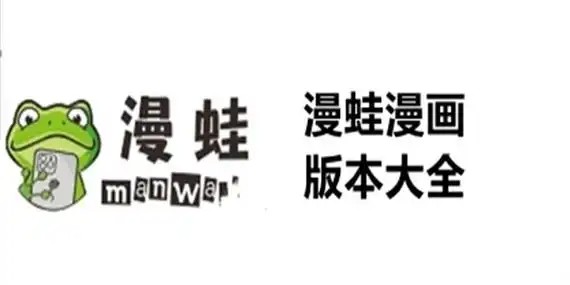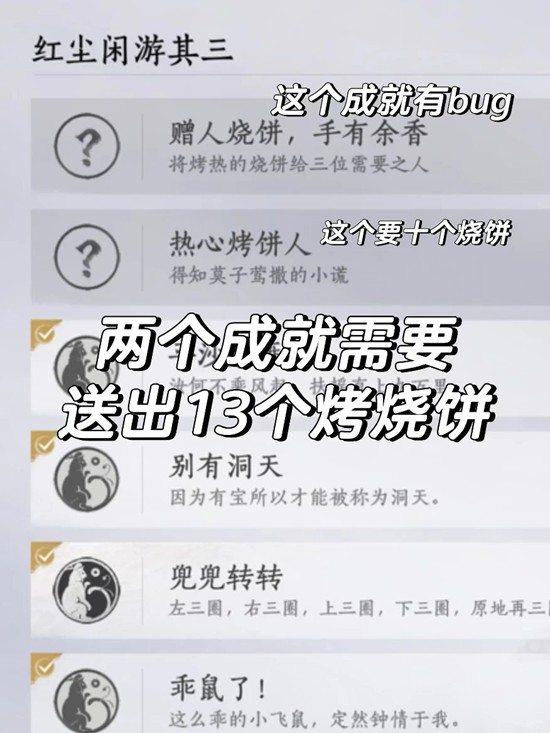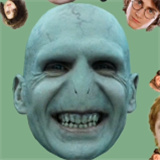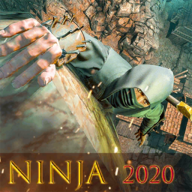|
<splashy>
<theme>
<name>Ubuntu</name>
<description>Ubuntu splashy theme</description>
</theme>
<progressbar>
<!-- here are tags to set the bar... x coordinate,
y coordinate, width and height are for the progress bar.
Remember that x, y width and height are expressed in percentage -->
<x>25</x>
<y>71</y>
<width>50</width>
<height>4</height>
<!-- here you can set the color of the progressbar...
set the amount of red, green, blue and alpha channel.
Remember that the max value is 255 and the minumun value is 0-->
<red>0</red>
<green>0</green>
<blue>50</blue>
<alpha>50</alpha>
</progressbar>
<!-- conventional path: /etc/splashy/themes -->
<background>
<boot>/etc/splashy/themes/Ubuntu/boot.jpg</boot>
<shutdown>/etc/splashy/themes/Ubuntu/shutdown.jpg</shutdown>
</background>
<autoverboseonerror>yes</autoverboseonerror>
</splashy>
|