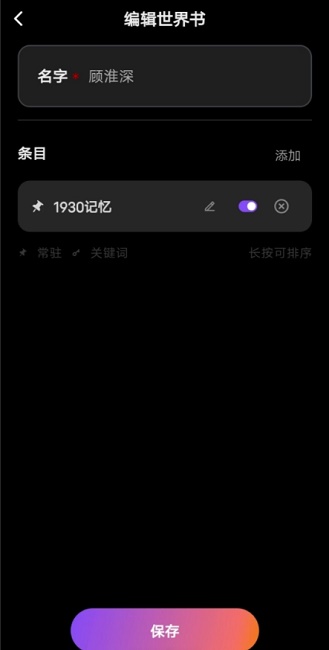PEAR 安装
时间:2006-12-20 来源:inu
今天在本子上装WAMP系统.
装好之后发现PHP4和PHP5都想用.
折腾了一番后在php解压目录里看到了install.txt
这个东西比网络上的什么安装文件都要好使啊.
大概记录一下安装,以备下次换系统用.
所有的文件不需要移动到任何目录
先是解压PHP包.
然后修改php.ini 把要添加的扩展加上.
之后修改环境路径.这已经有的后面加上 ;你的PHP文件夹路径;
记得用分号阁开.
之后修改Apache 的 httpd.conf 文件.
一切OK.
现在要使用任何一个PHP版本可以自己手动改.
1. 改动php文件夹的名字和conf文件.
2.不改动PHP文件夹名称.修改环境变量值和修改conf文件.
可以随时在各个版本间切换.
既可以体验新版本的新功能.又能用老的稳定的版本开发程序.
小爽一下!!
今天安装PEAR库有点新发现.
在DOS下go-pear安装不成功.所以
打开
http://go-pear.org
时仔细看了下安装文档
Installation: Web browser
#
# You can now use go-pear via a webbrowser, thanks to Christian Dickmann. It is
# still beta codes, but feel free to test it:
# 1.: Download the go-pear script by using the "Save target as ..." function
# of your browser here.
#
# 2.: Place the go-pear file somewhere under the document root of your webserver.
# The easiest way is to create a new directory for pear and to put the file in there.
# Be sure your web server is setup to recognize PHP, and that you use an appropriate
# extension. For example, you might name this file gopear.php
#
# 3.: Access go-pear through your webserver and follow the instructions. Please
# make sure that PHP has write access to the dir you want to install PEAR into.
# For example: http://localhost/pear/gopear.php
#
# 4.: After running go-pear you get a link to the Web Frontend of the PEAR installer.
# I suggest bookmarking this link.
发现居然可以用浏览器安装了.
马上把
http://go-pear.org
也面保存为go-pear.php文件.
记得把它保存到你的网站虚拟主机目录下.
比如我用
http://localhost/sites/go-pear.php
访问安装.
不错的安装界面.一路next就安装OK了.
默认安装在go-pear.php保存的目录.你可以自己修改PEAR库的安装目录.
不过安装的是基本的包.
各个功能包还是要自己手动安装.
在DOS下进入刚才的安装目录.
用 pear install pear包名 就可以安装你想要用到的包了.
不过有点问题就是 pear install 安装的包默认的跑到你的PHP安装目录里的PEAR
文件夹里去了.直接COPY过来就可以用了.
要是都能用浏览器安装就爽了.最后做成像PHPLIB这样的库就更爽了.
装好之后发现PHP4和PHP5都想用.
折腾了一番后在php解压目录里看到了install.txt
这个东西比网络上的什么安装文件都要好使啊.
大概记录一下安装,以备下次换系统用.
所有的文件不需要移动到任何目录
先是解压PHP包.
然后修改php.ini 把要添加的扩展加上.
之后修改环境路径.这已经有的后面加上 ;你的PHP文件夹路径;
记得用分号阁开.
之后修改Apache 的 httpd.conf 文件.
一切OK.
现在要使用任何一个PHP版本可以自己手动改.
1. 改动php文件夹的名字和conf文件.
2.不改动PHP文件夹名称.修改环境变量值和修改conf文件.
可以随时在各个版本间切换.
既可以体验新版本的新功能.又能用老的稳定的版本开发程序.
小爽一下!!
今天安装PEAR库有点新发现.
在DOS下go-pear安装不成功.所以
打开
http://go-pear.org
时仔细看了下安装文档
Installation: Web browser
#
# You can now use go-pear via a webbrowser, thanks to Christian Dickmann. It is
# still beta codes, but feel free to test it:
# 1.: Download the go-pear script by using the "Save target as ..." function
# of your browser here.
#
# 2.: Place the go-pear file somewhere under the document root of your webserver.
# The easiest way is to create a new directory for pear and to put the file in there.
# Be sure your web server is setup to recognize PHP, and that you use an appropriate
# extension. For example, you might name this file gopear.php
#
# 3.: Access go-pear through your webserver and follow the instructions. Please
# make sure that PHP has write access to the dir you want to install PEAR into.
# For example: http://localhost/pear/gopear.php
#
# 4.: After running go-pear you get a link to the Web Frontend of the PEAR installer.
# I suggest bookmarking this link.
发现居然可以用浏览器安装了.
马上把
http://go-pear.org
也面保存为go-pear.php文件.
记得把它保存到你的网站虚拟主机目录下.
比如我用
http://localhost/sites/go-pear.php
访问安装.
不错的安装界面.一路next就安装OK了.
默认安装在go-pear.php保存的目录.你可以自己修改PEAR库的安装目录.
不过安装的是基本的包.
各个功能包还是要自己手动安装.
在DOS下进入刚才的安装目录.
用 pear install pear包名 就可以安装你想要用到的包了.
不过有点问题就是 pear install 安装的包默认的跑到你的PHP安装目录里的PEAR
文件夹里去了.直接COPY过来就可以用了.
要是都能用浏览器安装就爽了.最后做成像PHPLIB这样的库就更爽了.
相关阅读 更多 +