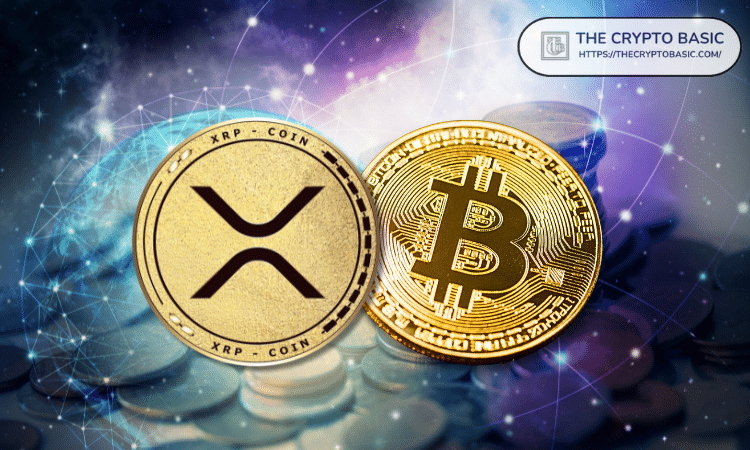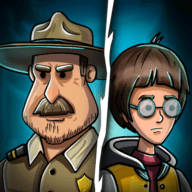firefox不能访问特定端口问题
时间:2006-10-10 来源:runsnake
如访问如下地址时:
http://221.123.64.70:95/wf/cddbft/cddbft.htm
产生如下信息:
This address is restricted
This address uses a network port which is normally used for purposes
other than Web browsing. Firefox has canceled the request for your
protection.
原因是一些端口习惯于特定用途
如23端口是TELNET,22端口是SSH,6000
因此对形如http://url:23/这样的地址,Firefox并不会正常连接
被封的端口列表为
http://lxr.mozilla.org/seamonkey/source/netwerk/base/src/nsIOService.cpp#89
相关链接
http://www.mozilla.org/projects/netlib/PortBanning.html#problem
经网上查找解决方案为
Synopsis:
add a string key on the about:config page called
“network.security.ports.banned.override” and set a comma-delimited list
of port numbers.
http://221.123.64.70:95/wf/cddbft/cddbft.htm
产生如下信息:
This address is restricted
This address uses a network port which is normally used for purposes
other than Web browsing. Firefox has canceled the request for your
protection.
原因是一些端口习惯于特定用途
如23端口是TELNET,22端口是SSH,6000
因此对形如http://url:23/这样的地址,Firefox并不会正常连接
被封的端口列表为
http://lxr.mozilla.org/seamonkey/source/netwerk/base/src/nsIOService.cpp#89
相关链接
http://www.mozilla.org/projects/netlib/PortBanning.html#problem
经网上查找解决方案为
Synopsis:
add a string key on the about:config page called
“network.security.ports.banned.override” and set a comma-delimited list
of port numbers.
相关阅读 更多 +