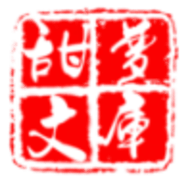Note 197746 - Maint. strategy: ITS
时间:2006-10-14 来源:hotboyhao
Maintenance strategy for SAP Internet Transaction Server (ITS), SAP@Web Studio and SAP Integrated ITS.
Other termsMaintenance, patch, upgrade, installation, ITS download, Studio download
Solution SAP Internet Transaction Server (ITS) and SAP@WebStudioAs of January 2005, SAP streamlined ITS maintenance by supporting only SAP ITS releases 6.20 and above.
Maintenance deadlines for SAP ITS:Release 6.20 will be supported "longterm". The date for end of support for release 6.20 depends on the maintenance deadlines for the SAP products which need the SAP ITS. As long as one of these products is supported, the ITS 6.20 will also be supported. Currently the product with the longest lifecycle is SAP ECC 5.0 (until 31st of March 2013).
Maintenance for SAP@WebStudio is handled differently. Since SAP@WebStudio is a small component that is easy to install we only support the latest release of SAP@WebStudio. This means that SAP@WebStudio 6.20 is the only release that is supported.
The ITS is downward-compatible towards both backend and ITS versions. This means you can use a version of any ITS release for any supported SAP Kernel release thatis loweror equal to the ITS release. Additionally you can upgrade to a higher ITS release without having to fear incompatabilities.
Due to the extension of the platform matrix to Linux SAP ITS 6.20 is not 100% downward compatible and comes with these limitations:
- No support for mySAP Workplace 2.11
- No support for Internet Applications of Internet Sales
- Minor technical limitations listed in note 540665
To ensure a smooth transition from "standalone ITS" to "integrated ITS" SAP ITS 6.20 is also compatible for connecting SAP Systems based on SAP Web Application Server 6.40. SAP ITS 6.20 can NOT be used for connecting SAP Systems based on SAP Web Application Server 7.00. Attempts to log on to such a system with an ITS 6.20 will be rejected (see note 905135 for more information).
However it is possible to integrate applications driven via an ITS 6.20 installation into an SAP Enterprise Portal which is based on NetWeaver 2004s or higher (as long as the SAP System the ITS 6.20 connects to is based on SAP NetWeaver 2004 or earlier releases).
We basically recommend that, if possible, you install the latest ITS version.
Forinformation concerning the release of ITS versions with SAP Components (CRM, EBP, BW ...etc.) please see the linked notes.
If you would like to use SAP@Web Studio you should ideally install the version of the SAP@Web Studio that was delivered at the same time as the ITS (in particular if ITS and SAP@Web Studio are installed on the same machine).
Setup ITS and SAP@Web Studio are included on the Server Components CDs.
You can also download the latest ITS and SAP@Web Studio from the SAP Service Marketplace at http://service.sap.com/patches
Latest ITS patches downloads:
http://service.sap.com/patches Path: "-> Entry by Application Group -> SAP Frontend Components -> SAP ITS".
Complete Server Components CD:
http://service.sap.com/installationsPath: "-> Entry by Application Group -> SAP Frontend Components -> SAP ITS".
Latest SAP@Web Studio patches downloads:
http://service.sap.com/patches Path: "-> Entry by Application Group -> SAP Frontend Components -> SAP-ITS".
Instructions on how to install SAP ITS patches can be found in note 335521.
SAP Integrated ITS:As of release 6.40 of SAP Web Application Server the SAP Web AS Kernel includes a subcomponent called "SAP Integrated ITS". This component is the successor of the "standalone" ITS releases up to and including release 6.20. Since this component is integrated into SAP Web AS the rules that apply to the Kernel also apply to the SAP Integrated ITS.
Information on patches and maintenance periods for SAP Web AS Kernel can be found in OSS notes 19466 and 138704.
The Integrated ITS can only be used to run SAP GUI for HTML and IACs of the SAP System it is part of. Therefore there are no longer questions in regards to downward or upward compatability. Since the Integrated ITS consists of executables being part of the Kernel and templates, MIMES, etc. being part of SAP_BASIS you can only use the Integrated ITS if you have both SAP Web AS Kernel 6.40 and SAP_BASIS 6.40 or higher installed.
The Integrated ITS is part of the SAP Web AS Kernel CD delivery.
You can also download the latest versions of the Integrated ITS from the SAP Service Marketplace at http://service.sap.com/patches
Latest Kernel patches downloads:
http://service.sap.com/patches Path: "-> Entry by Application Group -> SAP NetWeaver -> SAP NETWEAVER".
Complete Kernel CD:
http://service.sap.com/installationsPath: "-> Entry by Application Group -> SAP NetWeaver -> SAP NETWEAVER".
Appendix:What does "is no longer supported" mean?
For a release X that is no longer supported the following statements apply:
- No more patches will be created
- The available patches on the SAP Service Marketplace will be removed after 3 additional months
- The relevant documentation and SAP notes will be archived
- SAP will not investigate any issues that cannot be reproduced with a supported release of SAP ITS
Header Data
| Release Status: | Released for Customer |
| Released on: | 26.01.2006 14:12:57 |
| Priority: | Recommendations/additional info |
| Category: | Release planning information |
| Primary Component: | BC-FES-ITS Internet Transaction Server / SAP@Web Studio |
Releases
Release Independant
Related Notes
952692 - Transfer of SAP MSS functions to mySAP ERP 2005905135 - ITS 6.20 logon at system with 7.0 kernel not possible
742173 - IAC PR05: Not compatible w/ ITS as of version 6.20
550554 - FAQ ITS Support Package 6.20
550534 - FAQ ITS installation, deinstallation
540665 - ITS 6.20 incompatibility with Release 6.10
526835 - SAP Internet Transaction Server Installation 6.20
517277 - Availability of SAP ITS Release 6.20
510424 - ITS Version for Enterprise Buyer 3.5
451998 - ITS version for Employee Self-Service 4.5B, 4.6B, 4.6C, 4.70
419297 - Internet Transaction Server Release 6.10: New Features
411923 - ITS Version for E-Buyer 3.0 or Internet Sales 3.0
399578 - IAC publication after upgrading to Basis Release 6.10
390549 - ITS Updates in 4.6D Compilation 4
383549 - Patch strategy Internet Transaction Server
371889 - ITS troubleshooting (internal)
359674 - ITS for Enterprise Buyer professional edition 2.0 (BBP 2.0C)
338478 - ITS for Enterprise Buyer Professional 1.0 (BBP 2.0B)
335521 - ITS patch installation of kernel files
335029 - Additions to the upgrade to Basis 4.6D (NDI Upgrade)
325616 - ITS 6.20 System requirements
309824 - BW problem message/Support Packages, Patches
192949 - Additional info for upgrade to 4.6C
187381 - Search help in B2B user management does not work
179373 - Additional info for upgrade to Rel.4.6B
178788 - "SAP GUI for HTML" delivery
147519 - Maintenance strategy / deadlines 'SAP GUI'
138799 - Invalid session with ITS and Netscape
138704 - Supplying kernel releases with patches
117668 - Additional info: Upgrading to 4.5B
86334 - Documentation on ITS and the SAP@Web Studio
78177 - SAP@Web Studio
76485 - INST: SAP@Web 1.1 Installation on NT
19466 - Downloading SAP kernel patches Note 709038 - SAP Integrated ITS
You require information about "SAP integrated ITS", which is the successor ofthe"standalone" SAP ITS releases (in this text, "standalone" releases refer to SAP ITS releases up to and including Release 6.20).
Other terms7.00; 6.40; Release 6.40; SAP GUI for HTML; standalone; ITS in WebAS; integrated ITS; Internet Transaction Server; ITS plug-in; plug-in
Reason and PrerequisitesAs of Release 6.40 of the SAP Web Application Server, a large part of the SAP Internet Transaction Server (SAP ITS) was integrated into the kernel of the SAP Web Application Server (under the title "SAP integrated ITS"). As a result, you no longer have to install or use separate Internet Transaction Servers as of Release 6.40.
"SAP ITS 6.20 & SAP NetWeaver 2004s"The SAP ITS 6.20 cannot be used to connect to systems based on SAP NetWeaver 2004s (7.00) or higher (for more information, see Note 197746). If you use ITS 6.20 to try to log on to systems based on SAP NetWeaver 2004s (7.00) or higher, the process terminates and an error message is issued (in accordance with Note 905135). You can nevertheless integrate applications that are operated using an ITS 6.20 into an SAP Enterprise Portal based on SAP NetWeaver 2004s or higher (as long as the ITS 6.20 itself is connected to an SAP system based on SAP NetWeaver 2004 or lower).
As of SAP NetWeaver 2004s, all ITS-based applications must be operated using the SAP integrated ITS.
For this reason, you must convert or replace ITS-based applications thatuse one of the programming models ITS Flow Logic or WebReporting and should be operated in a NetWeaver 2004s system (or higher).
SolutionAdvantages of "SAP Integrated ITS":- DedicatedITS servers/Web servers are no longer required:
Since the ITS has been integrated into the SAP Web Application Server, the ITS is automatically contained in each new SAP system that uses SAP Web Application Server 6.40 or higher. In addition, you no longer have to use a separate Web server, that is, a third party product such as Microsoft IIS or Apache Web Server. This reduces the total cost of ownership(TCO) because you require fewer servers and you will spend less time on administrative tasks and patch implementations.
- Significant enhancement of the platform matrix:
With the integrated ITS, SAP offers ITS support for all platforms of the SAP Web Application Server kernel for the first time. For information about the SAP ITS platform matrix, see Note 325616. For information aboutplatforms released for the SAP Web Application Server, see SAP Service Marketplace under the aliases "platforms" or "pam".
- No distinction between AGate and WGate:
Due to the new ITS architecture, the WGate component has ceased to exist. Therefore, you can no longer separate AGate from WGate (by setting up a firewall between them). Nevertheless, you do not have to do without this security feature because the Internet Communication Manager (ICM), which is used to communicate with the integrated ITS, has a similar feature (key word "SAP Web Dispatcher").
- No separate administration tools:
A separate administration tool (such as ITS Administration) is no longer necessary, since "SAP Integrated ITS" can be fully managed using transactions RZ10 (parameter definitions), SICF (ITS service configuration), ST11 (traces) and SITSPMON (status of the integrated ITS).
- The publication of Internet Application Components(IACs) to external servers is no longer necessary:
In accordance with a "pseudo publishing operation", integrated ITS loads the templates, MIMES and other elements of the IAC directly from the database.
- ITSFlow Logic and Web Reporting are not supported.
Due to this restriction, applications that use Flow Logic still need to be operated with SAP ITS 6.20 (for more information, see also the comment "SAP ITS 6.20 & SAP NetWeaver 2004s").
- WebRFC is not supported using SAP integrated ITS, instead it is supported as a separate ICF service (refer to Note 979467). This replacement is available as of NetWeaver 2004s.
- Synactive GuiXT is not supported in connection with SAP integrated ITS (for more information, see also the comment "SAP ITS 6.20 & SAP NetWeaver 2004s").
- You can only use the integrated ITSto connect to a system that contains the integrated ITS.
In particular, this means that you have to continue to use a "standalone ITS" for all systems that are based on SAP Basis or SAP Web Application Server 6.30 or lower.
- In order to use the "SAP Integrated ITS", it is not enough to simply upgrade the Web Application Server kernel to Release 6.40.
Even though the integrated ITS is a subcomponent of the SAP Web Application Server kernel, it also requires database contents that are only delivered with Release 6.40 of the SAP Web Application Server.
- Apart from the exceptions listed below, the SAP Integrated ITS only supports the new "Tradeshow" design (unlike the "standalone" ITS which also supports the well-known EnjoySAP design). The new design is more easily incorporated into the Enterprise Portal and is better adapted to the design of other SAP Web UI technologies (BSP, WebDynpro).
Exceptions:
- In Release 6.40 (NetWeaver 2004) , the new design is only available for the Internet Explorer. As of Release 7.00 (NetWeaver 2004s), it is also available for Firefox and Mozilla Browser. For this reason, the Enjoy design continues to be supported for Mozilla and Firefox in Release 6.40 (but only for these browsers, and even then only for this design, and not Tradeshow).
- Furthermore, in Release 6.40, there are some Internet Application Components (that is, Web applications that build on the ITS), which continue tobe displayed with the "Enjoy" design. Of course, the "Enjoy" design continues to be supported for these applications.
- PAS (Pluggable Authentication Service) is now available using the JAAS (Java Authentication and Authorization Service), and is no longer part of the SAP integrated ITS. For more information, see Note 858138.
- For technical reasons, front-end printing for the SAP GUI for HTML of the integrated ITS had to be modified. Note 771683 describes the differences in system response when compared with ITS 6.20 (explained in Note 351230).
- If your applications are based on the IAC model (including Easy Web Transactions), you will only have to make a small number of changes to be able to execute your applications on the SAP integrated ITS. An exact description of the process is available in a guide located in the media center on SAP Service Marketplace (under the "sap-its" alias). This guide is entitled "Developing IACs with the SAP Integrated ITS".
- If you use ITS Flow Logic, WebRFC, WebReporting or GuiXT in your developments, you can continue to use the applications in Release6.40 as usual, but you require a "standalone" ITS 6.20.
The only alternative to using the "standalone" ITS is to convert the application.
For more information, see also the comment "SAP ITS 6.20 & SAP NetWeaver 2004s".
- Delivery:
The integrated ITS is not delivered on the server components CD, but as part of the CDs/DVDs that belong to the SAP Web Application Server. The SAP Integrated ITS does not appear as a visible component on these CDs, butis an integrated part of the SAP Web Application Server.
Due to compatibility reasons, we still deliver a "standalone" Release 6.20 ITS on the server components CD.
- Installation:
It is not necessary to install the integrated ITS separately. It is automatically installed when you install SAP Web Application Server 6.40.For information about how to configure the integrated ITS, refer to the processes described in the online documentation.
- Patch process:
Since the SAP integrated ITS is now part of the SAP Web Application Server kernel, separate patches are no longer available for the SAP integrated ITS (as was the case with previous versions). Corrections are delivered as part of the relevant Web Application Server kernel patch (Disp+Work package). For more informationabout kernel patches, see Notes 19466 and 138704.
Since the integrated ITS is not only part of the Web Application Server kernel, but also owns components of the database for which corrections cannot be delivered in a kernel patch (services, templates and MIMES that were previously delivered in SAR archives), ITS corrections may be delivered as kernel patches or as Support Packages. You should not exclude the possibility that, to correct specific problems, you may need to install a kernel patch and a Support Package.
- Maintenance windows and releases:
The SAP integrated ITS is maintained as long as the SAP Web Application Server kernel in which it is contained is maintained. However, note thatSAP reserves the right to remove kernel releases from maintenanceand offer newer, downward-compatible kernels as a replacement.
For more information about releases for browser versions, see Note 325616.