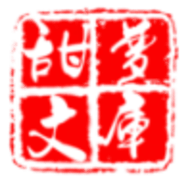cublog中插入音乐并在firefox中听背景音乐
时间:2006-10-13 来源:xb91125
编辑文章后,选择"显示源代码"然后在原代码最后插入如下内容:
<embed src="http://server.chinese.bnu.edu.cn/%7Egxpeng/zuoye/wanglin/py.mp3" height="45" width="250">
其中src 后跟要插入的音乐文件的名称,height和width是播放框的高度和宽度。
如果希望在网页打开后自动播放音乐,可使用如下代码:
<DIV align=center><embed src="http://server.chinese.bnu.edu.cn/%7Egxpeng/zuoye/wanglin/py.mp3" height="45" width="250" autostart="true" ></DIV>
如果希望播放框居中显示,可使用如下代码:
<DIV align=center><embed src="http://server.chinese.bnu.edu.cn/%7Egxpeng/zuoye/wanglin/py.mp3" height="45" width="250"></DIV>
关于播放的更多设置,请参考:
HTML语言剖析(十二)多媒体标记
保存后就可以在ie浏览器中听到音乐了。
但是windows下的firefox并不支持网页上的音乐播放,浏览类似网页时提示“您需要其他插件以显示此页面的所有媒体。我搜索了一下firefox的plugins网站,找到了两个插件可以用来播放网页上的音乐。
1 Media Player Connectivity
最新版本是0.6.0
下载地址:
https://addons.mozilla.org/firefox/446/
http://addons.mozine.org/addon.php?id=23
安装Media Player Connectivity后,浏览有音乐的网页,原来音乐所在的位置边成如下图片中的红色圈圈以内的部分:
![]() screen.width*0.7) {this.resized=true; this.width=screen.width*0.7; this.style.cursor='hand'; this.alt='Click here to open new window\nCTRL+Mouse wheel to zoom in/out';}" onclick="if(!this.resized) {return true;} else {window.open('http://www.cublog.cn/u/7667/upfile/060512150627.jpg');}" alt="" src="http://www.cublog.cn/u/7667/upfile/060512150627.jpg" width=560 onload="if(this.width>screen.width*0.7) {this.resized=true; this.width=screen.width*0.7; this.alt='Click here to open new window\nCTRL+Mouse wheel to zoom in/out';}" border=0 resized="true" pop="Click here to open new window CTRL+Mouse wheel to zoom in/out">
screen.width*0.7) {this.resized=true; this.width=screen.width*0.7; this.style.cursor='hand'; this.alt='Click here to open new window\nCTRL+Mouse wheel to zoom in/out';}" onclick="if(!this.resized) {return true;} else {window.open('http://www.cublog.cn/u/7667/upfile/060512150627.jpg');}" alt="" src="http://www.cublog.cn/u/7667/upfile/060512150627.jpg" width=560 onload="if(this.width>screen.width*0.7) {this.resized=true; this.width=screen.width*0.7; this.alt='Click here to open new window\nCTRL+Mouse wheel to zoom in/out';}" border=0 resized="true" pop="Click here to open new window CTRL+Mouse wheel to zoom in/out">
单击可启动外部播放器如realone或者Windows media player进行播放。
2 Mediawrap
最新版本是0.1.6.2
下载地址:
https://addons.mozilla.org/firefox/1879/
http://addons.mozine.org/addon.php?id=116
浏览有音乐或者其他多媒体的网页时和ie下浏览这些网页效果大致相当,正常浏览时情况如下:
![]() screen.width*0.7) {this.resized=true; this.width=screen.width*0.7; this.style.cursor='hand'; this.alt='Click here to open new window\nCTRL+Mouse wheel to zoom in/out';}" onclick="if(!this.resized) {return true;} else {window.open('http://www.cublog.cn/u/7667/upfile/060512151126.jpg');}" alt="Click here to open new window CTRL+Mouse wheel to zoom in/out" src="http://www.cublog.cn/u/7667/upfile/060512151126.jpg" width=560 onload="if(this.width>screen.width*0.7) {this.resized=true; this.width=screen.width*0.7; this.alt='Click here to open new window\nCTRL+Mouse wheel to zoom in/out';}" border=0 resized="true">
screen.width*0.7) {this.resized=true; this.width=screen.width*0.7; this.style.cursor='hand'; this.alt='Click here to open new window\nCTRL+Mouse wheel to zoom in/out';}" onclick="if(!this.resized) {return true;} else {window.open('http://www.cublog.cn/u/7667/upfile/060512151126.jpg');}" alt="Click here to open new window CTRL+Mouse wheel to zoom in/out" src="http://www.cublog.cn/u/7667/upfile/060512151126.jpg" width=560 onload="if(this.width>screen.width*0.7) {this.resized=true; this.width=screen.width*0.7; this.alt='Click here to open new window\nCTRL+Mouse wheel to zoom in/out';}" border=0 resized="true">
可以左键单击右下脚小图标,或者从右下脚小图标的右键菜单中选择相应菜单来启用或者禁止用mediawrap。禁用后浏览相同网页时显示如下:
![]() screen.width*0.7) {this.resized=true; this.width=screen.width*0.7; this.style.cursor='hand'; this.alt='Click here to open new window\nCTRL+Mouse wheel to zoom in/out';}" onclick="if(!this.resized) {return true;} else {window.open('http://www.cublog.cn/u/7667/upfile/060512151537.jpg');}" alt="" src="http://www.cublog.cn/u/7667/upfile/060512151537.jpg" width=560 onload="if(this.width>screen.width*0.7) {this.resized=true; this.width=screen.width*0.7; this.alt='Click here to open new window\nCTRL+Mouse wheel to zoom in/out';}" border=0 resized="true" pop="Click here to open new window CTRL+Mouse wheel to zoom in/out">
screen.width*0.7) {this.resized=true; this.width=screen.width*0.7; this.style.cursor='hand'; this.alt='Click here to open new window\nCTRL+Mouse wheel to zoom in/out';}" onclick="if(!this.resized) {return true;} else {window.open('http://www.cublog.cn/u/7667/upfile/060512151537.jpg');}" alt="" src="http://www.cublog.cn/u/7667/upfile/060512151537.jpg" width=560 onload="if(this.width>screen.width*0.7) {this.resized=true; this.width=screen.width*0.7; this.alt='Click here to open new window\nCTRL+Mouse wheel to zoom in/out';}" border=0 resized="true" pop="Click here to open new window CTRL+Mouse wheel to zoom in/out">
起用mediawrap后,浏览有声音文件的网页时会比较慢,如果该声音文件不存在,则可能导致firefox不能使用。这应该算是mediawrap一个比较严重的bug吧
<embed src="http://server.chinese.bnu.edu.cn/%7Egxpeng/zuoye/wanglin/py.mp3" height="45" width="250">
其中src 后跟要插入的音乐文件的名称,height和width是播放框的高度和宽度。
如果希望在网页打开后自动播放音乐,可使用如下代码:
<DIV align=center><embed src="http://server.chinese.bnu.edu.cn/%7Egxpeng/zuoye/wanglin/py.mp3" height="45" width="250" autostart="true" ></DIV>
如果希望播放框居中显示,可使用如下代码:
<DIV align=center><embed src="http://server.chinese.bnu.edu.cn/%7Egxpeng/zuoye/wanglin/py.mp3" height="45" width="250"></DIV>
关于播放的更多设置,请参考:
HTML语言剖析(十二)多媒体标记
保存后就可以在ie浏览器中听到音乐了。
但是windows下的firefox并不支持网页上的音乐播放,浏览类似网页时提示“您需要其他插件以显示此页面的所有媒体。我搜索了一下firefox的plugins网站,找到了两个插件可以用来播放网页上的音乐。
1 Media Player Connectivity
最新版本是0.6.0
下载地址:
https://addons.mozilla.org/firefox/446/
http://addons.mozine.org/addon.php?id=23
安装Media Player Connectivity后,浏览有音乐的网页,原来音乐所在的位置边成如下图片中的红色圈圈以内的部分:
单击可启动外部播放器如realone或者Windows media player进行播放。
2 Mediawrap
最新版本是0.1.6.2
下载地址:
https://addons.mozilla.org/firefox/1879/
http://addons.mozine.org/addon.php?id=116
浏览有音乐或者其他多媒体的网页时和ie下浏览这些网页效果大致相当,正常浏览时情况如下:
可以左键单击右下脚小图标,或者从右下脚小图标的右键菜单中选择相应菜单来启用或者禁止用mediawrap。禁用后浏览相同网页时显示如下:
起用mediawrap后,浏览有声音文件的网页时会比较慢,如果该声音文件不存在,则可能导致firefox不能使用。这应该算是mediawrap一个比较严重的bug吧
相关阅读 更多 +