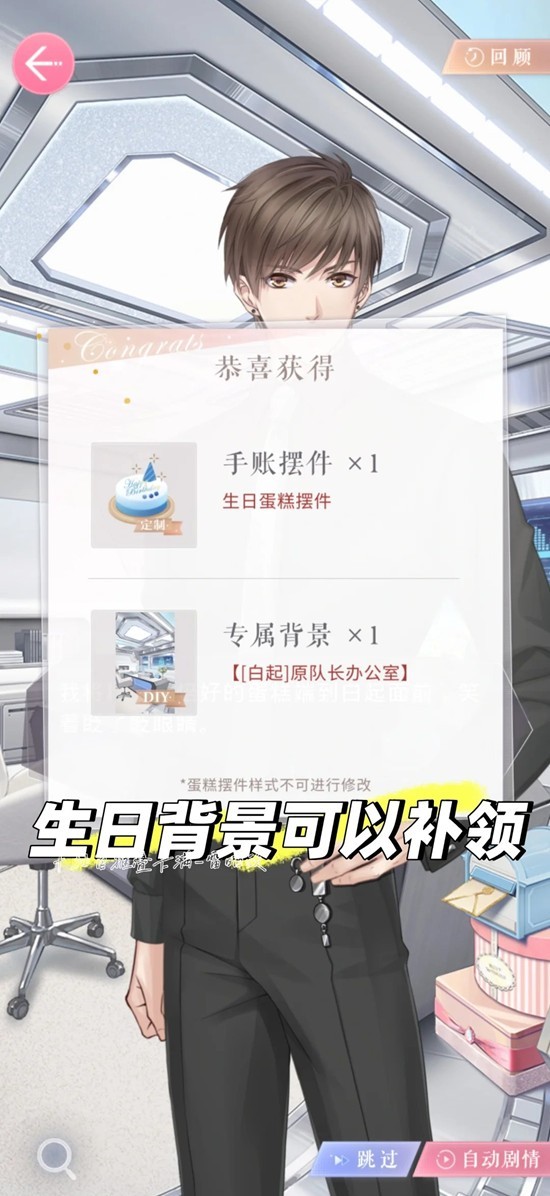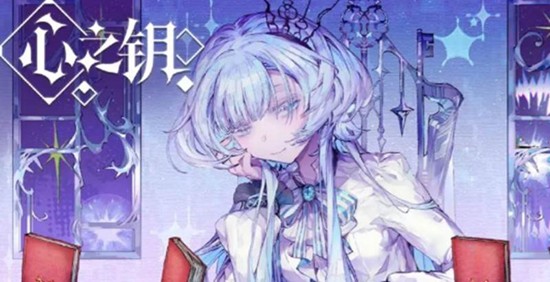TP-LINK TL-WN510G install on FC5
时间:2006-10-31 来源:gxing
TP-LINK TL-WN510G
http://www.tp-link.cn/product/ProductDetail.asp?ProductNO=264
官方并没有linux驱动的下载
http://www.tp-link.com.cn/download/search.asp
输入TL-WN510G只有windows 2000/XP的驱动
http://fanqiang.chinaunix.net/safe/net/2005-03-17/2935.shtml
提到可以用ndiswrapper使用windows的驱动
download ndiswrapper-1.28
make
the system report:
*** WARNING: This kernel seems to use 4K stack size option (CONFIG_4KSTACKS); many Windows drivers will not work with this option enabled. Disable CONFIG_4KSTACKS option, recompile and install kernel
load driver...
kernel panic :-(
呵呵,人家已经警告过了,这也正常。
在linux下插入该卡lspci显示如下
03:00.0 Ethernet controller: Atheros Communications, Inc. AR5212 Multiprotocol MAC/baseband processor (rev 01)
Atheros Communications, Inc. AR5212 可是有mawifi(Multiband Atheros Driver for Wifi)支持的
download
madwifi-0.9.2 (http://madwifi.org/)
wpa_supplicant-0.4.9(http://hostap.epitest.fi/wpa_supplicant/)
cd madwifi-0.9.2
make clean
make
make install
cd wpa_supplicant-0.4.9
make
make install
参考
http://madwifi.org/wiki/UserDocs/WPA_PSK_on_Both_Ends
生成 /etc/wpa_supplicant.conf
wpa_passphrase tp-link "pass" >> /etc/wpa_supplicant.conf
编辑/etc/wpa_supplicant.conf 在network节中加上如下两行:
key_mgmt=WPA-PSK proto=WPA
modprobe ath_pci
iwconfig ath0 essid "tp-link"
ifconfig ath0 192.168.16.98 up
/usr/local/sbin/wpa_supplicant -dd -Dmadwifi -iath0 -c/etc/wpa_supplicant.conf
编辑 /etc/resolv.conf 添加DNS
设置网关
route add default gw 192.168.16.1
ok!