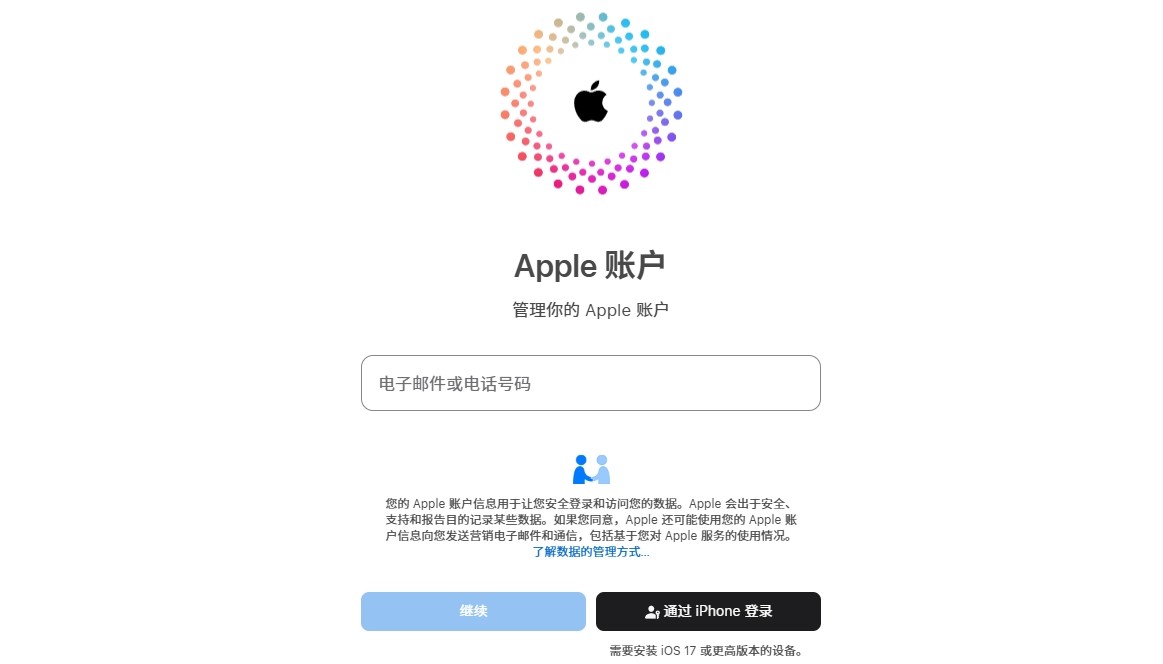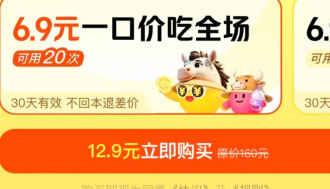vi用法--窗口分割
时间:2006-10-27 来源:richardliu1123
1.分割
1.1)水平分割
:split [file]
:new [file]
:{height}split [file]
:{height}new [file]
N --CTRL-W --+(-)
注:数字,键组合,+(-)
1.2)垂直分割
:vertical new
:vsplit [file]
:vnew [file]
:{height}vsplit [file]
:{height}vnew [file]
2.移动
CTRL-W h move to the window on the left
CTRL-W j move to the window below
CTRL-W k move to the window above
CTRL-W l move to the window on the right CTRL-W t move to the TOP window
CTRL-W b move to the BOTTOM window 3.其它 :wall :wqall (:wqall!) :qall (:qall!) :only (CLOSING ALL OTHER WINDOWS) :close
4.set用法 常用的用: :set nu(number) 设置行号 :set syntax=on (off) 设置颜色 (也可用这种方式:syntax clear ,:syntax enable) :set ts=4 (tabstop) :set wrap=on 是否换行 :set co=125 设置显示列 :set ft? 显示文件类型 :set {Options}? 显示Options的值 -------------------------------------------------------------------------------- :set all
--- Options ---
aleph=224 nocscopeverbose history=20 menuitems=25 noshiftround timeoutlen=1000
noarabic debug= nohkmap modeline shiftwidth=8 title
arabicshape nodelcombine nohkmapp modelines=5 noshortname titlelen=85
noallowrevins dictionary= nohlsearch nomodifiable showbreak= titlestring=
noaltkeymap nodiff noicon nomodified noshowcmd nottimeout
ambiwidth=single diffexpr= iconstring= more noshowfulltag ttimeoutlen=-1
noautoindent diffopt=filler noignorecase mouse= noshowmatch ttybuiltin
noautoread nodigraph iminsert=0 mousemodel=extend showmode nottyfast
noautowrite display= imsearch=0 mousetime=500 sidescroll=0 ttymouse=xterm2
noautowriteall eadirection=both includeexpr= nonumber sidescrolloff=0 ttyscroll=999
background=light noedcompatible noincsearch nopaste nosmartcase ttytype=xterm
backspace= encoding=utf-8 indentexpr= pastetoggle= nosmartindent undolevels=1000
nobackup endofline noinfercase patchexpr= nosmarttab updatecount=200
backupcopy=auto equalalways noinsertmode patchmode= softtabstop=0 updatetime=4000
backupext=~ equalprg= isprint=@,161-255 nopreserveindent nosplitbelow verbose=0 backupskip=/tmp/* noerrorbells joinspaces previewheight=12 nosplitright viminfo='20,"50,h
nobinary esckeys key= nopreviewwindow startofline virtualedit=
nobomb eventignore= keymap= printdevice= statusline= novisualbell
bufhidden= noexpandtab keymodel= printencoding= suffixesadd= warn
nobuflisted noexrc keywordprg=man printfont=courier swapfile noweirdinvert
buftype=help fileformat=unix langmap= printoptions= swapsync=fsync whichwrap=b,s
cdpath=,, filetype=help langmenu= readonly switchbuf= wildchar=<Tab>
cedit=^F nofkmap laststatus=1 remap syntax=help wildcharm=0
charconvert= foldclose= nolazyredraw report=2 tabstop=8 wildignore=
nocindent foldcolumn=0 nolinebreak norevins tagbsearch nowildmenu
cinoptions= nofoldenable lines=44 norightleft taglength=0 wildmode=full
cmdheight=1 foldexpr=0 nolisp noruler tagrelative winheight=1
cmdwinheight=7 foldignore=# nolist rulerformat= tagstack nowinfixheight
columns=125 foldlevel=0 listchars=eol:$ scroll=10 term=xterm winminheight=1
nocompatible foldlevelstart=-1 loadplugins noscrollbind notermbidi winminwidth=1
noconfirm foldmethod=manual magic scrolljump=1 termencoding= winwidth=20
nocopyindent foldminlines=1 makeef= scrolloff=0 noterse wrap
cpoptions=aABceFs foldnestmax=20 makeprg=make nosecure textauto wrapmargin=0
cscopepathcomp=0 formatoptions=tcq matchtime=5 selectmode= notextmode wrapscan
cscopeprg=cscope formatprg= maxfuncdepth=100 shell=/bin/bash textwidth=78 write
cscopequickfix= nogdefault maxmapdepth=1000 shellcmdflag=-c thesaurus= nowriteany
nocscopetag helpheight=20 maxmem=516256 shellquote= notildeop writebackup
cscopetagorder=0 nohidden maxmemtot=516256 shellxquote= timeout writedelay=0
backupdir=.,~/tmp,~/ breakat= ^I!@*-+;:,./?
casemap=internal,keepascii
---待续---
CTRL-W j move to the window below
CTRL-W k move to the window above
CTRL-W l move to the window on the right CTRL-W t move to the TOP window
CTRL-W b move to the BOTTOM window 3.其它 :wall :wqall (:wqall!) :qall (:qall!) :only (CLOSING ALL OTHER WINDOWS) :close
4.set用法 常用的用: :set nu(number) 设置行号 :set syntax=on (off) 设置颜色 (也可用这种方式:syntax clear ,:syntax enable) :set ts=4 (tabstop) :set wrap=on 是否换行 :set co=125 设置显示列 :set ft? 显示文件类型 :set {Options}? 显示Options的值 -------------------------------------------------------------------------------- :set all
--- Options ---
aleph=224 nocscopeverbose history=20 menuitems=25 noshiftround timeoutlen=1000
noarabic debug= nohkmap modeline shiftwidth=8 title
arabicshape nodelcombine nohkmapp modelines=5 noshortname titlelen=85
noallowrevins dictionary= nohlsearch nomodifiable showbreak= titlestring=
noaltkeymap nodiff noicon nomodified noshowcmd nottimeout
ambiwidth=single diffexpr= iconstring= more noshowfulltag ttimeoutlen=-1
noautoindent diffopt=filler noignorecase mouse= noshowmatch ttybuiltin
noautoread nodigraph iminsert=0 mousemodel=extend showmode nottyfast
noautowrite display= imsearch=0 mousetime=500 sidescroll=0 ttymouse=xterm2
noautowriteall eadirection=both includeexpr= nonumber sidescrolloff=0 ttyscroll=999
background=light noedcompatible noincsearch nopaste nosmartcase ttytype=xterm
backspace= encoding=utf-8 indentexpr= pastetoggle= nosmartindent undolevels=1000
nobackup endofline noinfercase patchexpr= nosmarttab updatecount=200
backupcopy=auto equalalways noinsertmode patchmode= softtabstop=0 updatetime=4000
backupext=~ equalprg= isprint=@,161-255 nopreserveindent nosplitbelow verbose=0 backupskip=/tmp/* noerrorbells joinspaces previewheight=12 nosplitright viminfo='20,"50,h
nobinary esckeys key= nopreviewwindow startofline virtualedit=
nobomb eventignore= keymap= printdevice= statusline= novisualbell
bufhidden= noexpandtab keymodel= printencoding= suffixesadd= warn
nobuflisted noexrc keywordprg=man printfont=courier swapfile noweirdinvert
buftype=help fileformat=unix langmap= printoptions= swapsync=fsync whichwrap=b,s
cdpath=,, filetype=help langmenu= readonly switchbuf= wildchar=<Tab>
cedit=^F nofkmap laststatus=1 remap syntax=help wildcharm=0
charconvert= foldclose= nolazyredraw report=2 tabstop=8 wildignore=
nocindent foldcolumn=0 nolinebreak norevins tagbsearch nowildmenu
cinoptions= nofoldenable lines=44 norightleft taglength=0 wildmode=full
cmdheight=1 foldexpr=0 nolisp noruler tagrelative winheight=1
cmdwinheight=7 foldignore=# nolist rulerformat= tagstack nowinfixheight
columns=125 foldlevel=0 listchars=eol:$ scroll=10 term=xterm winminheight=1
nocompatible foldlevelstart=-1 loadplugins noscrollbind notermbidi winminwidth=1
noconfirm foldmethod=manual magic scrolljump=1 termencoding= winwidth=20
nocopyindent foldminlines=1 makeef= scrolloff=0 noterse wrap
cpoptions=aABceFs foldnestmax=20 makeprg=make nosecure textauto wrapmargin=0
cscopepathcomp=0 formatoptions=tcq matchtime=5 selectmode= notextmode wrapscan
cscopeprg=cscope formatprg= maxfuncdepth=100 shell=/bin/bash textwidth=78 write
cscopequickfix= nogdefault maxmapdepth=1000 shellcmdflag=-c thesaurus= nowriteany
nocscopetag helpheight=20 maxmem=516256 shellquote= notildeop writebackup
cscopetagorder=0 nohidden maxmemtot=516256 shellxquote= timeout writedelay=0
backupdir=.,~/tmp,~/ breakat= ^I!@*-+;:,./?
casemap=internal,keepascii
---待续---
相关阅读 更多 +