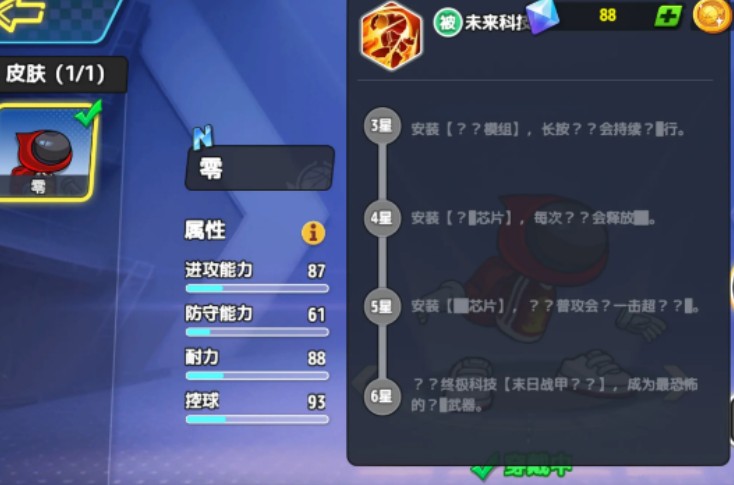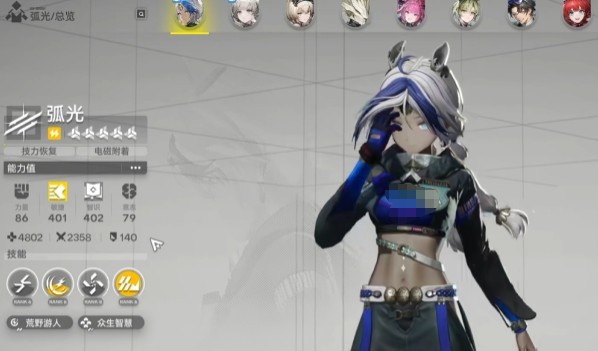redboot 编译烧写过程
时间:2006-10-16 来源:wangchunyi
StarEast 给的烧写过程部分有错,并不完整,请严格按照以下说明编译:
注意: 该板的实际配置是16M NORFLASH, 128 SDRAM.
与所给资料不符合。
注意: starEast提供的patch.128-16有问题,请向公司联系,获取最新的patch,才能正常启动系统。
Install Tool Chain for RedBoot
% tar zxfv i686-pc-linux-gnulibc2.2-x-xscale-elf.tar.Z
% cp i686-pc-linux-gnulibc2.2-x-xscale-elf/ H-i686-pc-linux-gnulibc2.2 /opt/redhat/ xscale-030422
% cd /opt/redhat/xscale-030422/H-i686-pc-linux-gnulibc2.2/bin
% ln -s xscale-elf-gcc arm-elf-gcc
% ln -s xscale-elf-ar arm-elf-ar
% ln -s xscale-elf-objcopy arm-elf-objcopy
% export PATH=/opt/redhat/xscale-030422/H-i686-pc-linux-gnulibc2.2/bin:$PATH
Setup Redboot
Unpack Redboot source code.
% tar vxzf redboot-intel-xscale-031212.tar.gz
Folder ./redboot-intel-xscale-030618 will be automatically created.
Patch the source code according to specific SDRAM(128M/256M) and flash(16M/32M) equipped on StarEast. Take 256M SDRAM and 16M flash for example
注:补丁要根据实际开发板的情况修改(我们的板子为128M SDARM, 16M FLASH)
% patch –p1 –d redboot-intel-xscale-030618 < patch.128-16
Building ecosconfig
补:
%cp npe-1.1.epk redboot-intel-xscale-030618/packages
%cd redboot-intel-xscale-030618/packages
% tclsh ecosadmin.tcl add npe-1.1.epk
end;
% cd redboot-intel-xscale-030618
% export TOPDIR=$PWD
% export ECOS_REPOSITORY=${TOPDIR}/packages
% export VERSION=current
% mkdir ${TOPDIR}/build
% cd ${TOPDIR}/build
% ecosconfig new ixdp425 redboot
% ecosconfig import \ ${ECOS_REPOSITORY}/hal/arm/xscale/ixdp425/${VERSION}/misc/redboot_ROM.ecm
Then add NPE Ethernet support
% ecosconfig add intel_npe
% ecosconfig add ixdp425_npe
% ecosconfig tree
% make
The built image redboot.bin are in ”redboot-intel-xscale-030618/build/install/bin”. Load Redboot image to flash on StarEast using ICE tools (we use EPI MAJIC® Probe).
Refer to readme.txt for instructions on "Installing Initial RedBoot Image"
"NPE Ethernet Support", "Rebuilding RedBoot" and "Building ecosconfig".
烧写过程:
注: XICE只在windows 2000 系统里进行烧写。
cp redboot.bin C:\Xice
cmd
cd xice
xice
fp 0- 0x50000000 redboot.bin
q
配置过程:
fconfig -l :
Run script at boot: false
Use BOOTP for network configuration: false
Gateway IP address: 192.168.1.1
Local IP address: 192.168.1.100
Local IP address mask: 255.255.255.0
Default server IP address: 192.168.1.1
Console baud rate: 115200
DNS server IP address: 192.168.1.1
GDB connection port: 9000
Force console for special debug messages: false
Network debug at boot time: false
Fconfig net_device
:Eth1
OK!!
下载核心(自动运行):
load –r –v –b 0x01600000 zImage
fis creat zImage -f 0x50040000 -b 0x01600000 -l 0x100000 -e 0x01600000 -r 0x01600000
load –r –v –b 0x00800000 ramdisk.gz
fis creat ramdisk.gz -f 0x50140000 -b 0x00800000 -l 0x600000 -e 0x00800000 -r 0x00800000
fconfig –i
run boot script: true
fis load zImage
fis load ramdisk.gz
exec 0x01600000