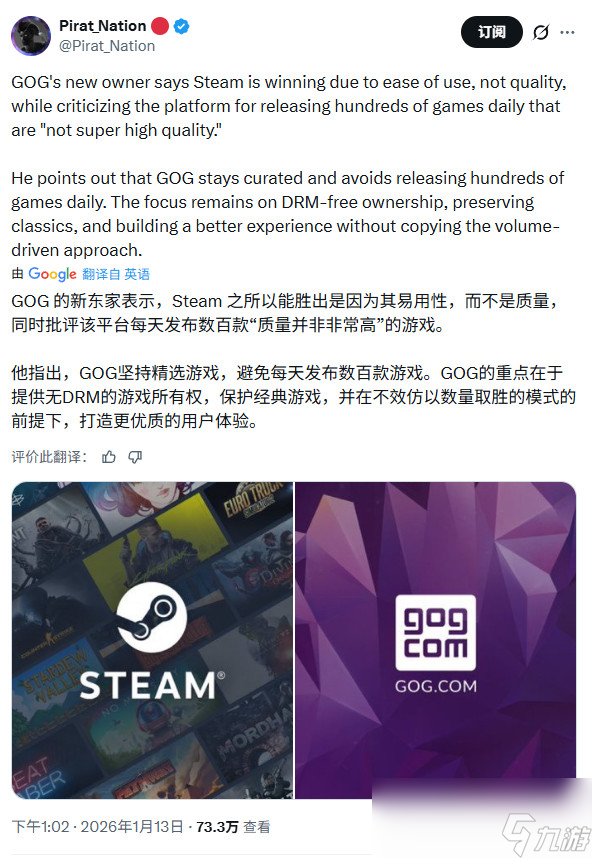Postfix邮件系统系列指南
时间:2006-10-16 来源:thinkwzb
CNGNU Postfix邮件系统系列指南之二
Postfix + Courier-IMAP + Cyrus-SASL + MySQL + IMP
完全指南
作者:王兴宇 <[email protected]>
版本:0.21
版权:GPL
发布日期:2004-02-04
目录
1. 概述
1.1. 目的
1.2. 更新历史
1.3. TODO
1.4. 鸣谢
2. 系统功能
3. 系统基本前提
4. 配置MySQL
4.1. 运行
4.2. 测试
4.3. 配置
5. 安装pam_mysql
5.1. 下载
5.2. 编译与安装
5.3. 配置
6. 安装Cyrus-SASL
6.1. 下载
6.2. 编译与安装
6.3. 配置
6.4. 运行
7. 安装Postfix
7.1. 下载
7.2. 编译与安装
7.3. 配置
7.4. 运行
7.5. 测试
8. 安装Cyrus-IMAP
8.1. 下载
8.2. 编译与安装
8.3. 配置
8.4. 运行
8.5. 测试
9. 安装IMP
9.1. 下载
9.2. 配置Apache/PHP
9.3. 配置Horde
9.4. 配置Imp
9.5. 配置Turba
9.6. 测试IMP
10. 其它
10.1. 启动脚本
10.2. 整体测试
1. 概述
1.1. 目的
??本文试图介绍如何在一个Linux平台上安装一套功能完整的邮件系统。这里我们以Postfix做SMTP服务器、Courier-IMAP做POP3/IMAP4服务器、通过Cyrus-SASL对存储在MySQL数据库中的用户进行验证和授权,并且使用IMP来提供一个完善的WEBMAIL界面。
??这个邮件系统的设计目标是提供一个可扩充的、具备大多数功能的邮件系统。
??如果希望使用Cyrus-IMAP做为POP3/IMAP4服务器,可以参阅本文的姊妹篇:http://www.cngnu.org/technology/Postfix_I.html。
??本文的最新版本可以在这里找到:http://www.cngnu.org/technology/Postfix_II.html
??有关本文所涉及的技术问题,请到http://www.anti-spam.org.cn/forums/的mail版讨论,我会尽快回复的,请勿就技术问题给我发邮件。
??本文的版权遵循GPL,可以在不删除版权信息和注明修改的情况下任意传播。
1.2. 更新历史
- 2004-01-29 第一次发布,版本0.20。
- 2004-02-04 修正了一些笔误。
1.3. TODO
- 增加邮件列表功能
- 增加SSL部分的内容
- 翻译:希望有能力的朋友可以翻译这篇文章为英文,这样国外的朋友也可以看到
1.4. 鸣谢
2. 系统功能
??系统逻辑结构:
+--------------------------------------------------------------+ | | | 25/25 25/25 110/993 143/995 80/443 | | Incoming Outgoing POP3 IMAP WEB-MAIL | | /\ /\ /\ /\ /\ | | || || || || || | | \/ \/ \/ \/ \/ | +---------------------------------+----------------+-----------+ | Postfix | | IMP | | +------------------+ +-----------+ | | Cyrus-SASL | Courier-IMAP | +----------+ +------------------+--------------+ | | MailDrop | |authdaemond.mysql |(authmysqlrc) | | +----------+---+------------------+--------------+-------------+ | MailDir/ | MySQL | MailDir/ | +----------+-------------------------------------+-------------+
??整个系统对外的界面包括几个部分,用来发信的SMTP、用来收信的POP3和IMAP、以及一个WEB界面的邮件使用系统。这里没有提供WEB界面的管理工具,需要大家自行依据实际需要开发。如果需要商业应用,可以购买CEM产品(http://cngnu.net/products/cem/),其中包括了完善的管理界面和优化的邮件服务器环境。
??MySQL作为系统中存储数据的核心,它存储了用户的信息。这个信息不但用于POP3/IMAP和SMTP AUTH的认证需要,而且也为Postfix提供了本地接收者列表、邮件转发功能和过滤功能开关。
??认证分为两种类型,Postfix中的发信认证是通过SASL对MySQL进行查询进行的;Courier-IMAP的收信认证是通过Courier-IMAP的MySQL支持进行的。
??用户的信件是存储在标准的(Qmail格式)MailDir/中的。Postfix接收到信件后通过MailDrop投递到用户的MailDir/中。Courier-IMAP通过认证后访问MailDir/来读取信件。
3. 系统基本前提
??本文以Linux系统为目标平台,支持多数的Linux平台如RedHat 7.x/8.x/9.x/AS2.1/AS3、Mandrake 8.x/9.x等,理论上也会支持其他的Linux发行版,甚至其他的UNIX系统。
??这里以RedHat Linux Advance Server Enterprise V 3.0 (以下简称AS3)为说明平台。我采用了最基本的AS3安装,只选择了“Web Server”、“Dns Name Server”、“MySQL Database Server”、“Development Tools”和“Kernel Development”等软件包组(“Core”和“Base”组是默认必选的软件包)。
除此外,还需要额外安装以下RPM:
1、php-mysql-4.3.2-8.ent.i386.rpm(在CD3)
4. 安装MySQL
4.1. 下载
AS3默认是只包含MySQL除了服务器程序外的部分的,所以需要从RPMFIND下载MySQL的源RPM重建(最好使用源码包,采用MySQL.com提供的RPM和BIN包都可能在其它使用mysql的部分编译时候出现错误)。
|
[root@mail root]# cd /usr/src [root@mail src]# wget ftp://rpmfind.net/linux/redhat/enterprise/3/en/os/i386/SRPMS/mysql-3.23.58-1.src.rpm |
4.2. 编译与安装
|
[root@mail src]# rpmbuild --rebuild mysql-3.23.58-1.src.rpm [root@mail src]# cd redhat/RPMS/i386 [root@mail i386]# rpm -ivh mysql-server-3.23.58-1.i386.rpm |
为提高MySQL的安全性,使之只监听在本地打环端口,修改/etc/my.cnf:
|
[root@mail i386]# cd [root@mail root]# vi /etc/my.cnf |
在[mysqld]小节里面添加:
| bind-address=127.0.0.1 |
并设置其开机时候自动运行:
|
[root@mail root]# chkconfig --level 0123456 mysqld on |
4.3. 运行
??启动命令如下:
|
[root@mail i386]# /etc/init.d/mysqld start |
4.4. 测试
??启动MySQL后,首先检查日志/var/log/messages有无错误信息,然后检查进程,应该有如下进程存在:
|
[root@mail root]# pstree | grep mysqld
|-safe_mysqld---mysqld
|
??接着检查端口,应该有如下端口打开:
|
[root@mail root]# netstat -an | grep LISTEN
tcp??0??0 127.0.0.1:3306??0.0.0.0:*??LISTEN |
4.5. 建立数据库
??MySQL安装配置好以后,创建如下SQL脚本mail.sql:
|
CREATE DATABASE mail; GRANT ALL ON mail.* TO mail@localhost IDENTIFIED BY "secret"; FLUSH PRIVILEGES;
USE mail;
CREATE TABLE USER (
INSERT INTO USER (USERNAME,PASSWORD,CLEAR_PASSWORD, VALUES ('trueuser','$1$pi.WVgBx$a3dUCzBnbY76jnZlqWQCQ/','testpw', 'trueuser','cngnu.org','/data/mail/trueuser','/data/mail/trueuser/Maildir',
'[email protected]'),
'[email protected]','cngnu.org','/data/mail/cngnu.org/virtualuser', |
|
[root@mail root]# mysql < mail.sql |
在MySQL中创建邮件用户数据库,并添加两个测试邮箱:
- 非虚拟域邮箱“trueuser”,密码是“testpw”
- 虚拟域邮箱“[email protected]”,密码是“testpw”
??上面的mail数据库的USER表用来保存用户信息:
- USERNAME是用户名。USERNAME不但作为认证的字段,而且是本地邮箱查找条件(见下面的Postfix的virtual.mysql)。这里采用了加密密码是为了更好的安全性。对于
- 非虚拟域邮箱:USERNAME字段是邮件的本地部分(“@”前面的部分)
- 虚拟域邮箱:USERNAME字段是邮件地址全称
- PASSWORD字段是邮箱的MD5-Crypt密码,CLEAR_PASSWORD是明文密码。邮箱的密码是“testpw”,加密后的(MD5-CRYPT)密文是“$1$pi.WVgBx$a3dUCzBnbY76jnZlqWQCQ/”(可以通过系统的passwd命令来添加一个用户,生成密码,然后从/etc/shadow中复制。)。保存两个密码是由于Cyrus-SASL的mysql认证方式不支持加密的密码,而Courier-IMAP的mysql认证却使用加密的密码。
- FORWARD字段默认情况下与USERNAME一样,在此情况下,邮件递交到本地邮箱(由于Postfix区分邮箱的大小写,所以通过这样的一个转发,正好可以消除大小写的区别);如果FORWARD字段是另外一个用户名或者邮件地址,则该邮件被转发到别的用户或其它邮件地址。
- DOMAIN字段用来快速找出某个域下存在的邮箱,仅为管理方便使用。
- MAILDIR字段用来给MailDrop指出邮件投递那里,HOMEDIR字段是邮件用户的主目录,通常指向一个任意存在的公共位置,不过可以使每个用户都拥有自己的主目录,在其中可以放入maildrop的过滤规则来实现用户级别的过滤。
- MAIL字段是邮件地址全称。对于非虚拟域邮箱,它包含了本地部分外的域部分;对于虚拟域邮箱,它和USERNAME字段一样。一方面是为了管理方便使用,同时该字段还用来做maildrop递交和全局过滤控制FILTER的查找条件(见FILTER字段及下面Postfix的filter.mysql)。
- GID字段和UID字段是系统使用的投递用户ID,即MailDrop的运行身份(在Postfix的master.cf指定)。
- FILTER字段用于控制该邮箱是否接受服务器的全局邮件过滤。该值设置为“OK”或为空表示对该邮箱不进行过滤;设置为“DUNNO”表示对该邮箱进行Postfix中定于的全局过滤。该值可以是任何合法的Postfix的access过滤规则。
- PARTITION字段用于指明邮箱存储的Cyrus-IMAP邮件分区。可以建立多个不同的邮件分区。仅为了管理方便使用。
- QUOTA字段指定邮箱的磁盘限额。仅为了管理方便使用。
- STATUS字段用来指示该用户是否有效,可以通过修改该值为0来临时禁止某个用户。
5. 安装Cyrus-SASL
5.1. 下载
目前多数版本的LINUX中都已经内置了Cyrus-SASL,但是并不符合我们的需要,所以我们需要从rpmfind.net下载Cyrus-SASL的源RPM修改后重建并更新系统的Cyrus-SASL:
? ftp://rpmfind.net/linux/redhat/enterprise/3/en/os/i386/SRPMS/cyrus-sasl-2.1.15-3.src.rpm
|
[root@mail root]# cd /usr/src [root@mail src]# wget ftp://rpmfind.net/linux/redhat/enterprise/3/en/os/i386/SRPMS/cyrus-sasl-2.1.15-3.src.rpm |
5.2. 编译与安装
??安装Cyrus-sasl源RPM:
|
[root@mail src]# rpm -ivh cyrus-sasl-2.1.15-3.src.rpm |
??应用以下补丁文件cyrus-sasl.spec.patch:
|
*** cyrus-sasl.spec 2003-08-22 03:22:37.000000000 +0800 --- /root/cyrus-sasl.spec 2004-01-16 12:56:30.000000000 +0800 *************** *** 5,11 **** Summary: The Cyrus SASL library. Name: cyrus-sasl Version: 2.1.15 ! Release: 3 License: Freely Distributable Group: System Environment/Libraries Source0: ftp://ftp.andrew.cmu.edu/pub/cyrus-mail/cyrus-sasl-%{version}.tar.gz --- 5,11 ---- Summary: The Cyrus SASL library. Name: cyrus-sasl Version: 2.1.15 ! Release: 3m License: Freely Distributable Group: System Environment/Libraries Source0: ftp://ftp.andrew.cmu.edu/pub/cyrus-mail/cyrus-sasl-%{version}.tar.gz *************** *** 73,78 **** --- 73,87 ---- The %{name}-md5 package contains the Cyrus SASL plugins which support CRAM-MD5 and DIGEST-MD5 authentication schemes. + %package mysql + Requires: %{name} = %{version}-%{release} + Group: System Environment/Libraries + Summary: Mysql support for Cyrus SASL. + + %description mysql + The %{name}-mysql package contains the Cyrus SASL plugins which support + Mysql auxprop authentication schemes. + %prep %setup -q -c -a 2 pushd cyrus-sasl-%{cs1_version} *************** *** 167,173 **** --enable-cram \ --enable-digest \ --enable-plain \ ! --enable-login # --enable-auth-sasldb -- EXPERIMENTAL make sasldir=%{_plugindir2} popd --- 176,183 ---- --enable-cram \ --enable-digest \ --enable-plain \ ! --enable-login \ ! --with-mysql # --enable-auth-sasldb -- EXPERIMENTAL make sasldir=%{_plugindir2} popd *************** *** 273,278 **** --- 283,293 ---- %{_plugindir2}/*digestmd5*.so* %{_plugindir2}/*digestmd5*.la + %files mysql + %defattr(-,root,root) + %{_plugindir2}/*mysql*.so* + %{_plugindir2}/*mysql*.la + %files gssapi %defattr(-,root,root) %{_plugindir}/*gssapi*.so* *************** *** 300,305 **** --- 315,321 ---- %{_plugindir2}/*anonymous*.a %{_plugindir2}/*crammd5*.a %{_plugindir2}/*digestmd5*.a + %{_plugindir2}/*mysql*.a %{_plugindir2}/*gssapi*.a %{_plugindir2}/*login*.a %{_plugindir2}/*plain*.a |
这个补丁主要对原有的Cyrus-SASL库添加了对MySQL认识的支持。
|
[root@mail src]# cd redhat/SPECS [root@mail SPECS]# patch -p0 < ../../cyrus-sasl.spec.patch |
如果没有出现错误,然后重建RPM:
|
[root@mail SPECS]# rpmbuild -bb cyrus-sasl.spec |
重建完成后更新系统的Cyrus-SASL:
|
[root@mail SPECS]# cd ../RPMS/i386 [root@mail i386]# rm -rf cyrus-sasl-debuginfo*.rpm [root@mail i386]# rpm -Uvh cyrus-sasl*.rpm |
5.3. 配置
??设置Postfix使用SASL的mysql扩展认证来支持smtp auth认证:
|
[root@mail i386]# vi /usr/lib/sasl2/smtpd.conf |
??内容如下:
|
pwcheck_method: auxprop mech_list: plain login mysql_user: mail mysql_passwd: secret mysql_hostname: localhost mysql_database: mail mysql_statement: select CLEAR_PASSWORD from USER where (USERNAME = '%u' or MAIL = '%u@%r') limit 1 |
??对于cyrus-sasl-2.1.17版本的sasl,其对mysql、postgresql等数据库的支持已经合并为一个sql扩展,具体的配置语句略有不同。
??整个系统只有Postfix的smtp auth使用了SASL认证。Courier-IMAP的认证使用了它自己的mysql扩展。
6. 安装Maildrop
6.1. 下载
http://sourceforge.net/projects/courier/
|
[root@mail i386]# cd /usr/src [root@mail src]# wget http://heanet.dl.sourceforge.net/sourceforge/courier/maildrop-1.6.3.tar.bz2 |
6.2. 编译与安装
先添加用户maildrop,其UID和GID是mysql数据库字段UID和GID的值:
|
[root@mail src]# groupadd -g 450 maildrop [root@mail src]# useradd -g 450 -u 450 -c maildrop -M -d/data/mail -s/no/shell maildrop |
编译maildrop,并增加mysql支持和限额支持:
|
[root@mail src]# tar -xvjf maildrop-1.6.3.tar.bz2 [root@mail src]# cd maildrop-1.6.3
[root@mail maildrop-1.6.3]# ./configure \ > --without-db --enable-sendmail=/usr/sbin/sendmail \ > --enable-trusted-users='root maildrop' \ > --enable-maildropmysql --with-mysqlconfig=/etc/maildrop.mysql \ > --enable-maildirquota --with-trashquota --with-dirsync [root@mail maildrop-1.6.3]# make [root@mail maildrop-1.6.3]# make install-strip [root@mail maildrop-1.6.3]# make install-man [root@mail maildrop-1.6.3]# cp maildropmysql.config /etc/maildrop.mysql |
6.3. 配置
然后编辑配置文件/etc/maildrop.mysql:
|
[root@mail maildrop-1.6.3]# vi /etc/maildrop.mysql |
内容如下
|
hostname localhost |
7. 安装Postfix
7.1. 下载
??http://www.postfix.org/ftp-sites.html
|
[root@mail maildrop-1.6.3]# cd /usr/src [root@mail src]# wget http://postfix.energybeam.com/source/official/postfix-2.0.16.tar.gz |
7.2. 编译与安装
??如果你的系统上原来有sendmail,先将其停止并将其文件改名:
|
[root@mail src]# /etc/init.d/sendmail stop
[root@mail src]# chkconfig --level 0123456 sendmail off [root@mail src]# mv /usr/bin/mailq /usr/bin/mailq.orig [root@mail src]# mv /usr/sbin/sendmail /usr/sbin/sendmail.orig |
??然后添加两个组:postfix和maildrop和一个用户:postfix
|
[root@mail src]# groupadd -g 400 postfix [root@mail src]# groupadd -g 401 postdrop [root@mail src]# useradd -u 400 -g 400 -c postfix -M -d/no/where -s/no/shell postfix |
??这里的组和用户的ID是系统中未使用的ID。
??编译Postfix,并支持mysql和sasl:
|
[root@mail src]# tar -xvzf postfix-2.0.16.tar.gz [root@mail src]# cd postfix-2.0.16
[root@mail postfix-2.0.16]# make -f Makefile.init makefiles \ > 'CCARGS=-DUSE_SASL_AUTH -DHAS_MYSQL -I/usr/include/mysql -I/usr/include/sasl' \ > 'AUXLIBS=-L/usr/lib/mysql -L/usr/lib/sasl2 -lmysqlclient -lsasl2 -lz -lm' [root@mail postfix-2.0.16]# make install |
??安装时,安装程序会提问一些问题,可以直接按回车采用默认值。
??这里切记要指定正确的SASL2的INCLUDE和LIB位置。由于现在很多linux发行版上都已经带有了sasl,如果不指定的话,很可能会使用了不同版本的头文件和库,在这种情况下,每次连接SMTP时,smtpd就会发生致命错误“Fatal: SASL per-connection server init...”而崩溃。
??给postfix用户做一个系统别名,并将超级用户的邮箱转发到一个普通用户如tester。使用/etc/postfix/aliases别名数据库:
|
[root@mail postfix-2.0.16]# cd /etc/postfix [root@mail postfix]# echo 'root: [email protected]' >> /etc/postfix/aliases |
??生成/etc/postfix/aliases别名数据库:
| [root@mail postfix]# postalias /etc/postfix/aliases |
??生成/etc/postfix/virtual的DB库:
|
[root@mail postfix]# postmap virtual |
??保留db格式的virtual库是为了系统临时增加转发方便起见。
7.3. 配置
??修改/etc/postfix/master.cf中的关于maildrop的配置:
|
[root@mail postfix]# vi master.cf |
??将如下两行:
|
maildrop unix - n n - - pipe ?flags=DRhu user=vmail argv=/usr/local/bin/maildrop -d ${recipient} |
??修改为:
|
maildrop unix - n n - - pipe ?flags=DRhu user=maildrop argv=/usr/local/bin/maildrop -d ${recipient} |
??这里要把maildrop的路径修改为上面安装的maildrop实际安装路径,用户maildrop是我们上面添加过的。 记着flags=...这行前面是以空格缩进的。
|
[root@mail postfix]# vi main.cf |
??修改/etc/postfix/main.cf的配置:
|
myhostname = mail.cngnu.org mydomain = cngnu.org myorigin = $mydomain mydestination = $mydomain,$myhostname mynetworks_style = host alias_maps = hash:/etc/postfix/aliases alias_database = hash:/etc/postfix/aliases
home_mailbox = Maildir/
mailbox_transport = maildrop fallback_transport = maildrop
virtual_maps = hash:/etc/postfix/virtual,mysql:/etc/postfix/virtual.mysql
smtpd_sasl_auth_enable = yes broken_sasl_auth_clients = yes smtpd_sasl_security_options = noanonymous
smtpd_recipient_restrictions = |
??如果希望支持更多的虚拟域,可以在mydestination参数后面加上你所要支持的域即可。
通过virtual和virtual.mysql为系统提供了邮箱本地查询表。
??在上面的配置文件里面使用了SASL来进行SMTP发信认证。
通过smtpd_recipient_restrictions提供了基本的反垃圾邮件功能。首先允许本地网络(这里是本机)和通过SASL认证的用户可以使用本服务器发信;然后检查每个用户的全局邮件过滤功能是否打开,如果关闭则不进行后面的反垃圾邮件检查;其后是一些Postfix支持的基本反垃圾邮件功能。
创建/etc/postfix/virtual.mysql,它提供了本地用户和邮件转发功能。FORWARD字段默认是指向用户的存储邮箱名的(Courier-IMAP所管理的邮箱名称),即进行本地投递;如果FORWARD字段是另外一个用户名或者邮件地址,则该邮件被转发到别的用户或其它邮件地址。
|
[root@mail postfix]# vi virtual.mysql |
|
# # mysql config file for alias lookups on postfix #
# the user name and password to log into the mysql server hosts = localhost user = mail password = secret
# the database name on the servers dbname = mail
# the table name table = USER
select_field = FORWARD where_field = USERNAME additional_conditions = and STATUS = 1 limit 1 |
|
[root@mail postfix]# vi filter.mysql |
|
# # mysql config file for filter flag on postfix #
# the user name and password to log into the mysql server hosts = localhost user = mail password = secret
# the database name on the servers dbname = mail
# the table name table = USER
select_field = FILTER # OK : ignore filter # DUNNO : filter where_field = MAIL additional_conditions = and STATUS = 1 limit 1 |
7.4. 运行
??启动命令如下:
|
[root@mail postfix]# /usr/sbin/postfix start |
可以使用文末所附脚本设置postfix在系统启动时候自动运行。
7.5. 测试Postfix
??启动Postfix后,首先检查日志/var/log/messages有无错误信息,然后检查进程,应该有如下进程存在:检查端口及进程:
|
[root@mail postfix]# pstree |grep master
|-master-+-pickup
|
??接着检查端口,应该有如下端口打开:
|
[root@mail postfix]# netstat -an |grep LISTEN
tcp??0??0 0.0.0.0:25??0.0.0.0:*??LISTEN
|
??再检测SMTP服务是否正常:
|
[root@mail postfix]# telnet localhost 25
Trying 127.0.0.1... |
??使用如下命令测试postfix的SMTP的认证(这里仅测试了“[email protected]”,“trueuser”请自行测试):
??PLAIN认证方式:
|
[root@mail postfix]# perl -MMIME::Base64 -e \
> 'print encode_base64("virtualuser\@cngnu.org\000virtualuser\@cngnu.org\000testpw");'
[root@mail postfix]# telnet localhost 25
Trying 127.0.0.1... EHLO cngnu 250-mail.cngnu.org 250-PIPELINING 250-SIZE 10240000 250-VRFY 250-ETRN 250-AUTH LOGIN PLAIN 250-AUTH=LOGIN PLAIN 250-XVERP 250 8BITMIME AUTH PLAIN dmlydHVhbHVzZXJAY25nbnUub3JnAHZpcnR1YWx1c2VyQGNuZ251Lm9yZwB0ZXN0cHc== 235 Authentication successful QUIT 221 Bye Connection closed by foreign host.
[root@mail postfix]# perl -MMIME::Base64 -e \
> 'print encode_base64("trueuser\000trueuser\000testpw");'
|
??LOGIN认证方式:
|
[root@mail postfix]# perl -MMIME::Base64 -e \ > 'print encode_base64("virtualuser\@cngnu.org");' dmlydHVhbHVzZXJAY25nbnUub3Jn [root@mail postfix]# perl -MMIME::Base64 -e \ > 'print encode_base64("testpw");' dGVzdHB3
[root@mail postfix]# telnet localhost 25
Trying 127.0.0.1... EHLO cngnu 250-mail.cngnu.org 250-PIPELINING 250-SIZE 10240000 250-VRFY 250-ETRN 250-AUTH LOGIN PLAIN 250-AUTH=LOGIN PLAIN 250-XVERP 250 8BITMIME AUTH LOGIN 334 VXNlcm5hbWU6 dmlydHVhbHVzZXJAY25nbnUub3Jn 334 UGFzc3dvcmQ6 dGVzdHB3 235 Authentication successful QUIT 221 Bye Connection closed by foreign host.
[root@mail postfix]# perl -MMIME::Base64 -e \ > 'print encode_base64("trueuser");' dHJ1ZXVzZXI= [root@mail postfix]# perl -MMIME::Base64 -e \ > 'print encode_base64("testpw");' dGVzdHB3
|
??此时,由于还没有安装Courier-IMAP以及创建邮箱,所以还不能提交邮件,请继续下一步。
??这里使用Perl里面的MIME::Base64模块(如果需要安装:perl -MCPAN -e 'install MIME::Base64;')来取得这个验证串:perl -MMIME::Base64 -e 'print base64_encode("用户名\000用户名\000密码");'来得到MIME-Base64编码的验证串(“\000”是八进制的ASCII(0)字符)。此外,你也可以使用mmencode来生成,mmencode可以在metamail这个包里面找到。
8. 安装Courier-IMAP
8.1. 下载
??http://sourceforge.net/projects/courier/
|
[root@mail postfix]# cd /usr/src
[root@mail src]# wget http://umn.dl.sourceforge.net/sourceforge/courier/courier-imap-2.2.1.tar.bz2 |
8.2. 编译与安装
??编译Cyrus-IMAP,并取消kerberos支持(在Redhat中,kerberos库有问题,很难编译通过,Mandrake则可以通过;此外,我们也不需要kerberos的支持)和snmp的支持:
|
[root@mail src]# tar -jxf courier-imapd-2.2.1.tar.ba2 [root@mail src]# cd courier-imapd-2.2.1
[root@mail courier-imapd-2.2.1]# ./configure --with-redhat \ > --disable-root-check --enable-unicode=utf-8,iso-8859-1,gb2312 \ > --with-trashquota --with-dirsync
[root@mail courier-imapd-2.2.1]# make [root@mail courier-imapd-2.2.1]# make install-strip [root@mail courier-imapd-2.2.1]# make install-configure [root@mail courier-imapd-2.2.1]# cp courier-imap.sysvinit /etc/rc.d/init.d/courier-imap [root@mail courier-imapd-2.2.1]# chmod 755 /etc/rc.d/init.d/courier-imap
[root@mail courier-imapd-2.2.1]# chkconfig --level 0123456 courier-imap on |
8.3. 配置
??修改Courier-IMAP的认证配置文件/usr/lib/courier-imap/etc/authdaemonrc:
|
[root@mail courier-imapd-2.2.1]# cd /usr/lib/courier-imap/etc [root@mail etc]# vi authdaemonrc |
内容如下,确保只使用mysql认证模块:
|
authmodulelist="authmysql" |
然后修改mysql认证模块的配置文件:
|
[root@mail etc]# vi authmysqlrc |
内容如下:
|
MYSQL_SERVER localhost |
编辑IMAP的配置文件imapd,使其自动启动:
|
[root@mail etc]# vi imapd |
修改其最后一行为YES:
|
IMAPDSTART=YES |
编辑POP3的配置文件pop3d,使其自动启动:
|
[root@mail etc]# vi pop3d |
修改其最后一行为YES:
|
POP3DSTART=YES |
8.4. 运行
??启动Courier-IMAP,启动命令如下:
|
[root@mail etc]# /etc/rc.d/init.d/courier-imap start |
Courier-IMAP的认证进程会自动运行。
8.5. 测试Courier-IMAP
??启动Courier-IMAP后,首先检查日志/var/log/messages和/var/log/imapd.log有无错误信息,然后检查进程,应该有如下进程存在:
|
[root@mail etc]# pstree |grep authdaemond
|-authdaemond.mys---5*[authdaemond.mys] [root@mail etc]# pstree |grep courier
|-2*[courierlogger] |-2*[couriertcpd] |
??接着检查端口,应该有如下端口打开:
|
[root@mail etc]# netstat -an |grep LISTEN
tcp??0??0 0.0.0.0:110??0.0.0.0:*??LISTEN tcp??0??0 0.0.0.0:143??0.0.0.0:*??LISTEN |
??现在创建邮箱。
|
[root@mail etc]# mkdir -p /data/mail [root@mail etc]# chown maildrop:maildrop /data/mail [root@mail etc]# su -s/bin/bash maildrop bash-2.05b$ cd /data/mail bash-2.05b$ mkdir trueuser bash-2.05b$ /usr/local/bin/maildirmake trueuser/Maildir bash-2.05b$ mkdir -p cngnu.org/virtualuser bash-2.05b$ /usr/local/bin/maildirmake cngnu.org/virtualuser/Maildir |
??再检测POP3和IMAP服务:
|
[root@mail etc]# telnet localhost 110 +OK Hello there USER [email protected] +OK Password required. PASS testpw +OK Logged in. QUIT +OK bye-bye |
9. 安装IMP
9.1. 下载
??http://www.horde.org/horde/
??http://www.horde.org/imp/3.2.2/
??http://www.horde.org/turba/
|
[root@mail etc]# cd /usr/src [root@mail src]# wget ftp://ftp.horde.org/pub/horde/horde-2.2.4.tar.gz [root@mail src]# wget ftp://ftp.horde.org/pub/pear/pear-1.1.tar.gz [root@mail src]# wget ftp://ftp.horde.org/pub/imp/imp-3.2.2.tar.gz [root@mail src]# wget ftp://ftp.horde.org/pub/turba/turba-1.2.1.tar.gz |
9.2. 配置Apache与PHP
??IMP对PHP的环境要求较高。所以通常需要升级PHP包,并安装由Horde定制后的PEAR包。
??修改/etc/php.ini,将register_globals功能打开。
|
register_globals = On |
??安装PEAR包,在AS3中,它位于/usr/share/pear下:
|
[root@mail src]# tar zxf /usr/src/pear-1.1.tar.gz [root@mail lib]# cd /usr/share [root@mail lib]# /bin/cp -Rf /usr/src/pear/* pear |
??最后重新启动Apache:
|
[root@mail lib]# chkconfig --level 0123456 httpd on [root@mail lib]# /etc/rc.d/init.d/httpd restart |
9.3. 配置Horde
??安装Horde:
|
[root@mail lib]# cd /var/www/html [root@mail html]# tar zxf /usr/src/horde-2.2.4.tar.gz [root@mail html]# mv horde-2.2.4 horde [root@mail html]# cd horde/scripts/db
[root@mail db]# mysql < mysql_create.sql
[root@mail db]# cd ../../config [root@mail config]# for foo in *.dist; do cp $foo `basename $foo .dist`;done |
??然后修改config目录下面的horde.php。
|
[root@mail config]# vi horde.php |
??修改162行:
|
$conf['prefs']['driver'] = 'none'; |
??为:
|
$conf['prefs']['driver'] = 'sql'; |
??修改171行至176行,将其注释去掉并写入horde数据库的口令:
|
// $conf['prefs']['params']['phptype'] = 'mysql'; |
??为:
|
$conf['prefs']['params']['phptype'] = 'mysql'; |
??这里我们没有修改horde数据库的默认的数据库设置,如果在实际使用中,至少应该取一个比较复杂的密码。
??再来修改config目录下面的registry.php。
|
[root@mail config]# vi registry.php |
??修改23行至24行,将其注释去掉:
|
// $this->registry['auth']['login'] = 'imp'; |
??为:
|
$this->registry['auth']['login'] = 'imp'; |
??然后修改119、138行激活IMP和Turba:
|
'status' => 'inactive' |
??为:
|
'status' => 'active' |
??最后在浏览器中访问如下URL测试Horde需要的环境是否满足:
|
http://你的邮件服务器的IP/horde/test.php |
??如果发现有红色的提示,可能需要修改你的PHP的安装和配置(参见上一节),然后再重新测试。
9.4. 配置IMP
??安装IMP:
|
[root@mail config]# cd .. [root@mail horde]# tar zxf /usr/src/imp-3.2.2.tar.gz [root@mail horde]# mv imp-3.2.2 imp [root@mail horde]# cd imp/config [root@mail config]# for foo in *.dist; do cp $foo `basename $foo .dist`;done |
??然后修改config目录里面的conf.php:
|
[root@mail config]# vi conf.php |
??修改37行:
|
$conf['menu']['apps'] = array(); |
??为:
|
$conf['menu']['apps'] = array('turba'); |
??修改57行:
|
$conf['user']['allow_resume_all'] = false; |
??为:
|
$conf['user']['allow_resume_all'] = true; |
??修改63行:
|
$conf['user']['allow_resume_all_in_drafts'] = false; |
??为:
|
$conf['user']['allow_resume_all_in_drafts'] = true; |
??然后修改prefs.php:
|
[root@mail config]# vi prefs.php |
??将自动维护功能关闭,修改426、427行:
|
'value' => 1, |
??为:
|
'value' => 0, |
??再注释773行:
|
'value' => '', |
??为:
|
//'value' => '', |
??取消注释774行:
|
// 'value' => 'localsql', |
??为:
|
'value' => 'localsql', |
??最后修改servers.php:
|
[root@mail config]# vi servers.php |
??注释除“cyrus”服务器外的所有服务器配置,然后修改“cyrus”服务器的配置为:
|
$servers['cyrus'] = array( |
9.5. 配置Turba
??安装Turba:
|
[root@mail config]# cd ../.. [root@mail horde]# tar zxf /usr/src/turba-1.2.1.tar.gz [root@mail horde]# mv turba-1.2.1 turba [root@mail horde]# cd turba/config [root@mail config]# for foo in *.dist; do cp $foo `basename $foo .dist`;done |
??然后修改config目录里面的conf.php:
|
[root@mail config]# vi conf.php |
??修改32行:
|
$conf['menu']['apps'] = array(); |
??为:
|
$conf['menu']['apps'] = array('imp'); |
??然后修改config目录里面的sources.php:
|
[root@mail config]# vi sources.php |
??修改146行:
|
'password' => '*****'; |
??为:
|
'password' => 'horde'; |
最后,添加turba数据库表:
|
[root@mail config]# cd ../scripts/drivers [root@mail config]# mysql horde <turba.sql |
9.6. 测试IMP
??最后在浏览器中访问如下URL:
|
http://你的邮件服务器的IP/horde/ |
??输入用户名[email protected]和密码testpw登录(或trueuser)。
10. 其他
10.1. 启动脚本
??Courier-IMAP已经有了启动脚本,只需要为Postfix编写一个启动脚本postfix即可:
#!/bin/bash # # mailsys This shell script takes care of starting and stopping Postfix # author : xingyu.wang <[email protected]> 2004/1/28 # # chkconfig: 2345 80 30 # description: Postfix is a Mail Transport Agent, which is the program # that moves mail from one machine to another. # # processname: mailsys # pidfile: /var/run/postfix.pid # Source function library. . /etc/rc.d/init.d/functions # Source networking configuration. . /etc/sysconfig/network # Check that networking is up. [ ${NETWORKING} = "no" ] && exit 0 [ -f /usr/sbin/postfix ] || exit 0 RETVAL=0 prog="Postfix" start() { # Start daemons. echo -n $"Starting $prog: " /usr/sbin/postfix start > /dev/null 2>&1 & RETVAL=$? if [ $RETVAL -eq 0 ]; then touch /var/lock/subsys/postfix success $"$prog start" else failure $"$prog start failure" fi echo return $RETVAL } stop() { # Stop daemons. echo -n $"Shutting down $prog: " /usr/sbin/postfix stop > /dev/null 2>&1 & RETVAL=$? if [ $RETVAL -eq 0 ]; then rm -f /var/lock/subsys/postfix success $"$prog stop" else failure $"$prog stop failure" fi echo return $RETVAL } # See how we were called. case "$1" in start) start ;; stop) stop ;; restart|reload) stop start RETVAL=$? ;; *) echo $"Usage: $0 {start|stop|restart}" exit 1 esac exit $RETVAL |
|
[root@mail root]# chmod 755 /etc/rc.d/init.d/postfix [root@mail root]# chkconfig --level 0123456 postfix on [root@mail root]# chkconfig --level 0123456 sendmail off |
10.2. 整体测试
??创建邮箱后,测试发信功能:
|
[root@mail root]# mail trueuser Subject: test by me this is a test. . CC: [root@mail root]# mailq Mail queue is empty [root@mail root]# tail /var/log/maillog
|
??使用mailq来查看邮件队列是否有错误,并查看/var/log/maillog是否有错误信息。如果一切正常,说明信件已经发送到trueuser了。
??测试收信,先测试POP3:
|
[root@mail root]# telnet localhost 110 +OK hello there USER trueuser +OK Password required. PASS testpw +OK Logged in. LIST 1 400 TOP 1 10
Return-Path: <[email protected]> this is a test. . QUIT +OK |
??最后测试IMP,在浏览器中访问如下URL:
|
http://你的IMP服务器的IP/horde/ |
??输入用户名trueuser和密码testpw登录。
??你也可以使用任何其它的邮件客户端程序来测试,如kmail、Outlook Express等等。
??OK,到此为止,我们的邮件系统就架设完毕了。如果有任何问题,请到论坛http://www.anti-spam.org.cn/forum/的mail版讨论。