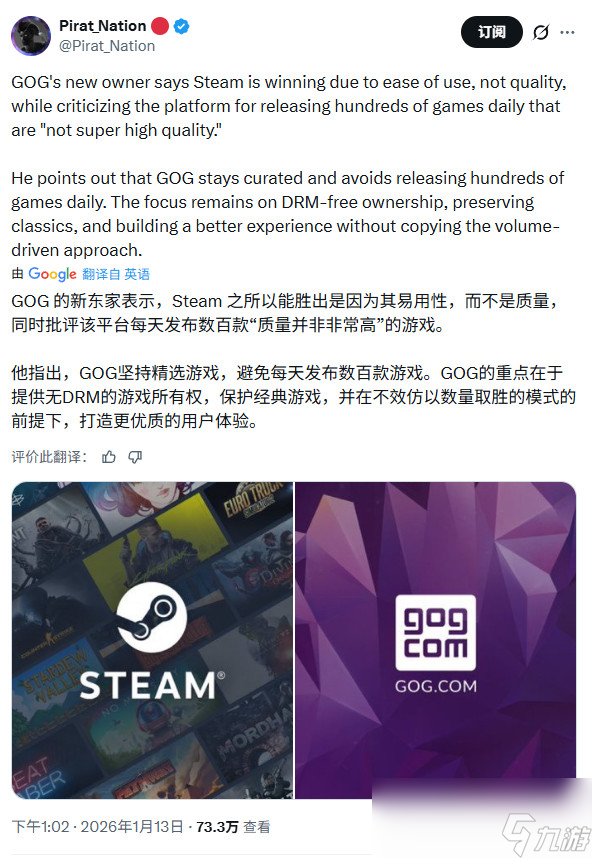磁盘配额quota的使用
时间:2006-10-14 来源:hubble.king
磁盘配额
/sbin/quotaon /fs Enables quotas for the /fs filesystem.
/sbin/quotaoff /fs Disables quota tracking.
/usr/sbin/edquota name Edits the quota settings for user name. Can also be used to set defaults, or to copy quota settings
from one user to another.
/usr/bin/quota Allows users to see their current resource consumption and limits.
/usr/sbin/repquota Generates a report of disk consumption by all users for a quota-enabled filesystem.
/sbin/quotacheck Scans a filesystem for quota usage. Initializes the quota databases.
-------------------------------------------
1。编辑 /etc/fstab
/dev/hdd1 /home ext3 exec,dev,suid,rw,usrquota,grpquota 1 2
2。mount -o remount /home
3。in /home
touch aquota.group aquota.user
4。 quotacheck -avugm
5。 edquota -u test (test is a realy user)
如果是0那表示没有限制
Disk quotas for user quotauser (uid 511):
(20192K) (13个文件)
Filesystem blocks soft hard inodes soft hard
/dev/hdc1 20192 10 15 13 10 15
6。 0 4 * * 6 /sbin/quotacheck -avug
技巧
edquota -up test michael randy donna (把设置过限制的test用户的配置,同步到michael randy donna用户)
edquota -p mj `awk -F: '$3 > 499 {print $1}' /etc/passwd` (把设置过限制的mj用户的配置,同步到 uid>499的用户上)
监控
查看 /home用户以用的配置
repquota -u /home
举例说明磁盘配额的实现方法:
#useradd linux 增加用户linux
#passwd linux 修改用户linux的密码
#mkdir /www/linux 建立新文件夹
#chown linux.linux /www/linux 更改文件夹的属主
#vi /etc/fstab 增加如下行:
/dev/hda7 /www ext3 defaults,usrquota 0 0
#mkfs –t ext3 /dev/sdb1 格式化分区
#quotacheck -cu /www 生成aquota.user 文件
#quotacheck -vu /www 生成相关的信息
#repquota –au 显示所有的磁盘配额信息
#edquota -u linux 对用户linux设置配额
#edquota -t 设置宽限期
#edquotaon /www 开启/www目录上的磁盘配额
/sbin/quotaon /fs Enables quotas for the /fs filesystem.
/sbin/quotaoff /fs Disables quota tracking.
/usr/sbin/edquota name Edits the quota settings for user name. Can also be used to set defaults, or to copy quota settings
from one user to another.
/usr/bin/quota Allows users to see their current resource consumption and limits.
/usr/sbin/repquota Generates a report of disk consumption by all users for a quota-enabled filesystem.
/sbin/quotacheck Scans a filesystem for quota usage. Initializes the quota databases.
-------------------------------------------
1。编辑 /etc/fstab
/dev/hdd1 /home ext3 exec,dev,suid,rw,usrquota,grpquota 1 2
2。mount -o remount /home
3。in /home
touch aquota.group aquota.user
4。 quotacheck -avugm
5。 edquota -u test (test is a realy user)
如果是0那表示没有限制
Disk quotas for user quotauser (uid 511):
(20192K) (13个文件)
Filesystem blocks soft hard inodes soft hard
/dev/hdc1 20192 10 15 13 10 15
6。 0 4 * * 6 /sbin/quotacheck -avug
技巧
edquota -up test michael randy donna (把设置过限制的test用户的配置,同步到michael randy donna用户)
edquota -p mj `awk -F: '$3 > 499 {print $1}' /etc/passwd` (把设置过限制的mj用户的配置,同步到 uid>499的用户上)
监控
查看 /home用户以用的配置
repquota -u /home
举例说明磁盘配额的实现方法:
#useradd linux 增加用户linux
#passwd linux 修改用户linux的密码
#mkdir /www/linux 建立新文件夹
#chown linux.linux /www/linux 更改文件夹的属主
#vi /etc/fstab 增加如下行:
/dev/hda7 /www ext3 defaults,usrquota 0 0
#mkfs –t ext3 /dev/sdb1 格式化分区
#quotacheck -cu /www 生成aquota.user 文件
#quotacheck -vu /www 生成相关的信息
#repquota –au 显示所有的磁盘配额信息
#edquota -u linux 对用户linux设置配额
#edquota -t 设置宽限期
#edquotaon /www 开启/www目录上的磁盘配额
相关阅读 更多 +