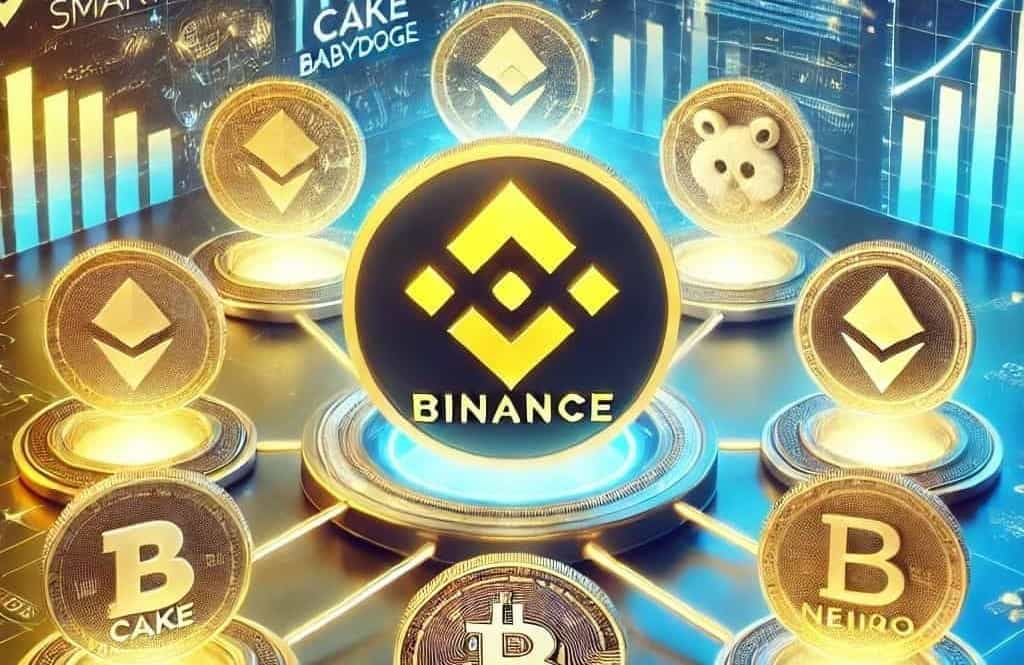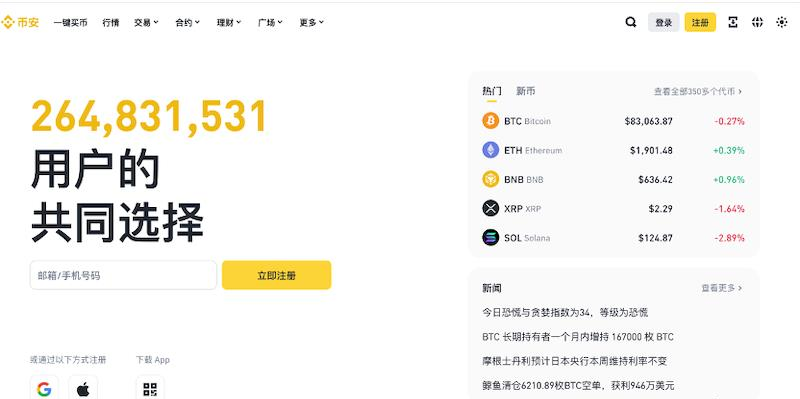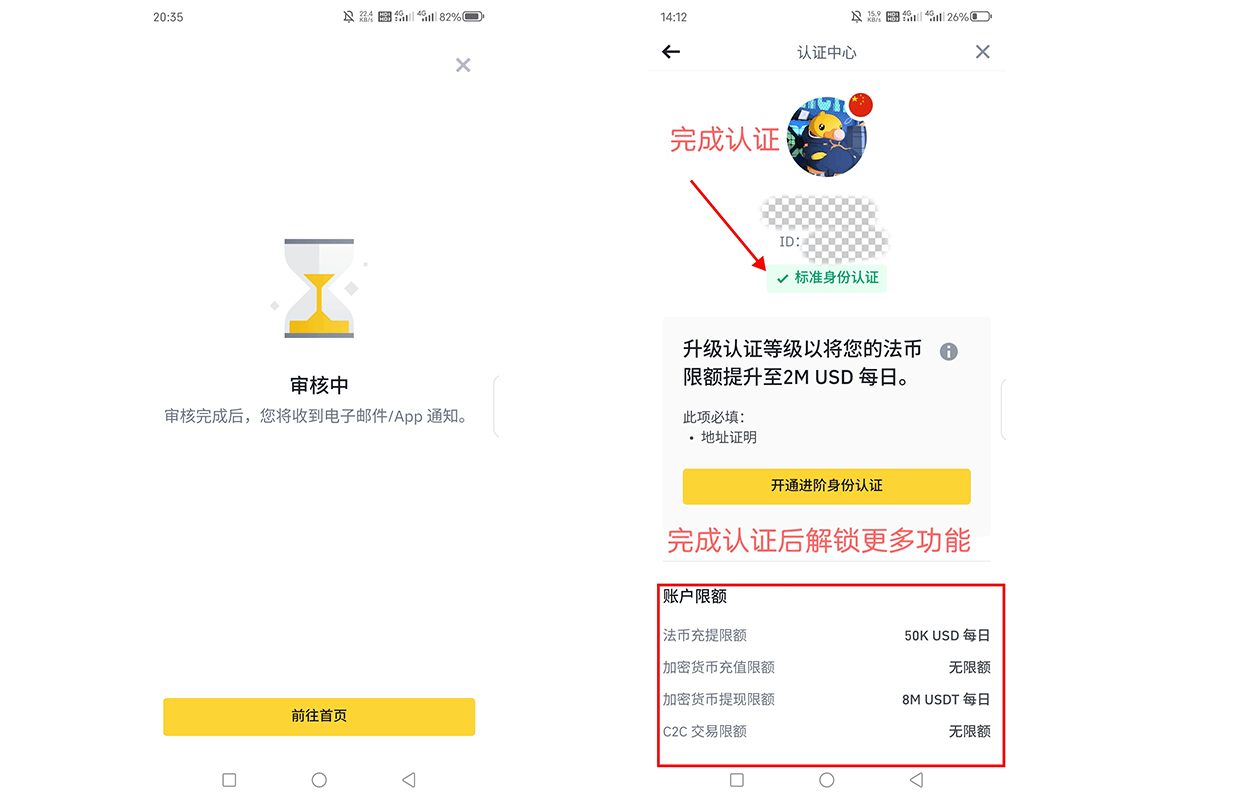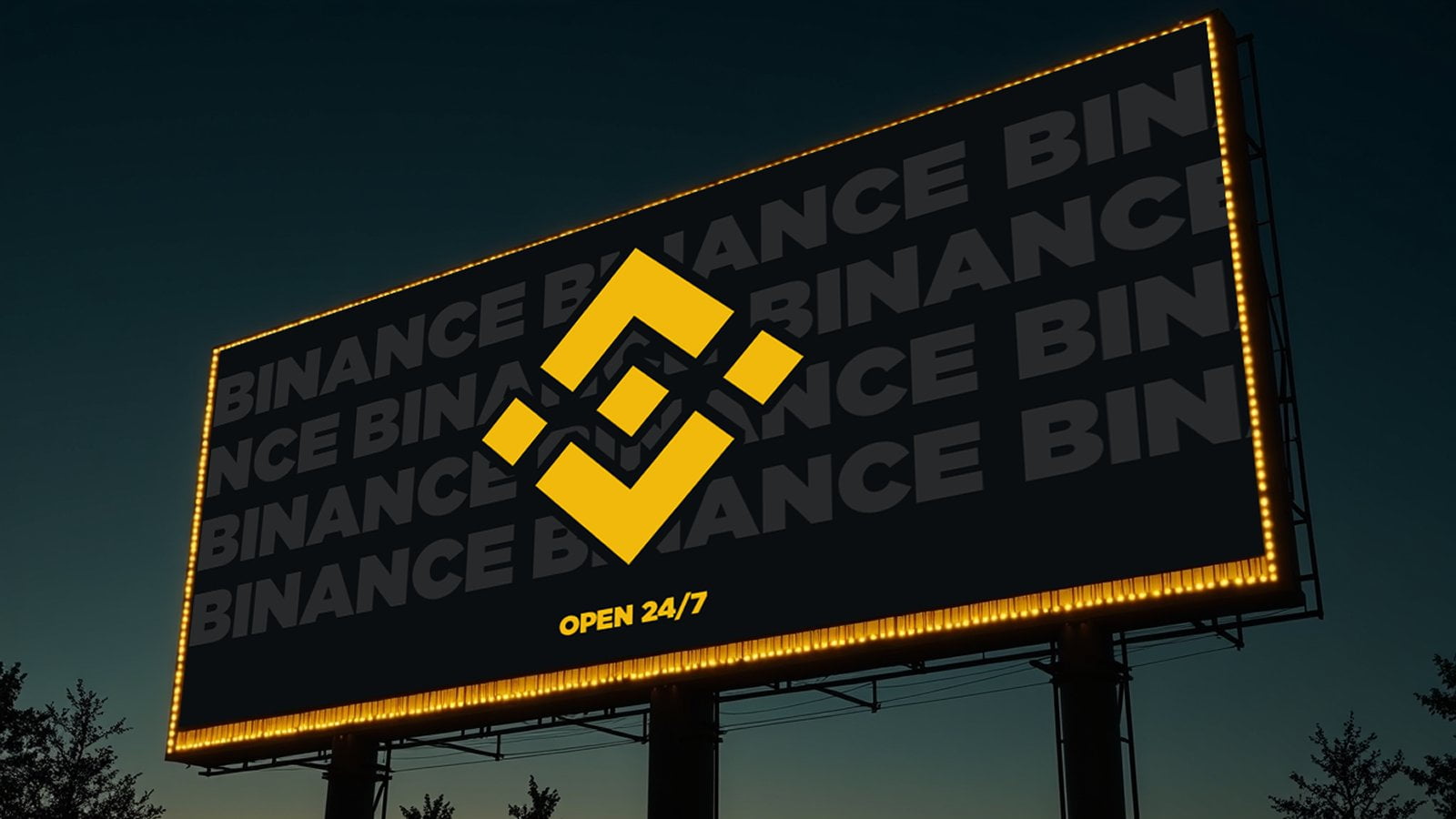我把mysql装起来了
时间:2006-10-01 来源:wangbinde
一个mysql装了三天,说出来不怕大家笑话。
去年装过一次,很顺利就装好了。这次真是费劲了!
系统环境:
redhat as3(虚拟机环境)
其实没什么技术含量!我装系统的时候,装了些mysql的套件。大多数情况下安装的是client端。我们的主要任务就是把server端装上。在安装server端前把原来安装的client端卸载掉,否则好象要出问题。(措辞不够严谨啊,我反正是没卸载前试了n多次,都没装成。那位路过的大侠看有说的不对的,还望不吝指教^_^)。
去http://dev.mysql.com/downloads/mysql/5.0.html下载个mysql.xxxx.src.rpm 的包。下载到/software(随便指定个目录就可以了).开始对它进行编译了^_^.
rpm -ivh mysql.xxxx.src.rpm
cd /usr/src/redhat/SPECS/
rpmbuild -bb mysql-5.0.24a.rhel3.spec(这个过程会很漫长,我的机器是cpu是赛扬900,内存256m。机器干了两个多小时)
cd /usr/src/redhat/RPMS/i386
ls
MySQL-client-standard-5.0.24a-0.rhel3.i386.rpm
MySQL-devel-standard-5.0.24a-0.rhel3.i386.rpm
MySQL-server-standard-5.0.24a-0.rhel3.i386.rpm
MySQL-shared-standard-5.0.24a-0.rhel3.i386.rpm
MySQL-standard-debuginfo-5.0.24a-0.rhel3.i386.rpm
MySQL-test-standard-5.0.24a-0.rhel3.i386.rpm这就是生成的rpm包了) rpm -ivh Mysql* 到这里后就ok了! mysql
Welcome to the MySQL monitor. Commands end with ; or \g.
Your MySQL connection id is 2 to server version: 5.0.24a-standard Type 'help;' or '\h' for help. Type '\c' to clear the buffer. mysql>
关于mysql数据库操作的东西不在本文的讨论范围,以后再说了^_^.
MySQL-client-standard-5.0.24a-0.rhel3.i386.rpm
MySQL-devel-standard-5.0.24a-0.rhel3.i386.rpm
MySQL-server-standard-5.0.24a-0.rhel3.i386.rpm
MySQL-shared-standard-5.0.24a-0.rhel3.i386.rpm
MySQL-standard-debuginfo-5.0.24a-0.rhel3.i386.rpm
MySQL-test-standard-5.0.24a-0.rhel3.i386.rpm这就是生成的rpm包了) rpm -ivh Mysql* 到这里后就ok了! mysql
Welcome to the MySQL monitor. Commands end with ; or \g.
Your MySQL connection id is 2 to server version: 5.0.24a-standard Type 'help;' or '\h' for help. Type '\c' to clear the buffer. mysql>
关于mysql数据库操作的东西不在本文的讨论范围,以后再说了^_^.
相关阅读 更多 +