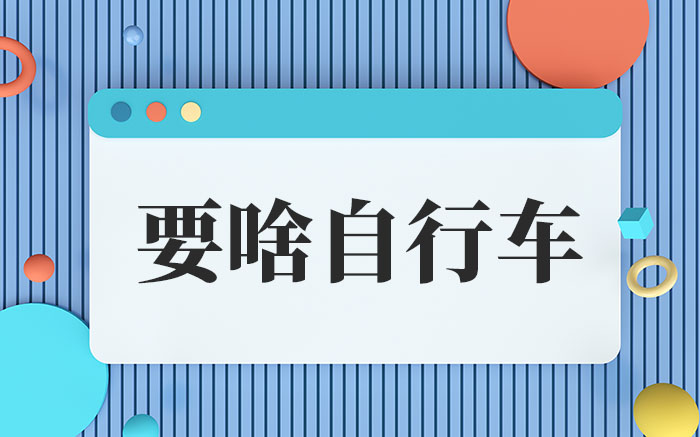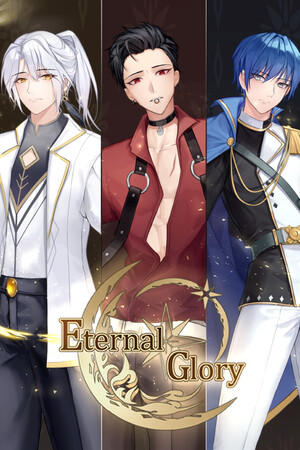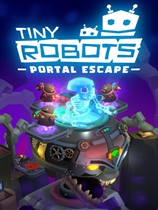使用vnc2swf录制演示录像
时间:2006-09-25 来源:wjqhd
|
Sometime we need capture screen as some demo senarios. I tried vlc and vnc2swf. It's realy cool for using these type of tools for record your demo. Enviorment prepare for vlc: 1. add following installation source to SLED10 http://download.opensuse.org/distribution/SL-10.1/inst-source/ http://packman.iu-bremen.de/suse/10.1/ 2. starting record :) $ vlc screen:// open wizard and record screen to file. i tried it but very slow. :( After tryed vnc2swf I believe it's my prefer method for this type of demo. Enviorment prepare for vnc2swf: 1. download vnc2swf suse package from following url http://ftp.gwdg.de/pub/linux/misc/suser-guru/rpm/packages/Multimedia/vnc2swf/ 2. prepare vnc password $ vncpasswd 3. start vnc server $ vncserver -geometry 800x600 -depth 16 :42 & 4. stop vnc server $ vncserver -kill :42 5. modified ~/.vnc/xstartup $ cp ~/.xinitrc.template ~/.vnc/xstartup 6. start vnc server again $ vncserver -geometry 800x600 -depth 16 :42 7. start vnc2swf to begin record :) $ vnc2swf -startrecording -geometry 800x600 -depth 16 out.swf localhost:42 > record.html |
相关阅读 更多 +
排行榜 更多 +