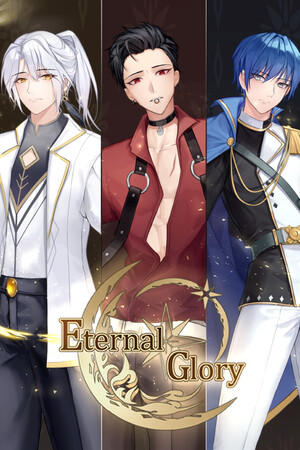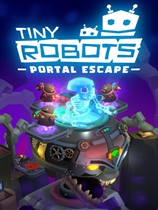Linux下挂载光盘
时间:2006-09-22 来源:marsaber
原始配置文件:
auto.master:
#
# $Id: auto.master,v 1.3 2003/09/29 08:22:35 raven Exp $
#
# Sample auto.master file
# This is an automounter map and it has the following format
# key [ -mount-options-separated-by-comma ] location
# For details of the format look at autofs(5).
#/misc /etc/auto.misc --timeout=60
#/misc /etc/auto.misc
#/net /etc/auto.net
auto.misc:
#
# $Id: auto.misc,v 1.2 2003/09/29 08:22:35 raven Exp $
#
# This is an automounter map and it has the following format
# key [ -mount-options-separated-by-comma ] location
# Details may be found in the autofs(5) manpage cd -fstype=iso9660,ro,nosuid,nodev :/dev/cdrom # the following entries are samples to pique your imagination
#linux -ro,soft,intr ftp.example.org:/pub/linux
#boot -fstype=ext2 :/dev/hda1
#floppy -fstype=auto :/dev/fd0
#floppy -fstype=ext2 :/dev/fd0
#e2floppy -fstype=ext2 :/dev/fd0
#jaz -fstype=ext2 :/dev/sdc1
#removable -fstype=ext2 :/dev/hdd
如果你挂载光盘的目录为/media/cdrom,那么配置文件应该是:
auto.master:
#
# $Id: auto.master,v 1.3 2003/09/29 08:22:35 raven Exp $
#
# Sample auto.master file
# This is an automounter map and it has the following format
# key [ -mount-options-separated-by-comma ] location
# For details of the format look at autofs(5).
/media /etc/auto.misc --timeout=60 ##指向/目录下的media目录。
#/misc /etc/auto.misc
#/net /etc/auto.net auto.misc:
#
# $Id: auto.misc,v 1.2 2003/09/29 08:22:35 raven Exp $
#
# This is an automounter map and it has the following format
# key [ -mount-options-separated-by-comma ] location
# Details may be found in the autofs(5) manpage cdrom -fstype=iso9660,ro,nosuid,nodev :/dev/cdrom ##我的/dev/cdrom指向的是/dev/hdc,所以这里也可以写成/dev/hdc # the following entries are samples to pique your imagination
#linux -ro,soft,intr ftp.example.org:/pub/linux
#boot -fstype=ext2 :/dev/hda1
#floppy -fstype=auto :/dev/fd0
#floppy -fstype=ext2 :/dev/fd0
#e2floppy -fstype=ext2 :/dev/fd0
#jaz -fstype=ext2 :/dev/sdc1
#removable -fstype=ext2 :/dev/hdd
如果光盘已经放入光驱,这里只需要:#service autofs start/restart就可以实现光盘挂载了。
auto.master:
#
# $Id: auto.master,v 1.3 2003/09/29 08:22:35 raven Exp $
#
# Sample auto.master file
# This is an automounter map and it has the following format
# key [ -mount-options-separated-by-comma ] location
# For details of the format look at autofs(5).
#/misc /etc/auto.misc --timeout=60
#/misc /etc/auto.misc
#/net /etc/auto.net
auto.misc:
#
# $Id: auto.misc,v 1.2 2003/09/29 08:22:35 raven Exp $
#
# This is an automounter map and it has the following format
# key [ -mount-options-separated-by-comma ] location
# Details may be found in the autofs(5) manpage cd -fstype=iso9660,ro,nosuid,nodev :/dev/cdrom # the following entries are samples to pique your imagination
#linux -ro,soft,intr ftp.example.org:/pub/linux
#boot -fstype=ext2 :/dev/hda1
#floppy -fstype=auto :/dev/fd0
#floppy -fstype=ext2 :/dev/fd0
#e2floppy -fstype=ext2 :/dev/fd0
#jaz -fstype=ext2 :/dev/sdc1
#removable -fstype=ext2 :/dev/hdd
如果你挂载光盘的目录为/media/cdrom,那么配置文件应该是:
auto.master:
#
# $Id: auto.master,v 1.3 2003/09/29 08:22:35 raven Exp $
#
# Sample auto.master file
# This is an automounter map and it has the following format
# key [ -mount-options-separated-by-comma ] location
# For details of the format look at autofs(5).
/media /etc/auto.misc --timeout=60 ##指向/目录下的media目录。
#/misc /etc/auto.misc
#/net /etc/auto.net auto.misc:
#
# $Id: auto.misc,v 1.2 2003/09/29 08:22:35 raven Exp $
#
# This is an automounter map and it has the following format
# key [ -mount-options-separated-by-comma ] location
# Details may be found in the autofs(5) manpage cdrom -fstype=iso9660,ro,nosuid,nodev :/dev/cdrom ##我的/dev/cdrom指向的是/dev/hdc,所以这里也可以写成/dev/hdc # the following entries are samples to pique your imagination
#linux -ro,soft,intr ftp.example.org:/pub/linux
#boot -fstype=ext2 :/dev/hda1
#floppy -fstype=auto :/dev/fd0
#floppy -fstype=ext2 :/dev/fd0
#e2floppy -fstype=ext2 :/dev/fd0
#jaz -fstype=ext2 :/dev/sdc1
#removable -fstype=ext2 :/dev/hdd
如果光盘已经放入光驱,这里只需要:#service autofs start/restart就可以实现光盘挂载了。
相关阅读 更多 +
排行榜 更多 +