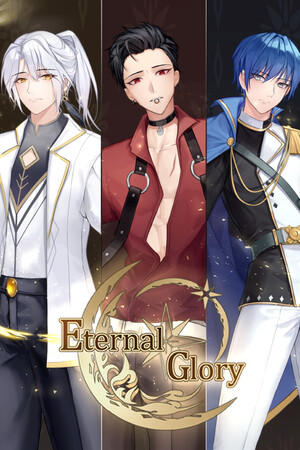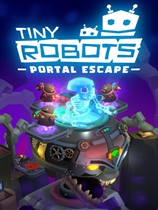什么是smartd, 怎么使用它?
时间:2006-09-19 来源:anima
(http://www.redhat.com.cn/kbase/3642.php)
解决方法:
smartd是一个守护进程(一个帮助程序),它能监视拥有自我监视,分析和汇报技术(Self-Monitoring, Analysis, and Reporting Technology - SMART)的硬盘。
SMART系统使得硬盘能监视并汇报自己的运行状况。它的一个重要特性是能够预测失败,使得系统管理员能避免数据丢失。
smartd由kernel-utils包缺省安装。用命令 rpm -ql kernel-utils 可以列出kernel-utils包中的文件。
smartd守护进程通常在系统启动的时候被开启,它的配置文件是/etc/smartd.conf。
比如,假设有两个硬盘被安装,/dev/hda和/dev/hdb。一个是CD_ROM设备,另一个是硬盘。为了检测它们是否支持SMART,使用命令 smartctl -i /dev/hda 和 smartctl -i /dev/hdb:
# /usr/sbin/smartctl -i /dev/hda
smartctl version 5.1-11 Copyright (C) 2002-3 Bruce Allen
Home page is http://smartmontools.sourceforge.net/
=== START OF INFORMATION SECTION ===
Device Model: ST380011A
Serial Number: 3JVB672N
Firmware Version: 8.01
Device is: Not in smartctl database [for details use: -P showall]
ATA Version is: 6
ATA Standard is: ATA/ATAPI-6 T13 1410D revision 2
Local Time is: Fri Aug 20 14:09:16 2004 EST
SMART support is: Available - device has SMART capability.
SMART support is: Enabled
”SMART support is: Available - device has SMART capability.“这行说明支持SMART。"SMART support is: Enabled”这行说明SMART已经被打开。
CD-ROM设备和旧式的硬盘不支持SMART,这可以从smartctl -i /dev/hdb的输出看出:
# /usr/sbin/smartctl -i /dev/hdb
smartctl version 5.1-11 Copyright (C) 2002-3 Bruce Allen
Home page is http://smartmontools.sourceforge.net/
=== START OF INFORMATION SECTION ===
Device Model: LTN526D
Serial Number: [No Information Found]
Firmware Version: 9S03
Device is: Not in smartctl database [for details use: -P showall]
ATA Version is: 1
ATA Standard is: Exact ATA specification draft version not indicated
Local Time is: Fri Aug 20 14:24:43 2004 EST
SMART is only available in ATA Version 3 Revision 3 or greater.
We will try to proceed in spite of this.
SMART support is: Unavailable - device lacks SMART capability.
A mandatory SMART command has failed: exiting. To continue, use the -T
option to set the tolerance level to 'permissive'
注意有些硬盘控制器不支持SMART。比如有些硬件RAID控制器不支持,或者不会传递SMART信息,即使加入的硬盘支持SMART。
可以修改/etc/smartctl.conf(注:应是 /etc/smart.conf ?)文件,使得smartd只监视你想监视的设备。假设只有/dev/hda需要被监视,在该设备上如果有警告信息发生,需要把它发给根用户,那么/etc/smartd.conf需要这样修改:
# /etc/smartd.conf
# Sample configuration file for smartd. See man 5 smartd.conf.
# Home page is: http://smartmontools.sourceforge.net
...
# A very silent check. Only report SMART health status if it fails
# But send an email in this case
/dev/hda -a -m [email protected] ...
编辑完/etc/smartd.conf,重启该守护进程:
# /sbin/service smartd restart
Shutting down smartd: [FAILED]
Starting smartd: [ OK ]
要设置smartd在系统启动时候被激活,在根用户下用 chkconfig smartd on 命令。
/etc/smartd.conf文件写的很好,有很多例子可以参考。
关于Linux smartmon工具的更多信息,可以在 http://smartmontools.sourceforge.net 找到。关于SMART的常用信息,可以在 http://smartmontools.sourceforge.net/#references 找到。
[root@anima lwg]# /usr/sbin/smartctl -i /dev/hda
smartctl version 5.33 [i386-redhat-linux-gnu] Copyright (C) 2002-4 Bruce Allen
Home page is http://smartmontools.sourceforge.net/
=== START OF INFORMATION SECTION ===
Device Model: Maxtor 6Y080L0
Serial Number: Y2NCM7GE
Firmware Version: YAR41BW0
User Capacity: 81,964,302,336 bytes
Device is: In smartctl database [for details use: -P show]
ATA Version is: 7
ATA Standard is: ATA/ATAPI-7 T13 1532D revision 0
Local Time is: Tue Sep 19 15:06:58 2006 CST
SMART support is: Available - device has SMART capability.
SMART support is: Enabled
[root@anima lwg]# /usr/sbin/smartctl -i /dev/hdc
smartctl version 5.33 [i386-redhat-linux-gnu] Copyright (C) 2002-4 Bruce Allen
Home page is http://smartmontools.sourceforge.net/
=== START OF INFORMATION SECTION ===
Device Model: ATAPI-CD ROM-DRIVE-52MAX
Serial Number: [No Information Found]
Firmware Version: Ver 52E4
Device is: Not in smartctl database [for details use: -P showall]
ATA Version is: 1
ATA Standard is: Exact ATA specification draft version not indicated
Local Time is: Tue Sep 19 15:07:04 2006 CST
SMART is only available in ATA Version 3 Revision 3 or greater.
We will try to proceed in spite of this.
SMART support is: Unavailable - Packet Interface Devices [this device: CD/DVD] don't support ATA SMART
A mandatory SMART command failed: exiting. To continue, add one or more '-T permissive' options.
[root@anima lwg]# /usr/sbin/smartctl -i /dev/hdd
smartctl version 5.33 [i386-redhat-linux-gnu] Copyright (C) 2002-4 Bruce Allen
Home page is http://smartmontools.sourceforge.net/
=== START OF INFORMATION SECTION ===
Device Model: Maxtor 6Y060L0
Serial Number: Y2N48WXE
Firmware Version: YAR41BW0
User Capacity: 61,492,838,400 bytes
Device is: In smartctl database [for details use: -P show]
ATA Version is: 7
ATA Standard is: ATA/ATAPI-7 T13 1532D revision 0
Local Time is: Tue Sep 19 15:07:07 2006 CST
SMART support is: Available - device has SMART capability.
SMART support is: Enabled
[root@anima lwg]# /etc/init.d/smartd restart
Shutting down smartd: [FAILED]
Starting smartd: [FAILED]
[root@anima lwg]# cat /etc/smartd.conf
/dev/hda -H -m [email protected]
/dev/hdb -H -m [email protected]
[root@anima lwg]# cp /etc/smartd.conf /etc/smartd.conf.bak
#修改了监视设备,并设置在相应设备上如果有警告信息发生,需要把它发给根用户。
#下列两行注释是原文内容:
#/dev/hda -H -m [email protected]
#/dev/hdb -H -m [email protected]
/dev/hda -a -m [email protected]
/dev/hdd -a -m [email protected]
[root@anima lwg]#
[root@anima lwg]# /etc/init.d/smartd restart
Shutting down smartd: [FAILED]
Starting smartd: [ OK ]
[root@anima lwg]#
[root@anima lwg]# /usr/sbin/smartd --help
smartd version 5.33 [i386-redhat-linux-gnu] Copyright (C) 2002-4 Bruce Allen
Home page is http://smartmontools.sourceforge.net/
Usage: smartd [options]
-c NAME|-, --configfile=NAME|-
Read configuration file NAME or stdin [default is /etc/smartd.conf]
-d, --debug
Start smartd in debug mode
-D, --showdirectives
Print the configuration file Directives and exit
-h, --help, --usage
Display this help and exit
-i N, --interval=N
Set interval between disk checks to N seconds, where N >= 10
-l local[0-7], --logfacility=local[0-7]
Use syslog facility local0 - local7 or daemon [default]
-p NAME, --pidfile=NAME
Write PID file NAME
-q WHEN, --quit=WHEN
Quit on one of: nodev, errors, nodevstartup, never, onecheck
-r, --report=TYPE
Report transactions for one of: ioctl[,N], ataioctl[,N], scsiioctl[,N]
-V, --version, --license, --copyright
Print License, Copyright, and version information
[root@anima lwg]# /usr/sbin/smartctl --help
smartctl version 5.33 [i386-redhat-linux-gnu] Copyright (C) 2002-4 Bruce Allen
Home page is http://smartmontools.sourceforge.net/
Usage: smartctl [options] device
============================================ SHOW INFORMATION OPTIONS =====
-h, --help, --usage
Display this help and exit
-V, --version, --copyright, --license
Print license, copyright, and version information and exit
-i, --info
Show identity information for device
-a, --all
Show all SMART information for device
================================== SMARTCTL RUN-TIME BEHAVIOR OPTIONS =====
-q TYPE, --quietmode=TYPE (ATA)
Set smartctl quiet mode to one of: errorsonly, silent
-d TYPE, --device=TYPE
Specify device type to one of: ata, scsi, marvell, 3ware,N
-T TYPE, --tolerance=TYPE (ATA)
Tolerance: normal, conservative, permissive, verypermissive
-b TYPE, --badsum=TYPE (ATA)
Set action on bad checksum to one of: warn, exit, ignore
-r TYPE, --report=TYPE
Report transactions (see man page)
============================== DEVICE FEATURE ENABLE/DISABLE COMMANDS =====
-s VALUE, --smart=VALUE
Enable/disable SMART on device (on/off)
-o VALUE, --offlineauto=VALUE (ATA)
Enable/disable automatic offline testing on device (on/off)
-S VALUE, --saveauto=VALUE (ATA)
Enable/disable Attribute autosave on device (on/off)
======================================= READ AND DISPLAY DATA OPTIONS =====
-H, --health
Show device SMART health status
-c, --capabilities (ATA)
Show device SMART capabilities
-A, --attributes
Show device SMART vendor-specific Attributes and values
-l TYPE, --log=TYPE
Show device log. TYPE: error, selftest, selective, directory
-v N,OPTION , --vendorattribute=N,OPTION (ATA)
Set display OPTION for vendor Attribute N (see man page)
-F TYPE, --firmwarebug=TYPE (ATA)
Use firmware bug workaround: none, samsung, samsung2
-P TYPE, --presets=TYPE (ATA)
Drive-specific presets: use, ignore, show, showall
============================================ DEVICE SELF-TEST OPTIONS =====
-t TEST, --test=TEST
Run test. TEST is: offline short long conveyance select,M-N pending,N afterselect,on afterselect,off
-C, --captive
Do test in captive mode (along with -t)
-X, --abort
Abort any non-captive test on device
=================================================== SMARTCTL EXAMPLES =====
smartctl -a /dev/hda (Prints all SMART information)
smartctl --smart=on --offlineauto=on --saveauto=on /dev/hda
(Enables SMART on first disk)
smartctl -t long /dev/hda (Executes extended disk self-test)
smartctl --attributes --log=selftest --quietmode=errorsonly /dev/hda
(Prints Self-Test & Attribute errors)
smartctl -a --device=3ware,2 /dev/sda
(Prints all SMART info for 3rd ATA disk on 3ware RAID controller)
[root@anima lwg]#