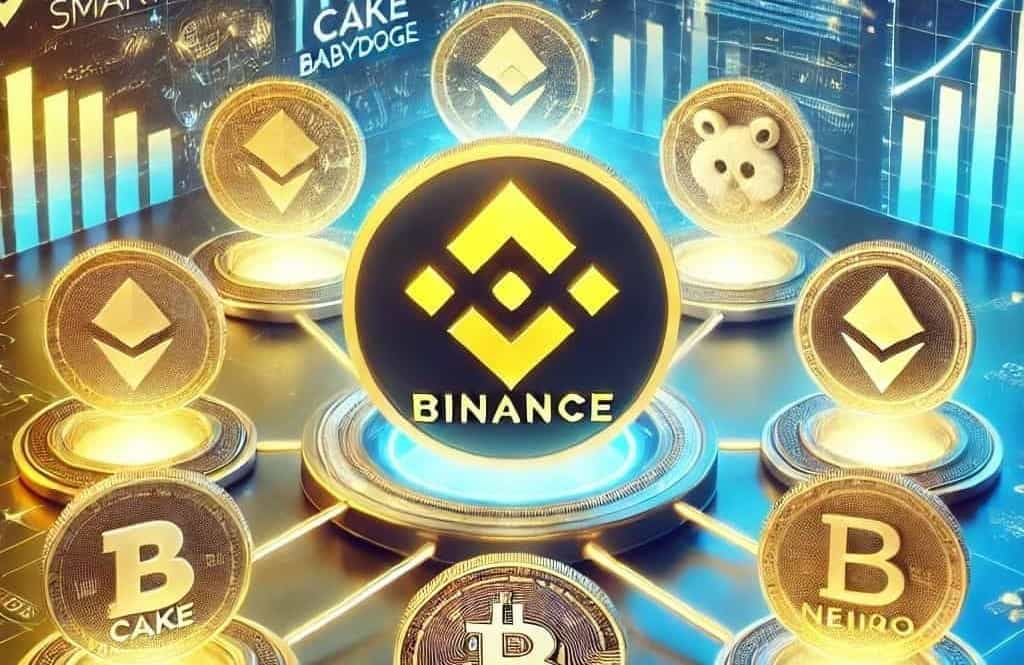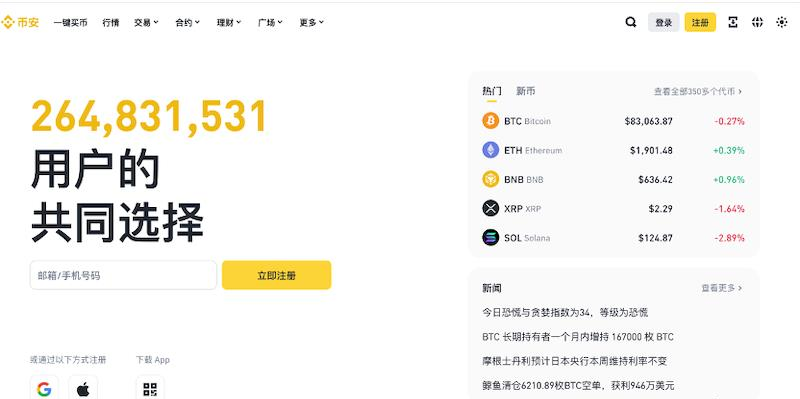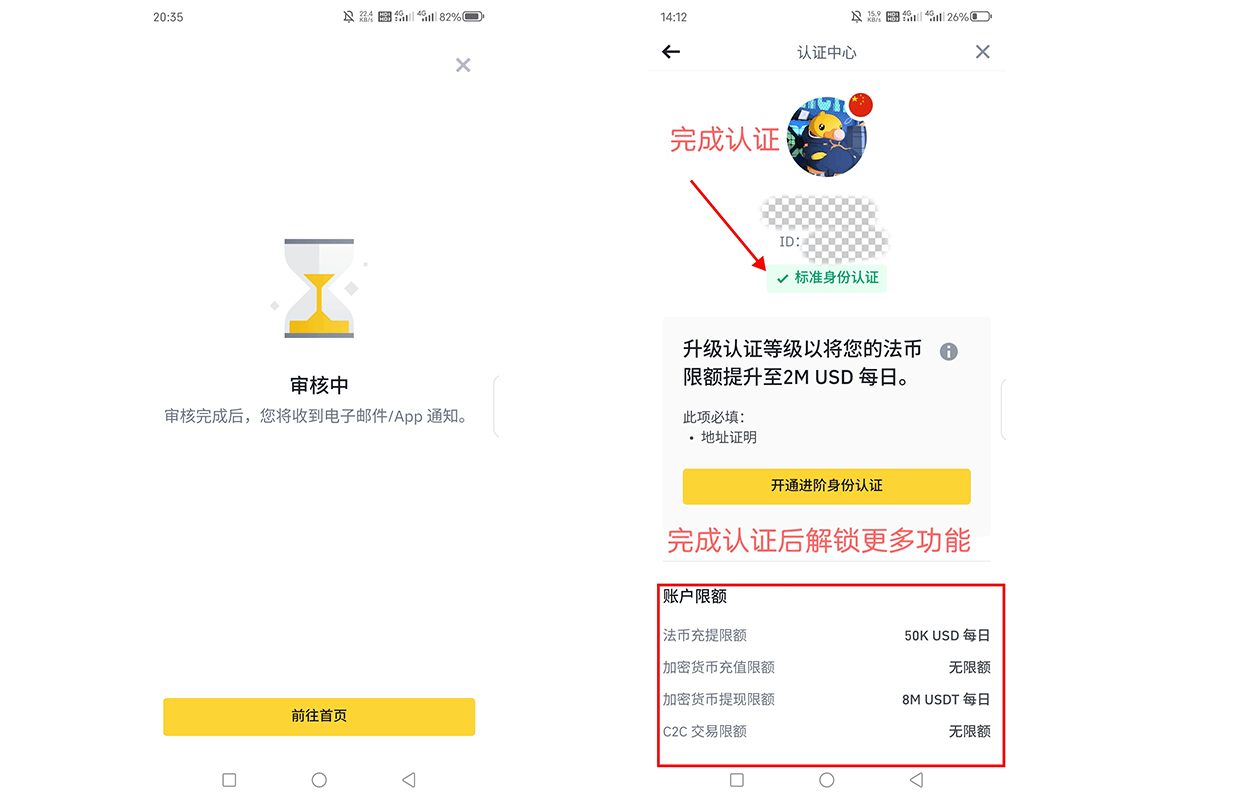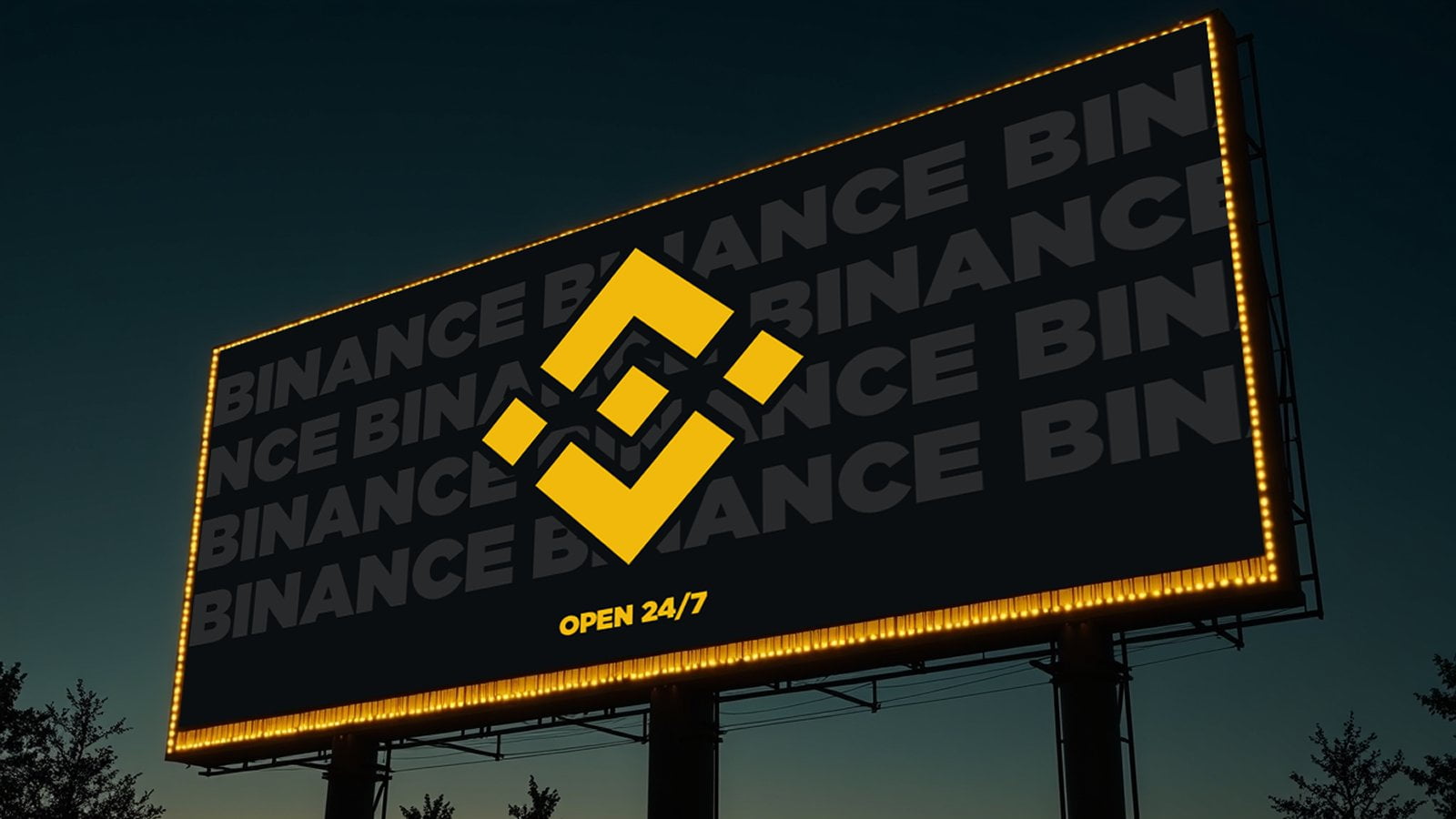linux下mysql数据库服务器远程访问问题
时间:2006-09-02 来源:danny26
环境是 jdk5.0+tomcat5+mysql4.1.以前多次在一台主机上做过项目的部署,很顺手! 在两台主机上安装还是头一次,本想应该没什么难度,但是在链接mysql数据库时老是无法链接到远程机,原来默认情况下mysql安装中为了安全因素,没有赋予root用户远程访问权限,必须为mysql手动创建一个远程访问用户,然后通过次用户的参数实现opencms远程链接mysql .
首先,以root进入mysql,创建远程访问用户remote,这个用户除了有远程访问权限外,还据有于root相同的其他权限.
$ mysql -u root -p
Enter password:
Welcome to the MySQL monitor. Commands end with ; or \g.
Your MySQL connection id is 67 to server version: 4.0.18
Type 'help;' or '\h' for help. Type '\c' to clear the buffer.
mysql>
mysql> GRANT ALL ON *.* TO remote@'%' IDENTIFIED BY 'secret' WITH GRANT OPTION;
Query OK, 0 rows affected (0.04 sec)
mysql>
然后些改mysql配置文件让它监听外部ip端口,些改 /etc/mysql/my.cnf 文件中的一下部分:
# keep secure by default!
bind-address = 127.0.0.1
port = 3306
把 bind-address改为本机的实际ip.
首先,以root进入mysql,创建远程访问用户remote,这个用户除了有远程访问权限外,还据有于root相同的其他权限.
$ mysql -u root -p
Enter password:
Welcome to the MySQL monitor. Commands end with ; or \g.
Your MySQL connection id is 67 to server version: 4.0.18
Type 'help;' or '\h' for help. Type '\c' to clear the buffer.
mysql>
mysql> GRANT ALL ON *.* TO remote@'%' IDENTIFIED BY 'secret' WITH GRANT OPTION;
Query OK, 0 rows affected (0.04 sec)
mysql>
然后些改mysql配置文件让它监听外部ip端口,些改 /etc/mysql/my.cnf 文件中的一下部分:
# keep secure by default!
bind-address = 127.0.0.1
port = 3306
把 bind-address改为本机的实际ip.
相关阅读 更多 +