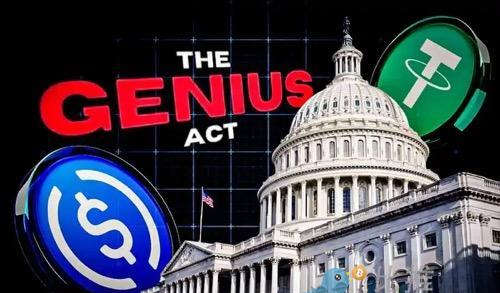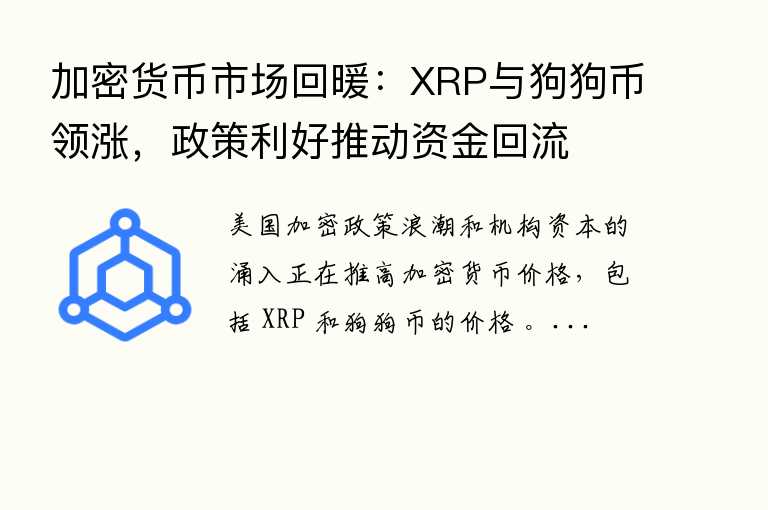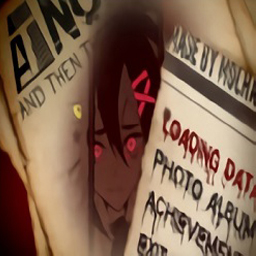failed to open /dev/fuse解决办法
时间:2006-08-31 来源:swfclyb
linux下NTFS分区的读写
接上边这篇文章
如果重新启动系统后加载ntfs时出现有如下的错误:
fusermount: failed to open /dev/fuse: No such file or directory
fuse_mount failed.
说明fuse核心模块没有加载。
解决办法:运行如下命令
/sbin/modprobe fuse
然后再加载就OK了。
如果要使系统重新启动时能自动加载,在red hat、fedora core、centOS中需要编辑
/etc/rc.local文件,在其中加一行,内容为:
/sbin/modprobe fuse
下面是本人的centOS4.3中的/etc/rc.local文件内容,供大家参考。
#!/bin/sh
#
# This script will be executed *after* all the other init scripts.
# You can put your own initialization stuff in here if you don't
# want to do the full Sys V style init stuff.
touch /var/lock/subsys/local
#ntfs-3g 配置
/sbin/modprobe fuse
接上边这篇文章
如果重新启动系统后加载ntfs时出现有如下的错误:
fusermount: failed to open /dev/fuse: No such file or directory
fuse_mount failed.
说明fuse核心模块没有加载。
解决办法:运行如下命令
/sbin/modprobe fuse
然后再加载就OK了。
如果要使系统重新启动时能自动加载,在red hat、fedora core、centOS中需要编辑
/etc/rc.local文件,在其中加一行,内容为:
/sbin/modprobe fuse
下面是本人的centOS4.3中的/etc/rc.local文件内容,供大家参考。
#!/bin/sh
#
# This script will be executed *after* all the other init scripts.
# You can put your own initialization stuff in here if you don't
# want to do the full Sys V style init stuff.
touch /var/lock/subsys/local
#ntfs-3g 配置
/sbin/modprobe fuse
相关阅读 更多 +