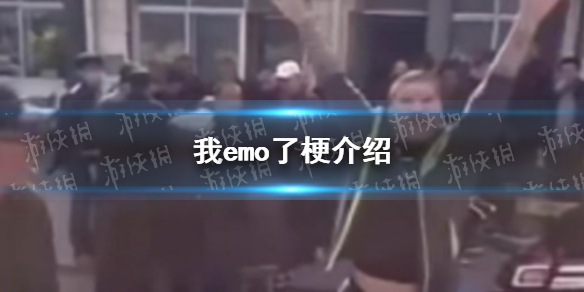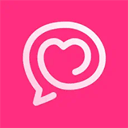fedora美化字体 解决字体发虚
时间:2006-08-17 来源:tjlstlove014
1)首先下载字体 simsun.ttc 可以从天网f t p网站下载
把simsun.ttc拷贝到/usr/share/fonts/zh_CN/TrueType/
2)然后 命令行输入
fc-cache /usr/share/fonts/zh_CN/TrueType/
就可把simsun.ttc 安装
最后首选项/字体设置&字体渲染 个人推荐 最佳对比 (个人感觉)
3)修改fonts.conf文件,禁用simsun字体的antialias功能:
[root@ghm fonts]# vi /etc/fonts/fonts.conf
在
<!--
Some Asian fonts misadvertise themselves as monospaced when
in fact they are dual-spaced (half and full). This makes
FreeType very confused as it forces all widths to match.
Undo this magic by disabling the width forcing code -->
------------------------------------------------
的前面插入如下内容:
<!----------------------要插入的内容(不要把这行也加进去啊)--------------------->
<match target="font">
<test name="family"><string>SimSun</string></test>
<edit name="antialias" mode="assign"><bool>false</bool></edit>
</match>
把simsun.ttc拷贝到/usr/share/fonts/zh_CN/TrueType/
2)然后 命令行输入
fc-cache /usr/share/fonts/zh_CN/TrueType/
就可把simsun.ttc 安装
最后首选项/字体设置&字体渲染 个人推荐 最佳对比 (个人感觉)
3)修改fonts.conf文件,禁用simsun字体的antialias功能:
[root@ghm fonts]# vi /etc/fonts/fonts.conf
在
<!--
Some Asian fonts misadvertise themselves as monospaced when
in fact they are dual-spaced (half and full). This makes
FreeType very confused as it forces all widths to match.
Undo this magic by disabling the width forcing code -->
------------------------------------------------
的前面插入如下内容:
<!----------------------要插入的内容(不要把这行也加进去啊)--------------------->
<match target="font">
<test name="family"><string>SimSun</string></test>
<edit name="antialias" mode="assign"><bool>false</bool></edit>
</match>
相关阅读 更多 +