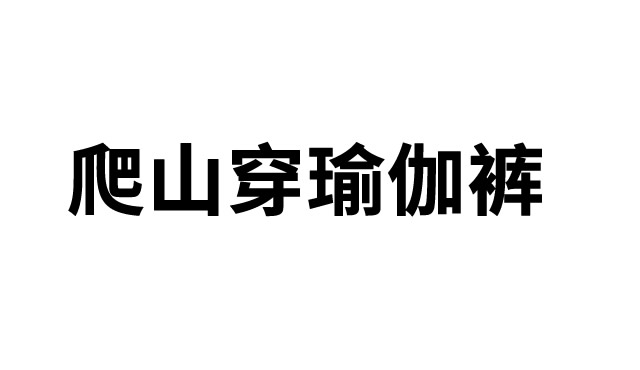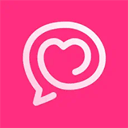DIY your Samba server
时间:2006-08-15 来源:赤裸舞男
1.install the samba :
sudo apt-get install samba
sudo apt-get install smbfs
2. go to..
cd /etc/samba/
sudo gedit smb.conf
------------------------------------
add it :
[Susan]
path = /home/susan/Desktop
comment = Susan Office
available = yes
browseable = yes
public = yes
writable = no
[good]
path = /home/susan
comment = Susan Office
available = yes
browseable = yes
public = yes
writable = no
---------------------------------------
go to:
/etc/samba/
sudo useradd /*user name*/
sudo smbpasswd -a /*user name*/
/*add the key*/
/*add the key*/
又忘记自己的帐号密码..晕..记下来好些.
zhangzhibo
1
赤Susan.Z 15/8/2006
sudo apt-get install samba
sudo apt-get install smbfs
2. go to..
cd /etc/samba/
sudo gedit smb.conf
------------------------------------
add it :
[Susan]
path = /home/susan/Desktop
comment = Susan Office
available = yes
browseable = yes
public = yes
writable = no
[good]
path = /home/susan
comment = Susan Office
available = yes
browseable = yes
public = yes
writable = no
---------------------------------------
go to:
/etc/samba/
sudo useradd /*user name*/
sudo smbpasswd -a /*user name*/
/*add the key*/
/*add the key*/
又忘记自己的帐号密码..晕..记下来好些.
zhangzhibo
1
赤Susan.Z 15/8/2006
相关阅读 更多 +