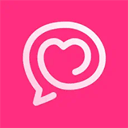hwclock
时间:2006-08-13 来源:anima
hwclock
hwclock [option]
System administration command. Read or set the hardware clock. This command maintains change information in /etc/adjtime, which can be used to adjust the clock based on how much it drifts over time. hwclock replaces the clock command. The single-letter options are included for compatibility with the older command.
Options
You may specify only one of the following options:
-a, --adjustAdjust the hardware clock based on information in /etc/adjtime and set the system clock to the new time.
--getepochPrint the kernel's hardware clock epoch value, then exit.
-r, --showPrint the current time stored in the hardware clock.
-s, --hctosysSet the system time in accordance with the hardware clock.
--setepoch, --epoch=yearSet the hardware clock's epoch to year.
--set --date=dateSet the hardware clock to the specified date, a string appropriate for use with the date command.
-v, --versionPrint version and exit.
-w, --systohcSet the hardware clock in accordance with the system time.
The following may be used with the above options.
--debugPrint information about what hwclock is doing.
--localtimeThe hardware clock is stored in local time.
--noadjfileDisable /etc/adjtime facilities.
--testDo not actually change anything. This is good for checking syntax.
-u, --utcThe hardware clock is stored in Universal Coordinated Time.