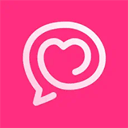文本模式下修改分辨率
时间:2006-08-09 来源:cvip
文本模式下修改分辨率
#grub:
1: vi /boot/grub/menu.lst;
2:find the line like this:
kernel /boot/vmlinuz-2.6.8-2-686 root=/dev/hda1 ro
3:add "vga= ***" after "hda1","***"can be replaced by the number like the following table:
##################################################################
color 640x480 800x600 1024x768 1280x1024
256 769 771 773 775
32000 784 787 790 793
65000 785 788 791 794
16.4M 786 789 792 795
this method is only suitable for grub, not lilo.
i know this from the web, wish this can make sense for you.
#lilo:
这句话就是:
修改完/etc/lilo.conf文件后,执行/sbin/lilo 命令让这个配置文件生效。
而且,不止是修改屏幕分辨率,所有在/etc/lilo.conf中作了改动后都要执行 /sbin/lilo 才能让配置文件生效。
我的/etc/lilo.conf配置文件如下:
#grub:
1: vi /boot/grub/menu.lst;
2:find the line like this:
kernel /boot/vmlinuz-2.6.8-2-686 root=/dev/hda1 ro
3:add "vga= ***" after "hda1","***"can be replaced by the number like the following table:
##################################################################
color 640x480 800x600 1024x768 1280x1024
256 769 771 773 775
32000 784 787 790 793
65000 785 788 791 794
16.4M 786 789 792 795
this method is only suitable for grub, not lilo.
i know this from the web, wish this can make sense for you.
#lilo:
|
如果用lilo 在tabel行下加入一行: vga=792 771 代表 800x600x8位 791 代表 1024x768x16位 792 代表 1024x768x32位 |
这句话就是:
修改完/etc/lilo.conf文件后,执行/sbin/lilo 命令让这个配置文件生效。
而且,不止是修改屏幕分辨率,所有在/etc/lilo.conf中作了改动后都要执行 /sbin/lilo 才能让配置文件生效。
我的/etc/lilo.conf配置文件如下:
|
prompt timeout=50 default=DOS boot=/dev/hda map=/boot/map install=/boot/boot.b message=/boot/message lba32 image=/boot/bzImage label=linux vga=771 root=/dev/hda5 read-only image=/boot/vmlinuz-2.4.20-8.old label=old vga=771 initrd=/boot/initrd-2.4.20-8.img root=/dev/hda5 read-only other=/dev/hda1 optional label=DOS |
相关阅读 更多 +