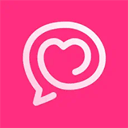GNUPLOT学习
时间:2006-08-07 来源:YuanXU
以前画图都是用的matlab,但matlab实在是太耗费资源了,为了画一个图打开matlab太浪费了,现在学习使用gnuplot.
启动gnuplot:
$ gnuplot
G N U P L O T
Version 4.0 patchlevel 0
last modified Thu Apr 15 14:44:22 CEST 2004
System: Linux 2.6.14-perfter-2.6.21
Copyright (C) 1986 - 1993, 1998, 2004
Thomas Williams, Colin Kelley and many others
This is gnuplot version 4.0. Please refer to the documentation
for command syntax changes. The old syntax will be accepted
throughout the 4.0 series, but all save files use the new syntax.
Type `help` to access the on-line reference manual.
The gnuplot FAQ is available from
http://www.gnuplot.info/faq/
Send comments and requests for help to
<[email protected]>
Send bugs, suggestions and mods to
<[email protected]>
Terminal type set to 'x11'
第一个图形:
gnuplot> plot [-2*pi:2*pi] [-1:1] sin(x),tan(x)
500)this.width=500;" border="0" width="500">
启动gnuplot:
$ gnuplot
G N U P L O T
Version 4.0 patchlevel 0
last modified Thu Apr 15 14:44:22 CEST 2004
System: Linux 2.6.14-perfter-2.6.21
Copyright (C) 1986 - 1993, 1998, 2004
Thomas Williams, Colin Kelley and many others
This is gnuplot version 4.0. Please refer to the documentation
for command syntax changes. The old syntax will be accepted
throughout the 4.0 series, but all save files use the new syntax.
Type `help` to access the on-line reference manual.
The gnuplot FAQ is available from
http://www.gnuplot.info/faq/
Send comments and requests for help to
<[email protected]>
Send bugs, suggestions and mods to
<[email protected]>
Terminal type set to 'x11'
第一个图形:
gnuplot> plot [-2*pi:2*pi] [-1:1] sin(x),tan(x)
500)this.width=500;" border="0" width="500">
按q键可以关闭图形,在终端输入q或者quit或exit可以退出gnuplot
相关阅读 更多 +