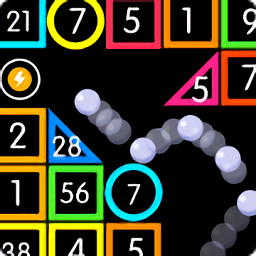subversion 安装与使用( 翻译进行中)
时间:2006-07-24 来源:jingzhi
Do not create or access a Berkeley DB repository on a network share. It cannot exist on a remote filesystem. Not even if you have the network drive mapped to a drive letter. If you attempt to use Berkeley DB on a network share, the results are unpredictable - you may see mysterious errors right away, or it may be months before you discover that your repository database is subtly corrupted.
注意:不要在网络上共享创建或访问Berkeley DB类型的数据仓库。他不能在远程文件系统上存在。即便是有网络驱动也不行。如果你试图在共享网络上用Berkeley DB,结果是不可预料的。你可能遇见奇怪的错误或者几个月后你的数据仓库出现混乱。
If you are concerned about always having a user logged in on your server, or worried about someone shutting down svnserve or forgetting to restart it after a reboot, it is possible to run svnserve as a windows service using a wrapper like the one available at svnservice provided by Magnus Norddahl. Note that SVNService installs svnserve as a manual service, you may want to change this to automatic.
More generic tools like firedaemon will also work. Note that you will still need to run svnserve with the -d switch.
如果你非常关心在服务器上一直保持一份用户日志,或者担心有些人关闭了svn服务或者忘记在重起服务器后重起svn服务,那么以windows服务来运行svnserve是个不错的选择。如果你没有以服务安装svnserve,那么你需要手动更改他。
像firedaemon 这样的通用工具也可起作用,那样你将需要用-d参数启动服务。
If you want to make your Subversion repository available to others you may want to include a link to it from your website. One way to make this more accessible is to include a checkout link for other TSVN users.
如果你想让你的svn数据仓库对其他用户有效,你就需要在你的网站上为TSVN用户包含一个指向他的checkout连接.
When you install TortoiseSVN, it registers a new tsvn: protocol. When a TSVN user clicks on such a link, the checkout dialog will open automatically with the repository URL already filled in.
当你安装了TortoiseSVN,它注册一个新的tsvn:协议。当TSVN用户点击这个连接,一个包含了该数据仓库的url的checkout对话框就自动打开。
To include such a link in your own html page, you need to add code which looks something like this:
包含这样的连接,你需要在你的html页面中添加像下面的代码:
<a href="tsvn:https://tortoisesvn.tigris.org/svn/tortoisesvn/trunk"></a>