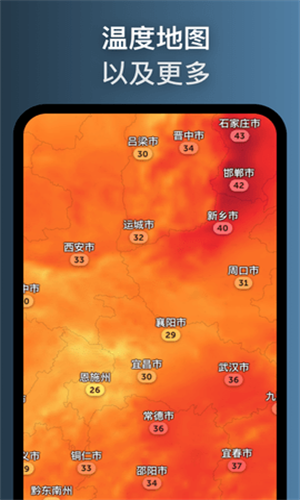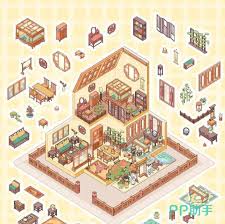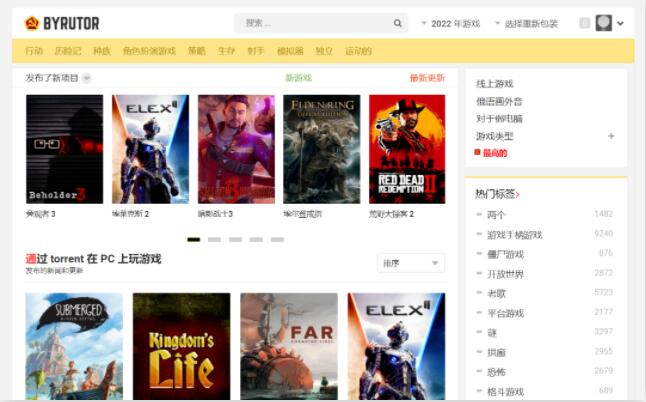加入东北大学FTP上的源...[全解]
时间:2006-07-11 来源:fantysun
昨天晚上写了<<新手初解apt的源[附:各发行版信息和镜像目录的说明]>>
,于是萌生了自己学习加入源的想法,今天上学校FTP的时候,发现学校FTP上居然做上了archive.ubuntu.com镜像,
先上我们学校的FTP,找到ubuntu软件库的位置:ftp://ftp.neu.edu.cn/mirror/archive.ubuntu.com/ubuntu
然后:
在较前边的位置中加入下边的这几段:
接着:
大功告成!!
,于是萌生了自己学习加入源的想法,今天上学校FTP的时候,发现学校FTP上居然做上了archive.ubuntu.com镜像,
先上我们学校的FTP,找到ubuntu软件库的位置:ftp://ftp.neu.edu.cn/mirror/archive.ubuntu.com/ubuntu
然后:
|
#sudo vi /etc/apt/source.list |
在较前边的位置中加入下边的这几段:
|
#NEU sources deb ftp://ftp.neu.edu.cn/mirror/archive.ubuntu.com/ubuntu dapper main multiverse restricted universe deb ftp://ftp.neu.edu.cn/mirror/archive.ubuntu.com/ubuntu dapper-proposed main multiverse restricted universe deb ftp://ftp.neu.edu.cn/mirror/archive.ubuntu.com/ubuntu dapper-backports main multiverse restricted universe deb ftp://ftp.neu.edu.cn/mirror/archive.ubuntu.com/ubuntu dapper-security main multiverse restricted universe deb ftp://ftp.neu.edu.cn/mirror/archive.ubuntu.com/ubuntu dapper-updates main multiverse restricted universe deb-src ftp://ftp.neu.edu.cn/mirror/archive.ubuntu.com/ubuntu dapper main multiverse restricted universe #NEU end |
接着:
|
#sudo apt-get update |
大功告成!!
相关阅读 更多 +