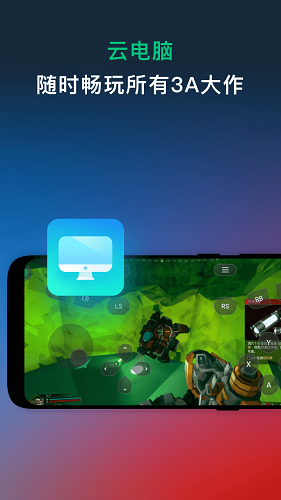mysql常用命令一(登录、增加用户、密码更改)
时间:2006-07-03 来源:lppchina
一、连接MySQL。
格式: mysql -h主机地址 -u用户名 -p用户密码
例1:连接到本机上的MYSQL。
首先在打开 DOS 窗口,然后进入目录 %mysqlpath%\bin>,%mysqlpath%是mysql安装的主目录,再键入命令:mysql -uroot -p,回车后提示你输密码,如果刚安装好 MySQL,超级用户 root 是没有密码的,故直接回车即可进入到MySQL中了,MySQL的提示符是:mysql>.
C:\Program Files\MySQL\MySQL Server 5.0\bin>mysql -u root -p
Enter password:
Welcome to the MySQL monitor.? Commands end with ; or \g.
Your MySQL connection id is 7 to server version: 5.0.7-beta-nt
Type 'help;' or '\h' for help. Type '\c' to clear the buffer.
mysql>
例2:连接到远程主机上的 MySQL。 。。。。。。。。。。。。。。。。。 查看全文:mysql常用命令一(登录、增加用户、密码修改)
格式: mysql -h主机地址 -u用户名 -p用户密码
例1:连接到本机上的MYSQL。
首先在打开 DOS 窗口,然后进入目录 %mysqlpath%\bin>,%mysqlpath%是mysql安装的主目录,再键入命令:mysql -uroot -p,回车后提示你输密码,如果刚安装好 MySQL,超级用户 root 是没有密码的,故直接回车即可进入到MySQL中了,MySQL的提示符是:mysql>.
C:\Program Files\MySQL\MySQL Server 5.0\bin>mysql -u root -p
Enter password:
Welcome to the MySQL monitor.? Commands end with ; or \g.
Your MySQL connection id is 7 to server version: 5.0.7-beta-nt
Type 'help;' or '\h' for help. Type '\c' to clear the buffer.
mysql>
例2:连接到远程主机上的 MySQL。 。。。。。。。。。。。。。。。。。 查看全文:mysql常用命令一(登录、增加用户、密码修改)
相关阅读 更多 +