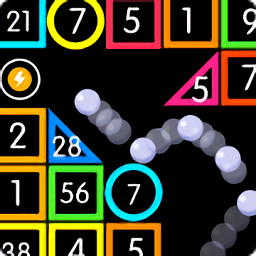konds-apache1.3.31-php2.4.8-resin2.-mysql.conf
时间:2006-06-09 来源:konds
AddCharset GB2312 .GB2312 .GB2312
AddDefaultCharset GB2312
AddType application/x-httpd-php3 .php3
AddType application/x-httpd-php3-source .phps
AddType application/x-httpd-php .php
AddType application/x-httpd-php-source .phps
#####################################
关闭无用的服务程序
[root@localhost tools]# chkconfig --levels 345 kudzu off
> &&
> chkconfig --levels 345 netfs off &&
> chkconfig --levels 345 random off &&
> chkconfig --levels 345 pcmcia off &&
> chkconfig --levels 345 atd off &&
> chkconfig --levels 345 iptables off &&
> chkconfig --levels 345 isdn off &&
> chkconfig --levels 345 nfslock off &&
> chkconfig --levels 345 sendmail off &&
> chkconfig --levels 345 anacron off &&
> chkconfig --levels 345 cups off
[root@localhost tools]# chkconfig --list >>./huaiyun81/chkconfig-2
[root@localhost tools]# cd huaiyun81/
[root@localhost huaiyun81]# ls
chkconfig chkconfig-2 httpd-dep
[root@localhost huaiyun81]# diff chkconfig chkconfig-2 >>diff-chkconfig
[root@localhost huaiyun81]# cat diff-chkconfig |more
校对服务器系统时间
[root@localhost 81]# cp /etc/localtime /etc/localtime-old-bak
[root@localhost 81]# cp /usr/share/zoneinfo/Asia/Shanghai /etc/localtime
cp: overwrite `/etc/localtime'? y
[root@localhost 81]# chkconfig --levels 345 ntpd on
[root@localhost 81]# service ntpd start
Starting ntpd: [ OK ]
[root@localhost 81]# netstat -unl | grep 123
udp 0 0 210.192.122.81:123 0.0.0.0:*
udp 0 0 127.0.0.1:123 0.0.0.0:*
udp 0 0 0.0.0.0:123 0.0.0.0:*
[root@localhost 81]# date 090711182004
Tue Sep 7 11:18:00 CST 2004
将正确的系统时间写入硬件时间表
[root@localhost 81]# date ; hwclock -r
Tue Sep 7 11:18:36 CST 2004
Mon 06 Sep 2004 07:18:37 PM CST -0.469916 seconds
[root@localhost 81]# hwclock -w
[root@localhost 81]# date ; hwclock -r
Tue Sep 7 11:18:57 CST 2004
Tue 07 Sep 2004 11:18:58 AM CST -0.164803 seconds
[root@localhost 81]# reboot
安装mysql
[root@localhost mysql-rpm]# rpm -ivh MySQL-*
抓www服务所需包
[root@localhost mysql-rpm]# wget http://apache.linuxforum.net/dist/httpd/apache_1.3.31.tar.gz
java 安装
#./j2sdk-1_4_1_05-linux-i586.bin
mv ./j2sdk-1_4_1_05-linux-i586 /usr/local/ |ln -s j2sdk-1_4_1_05-linux-i586 jkd
作环境变量
vi /etc/profile
JAVA_HOME=/usr/local/jdk
export JAVA_HOME
#CLASSPATH=.:/usr/local/jdk/lib:/usr/local/jdk/jre/lib
CLASSPATH=/usr/local/jdk/jre/lib:/usr/local/jdk/lib:.:/usr/local/resin/lib:/usr/local/jdk/jre/lib/rt.jar
export CLASSPATH
PATH=$PATH:/usr/local/jdk/bin:/usr/local/jdk/jre/bin:/usr/bin
RESIN_HOME=/usr/local/resin
export RESIN_HOME
apache 编译
vi /apache_1.3.31/src/include/httpd.h
#define HARD_SERVER_LIMIT 256
#define HARD_SERVER_LIMIT 20000
[root@localhost apache_1.3.31]# ./configure --prefix=/usr/local/apache --enable-module=so && make && make install && make clean
php 编译
[root@localhost php-4.3.8]# ./configure --with-apxs=/usr/local/apache/bin/apxs --prefix=/usr/local/php --with-mysql && make && make install && make clean
[root@localhost php-4.3.8]# cp php.ini-dist /usr/local/lib/php.ini
修改配置文件.添加或更改一下项
[root@localhost php-4.3.8]# vi /usr/local/apache/conf/httpd.conf
AddType application/x-httpd-php-source .phps
DirectoryIndex index.html index.php
#DocumentRoot "/usr/local/apache/htdocs"
this change for
DocumentRoot "/home/www/web/"
[root@localhost php-4.3.8]# echo "" >/usr/local/apache/htdocs/test.php
resin 编译
更改conf文件指定叶面路径
加入起动服务
[root@localhost resin]# cp contrib/init.resin /etc/init.d/resin
[root@localhost resin]# chkconfig resin reset
[root@localhost resin]# chkconfig --list resin
resin 0:off 1:off 2:off 3:on 4:on 5:on 6:off
创建jsp测试页
[root@localhost resin]# mkdir /home/www/web/ -p
[root@localhost resin]# cat > /home/www/web/test.jsp
<%out.println("
Hello World!
");%>
[root@localhost resin]#
拷贝java-mysql联接文件
[root@localhost resin]# cp /tools/src-rpm/mysql-rpm/mm.mysql-2.0.4-bin.jar ./lib/
[root@localhost mysql-rpm]# tar -zvxf mm.mysql.jdbc-2.0pre5.tar.gz
[root@localhost mysql-rpm]# cd mm.mysql.jdbc-2.0pre5
[root@localhost mm.mysql.jdbc-2.0pre5]# cp * /usr/local/resin/lib/ -r
更改系统字库
[root@localhost www]# vi /etc/sysconfig/i18n
#LANG="en_US.UTF-8"
LANG="en_US.iso885915"
SUPPORTED="zh_CN.GB18030:zh_CN:zh:en_US.UTF-8:en_US:en"
SYSFONT="latarcyrheb-sun16"
静态路由
/etc/sysconfig/static-router :
any net x.x.x.x/24 gw y.y.y.y
AddDefaultCharset GB2312
AddType application/x-httpd-php3 .php3
AddType application/x-httpd-php3-source .phps
AddType application/x-httpd-php .php
AddType application/x-httpd-php-source .phps
#####################################
关闭无用的服务程序
[root@localhost tools]# chkconfig --levels 345 kudzu off
> &&
> chkconfig --levels 345 netfs off &&
> chkconfig --levels 345 random off &&
> chkconfig --levels 345 pcmcia off &&
> chkconfig --levels 345 atd off &&
> chkconfig --levels 345 iptables off &&
> chkconfig --levels 345 isdn off &&
> chkconfig --levels 345 nfslock off &&
> chkconfig --levels 345 sendmail off &&
> chkconfig --levels 345 anacron off &&
> chkconfig --levels 345 cups off
[root@localhost tools]# chkconfig --list >>./huaiyun81/chkconfig-2
[root@localhost tools]# cd huaiyun81/
[root@localhost huaiyun81]# ls
chkconfig chkconfig-2 httpd-dep
[root@localhost huaiyun81]# diff chkconfig chkconfig-2 >>diff-chkconfig
[root@localhost huaiyun81]# cat diff-chkconfig |more
校对服务器系统时间
[root@localhost 81]# cp /etc/localtime /etc/localtime-old-bak
[root@localhost 81]# cp /usr/share/zoneinfo/Asia/Shanghai /etc/localtime
cp: overwrite `/etc/localtime'? y
[root@localhost 81]# chkconfig --levels 345 ntpd on
[root@localhost 81]# service ntpd start
Starting ntpd: [ OK ]
[root@localhost 81]# netstat -unl | grep 123
udp 0 0 210.192.122.81:123 0.0.0.0:*
udp 0 0 127.0.0.1:123 0.0.0.0:*
udp 0 0 0.0.0.0:123 0.0.0.0:*
[root@localhost 81]# date 090711182004
Tue Sep 7 11:18:00 CST 2004
将正确的系统时间写入硬件时间表
[root@localhost 81]# date ; hwclock -r
Tue Sep 7 11:18:36 CST 2004
Mon 06 Sep 2004 07:18:37 PM CST -0.469916 seconds
[root@localhost 81]# hwclock -w
[root@localhost 81]# date ; hwclock -r
Tue Sep 7 11:18:57 CST 2004
Tue 07 Sep 2004 11:18:58 AM CST -0.164803 seconds
[root@localhost 81]# reboot
安装mysql
[root@localhost mysql-rpm]# rpm -ivh MySQL-*
抓www服务所需包
[root@localhost mysql-rpm]# wget http://apache.linuxforum.net/dist/httpd/apache_1.3.31.tar.gz
java 安装
#./j2sdk-1_4_1_05-linux-i586.bin
mv ./j2sdk-1_4_1_05-linux-i586 /usr/local/ |ln -s j2sdk-1_4_1_05-linux-i586 jkd
作环境变量
vi /etc/profile
JAVA_HOME=/usr/local/jdk
export JAVA_HOME
#CLASSPATH=.:/usr/local/jdk/lib:/usr/local/jdk/jre/lib
CLASSPATH=/usr/local/jdk/jre/lib:/usr/local/jdk/lib:.:/usr/local/resin/lib:/usr/local/jdk/jre/lib/rt.jar
export CLASSPATH
PATH=$PATH:/usr/local/jdk/bin:/usr/local/jdk/jre/bin:/usr/bin
RESIN_HOME=/usr/local/resin
export RESIN_HOME
apache 编译
vi /apache_1.3.31/src/include/httpd.h
#define HARD_SERVER_LIMIT 256
#define HARD_SERVER_LIMIT 20000
[root@localhost apache_1.3.31]# ./configure --prefix=/usr/local/apache --enable-module=so && make && make install && make clean
php 编译
[root@localhost php-4.3.8]# ./configure --with-apxs=/usr/local/apache/bin/apxs --prefix=/usr/local/php --with-mysql && make && make install && make clean
[root@localhost php-4.3.8]# cp php.ini-dist /usr/local/lib/php.ini
修改配置文件.添加或更改一下项
[root@localhost php-4.3.8]# vi /usr/local/apache/conf/httpd.conf
AddType application/x-httpd-php-source .phps
DirectoryIndex index.html index.php
#DocumentRoot "/usr/local/apache/htdocs"
this change for
DocumentRoot "/home/www/web/"
[root@localhost php-4.3.8]# echo "" >/usr/local/apache/htdocs/test.php
resin 编译
更改conf文件指定叶面路径
加入起动服务
[root@localhost resin]# cp contrib/init.resin /etc/init.d/resin
[root@localhost resin]# chkconfig resin reset
[root@localhost resin]# chkconfig --list resin
resin 0:off 1:off 2:off 3:on 4:on 5:on 6:off
创建jsp测试页
[root@localhost resin]# mkdir /home/www/web/ -p
[root@localhost resin]# cat > /home/www/web/test.jsp
<%out.println("
Hello World!
");%>
[root@localhost resin]#
拷贝java-mysql联接文件
[root@localhost resin]# cp /tools/src-rpm/mysql-rpm/mm.mysql-2.0.4-bin.jar ./lib/
[root@localhost mysql-rpm]# tar -zvxf mm.mysql.jdbc-2.0pre5.tar.gz
[root@localhost mysql-rpm]# cd mm.mysql.jdbc-2.0pre5
[root@localhost mm.mysql.jdbc-2.0pre5]# cp * /usr/local/resin/lib/ -r
更改系统字库
[root@localhost www]# vi /etc/sysconfig/i18n
#LANG="en_US.UTF-8"
LANG="en_US.iso885915"
SUPPORTED="zh_CN.GB18030:zh_CN:zh:en_US.UTF-8:en_US:en"
SYSFONT="latarcyrheb-sun16"
静态路由
/etc/sysconfig/static-router :
any net x.x.x.x/24 gw y.y.y.y
相关阅读 更多 +