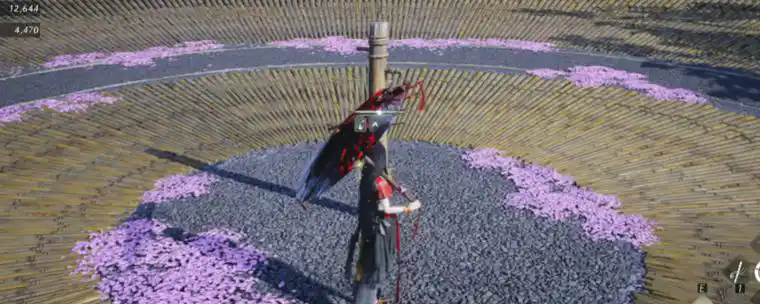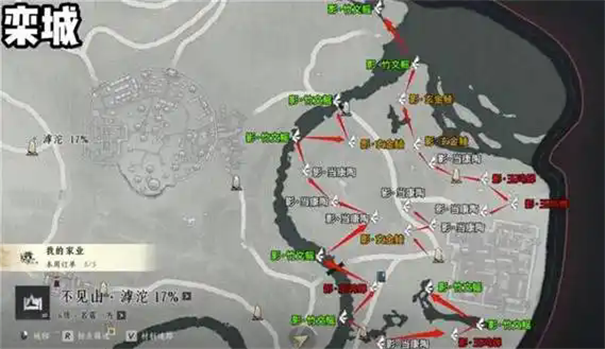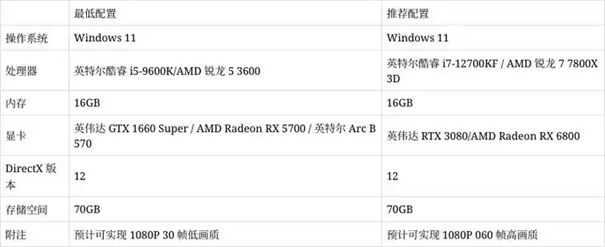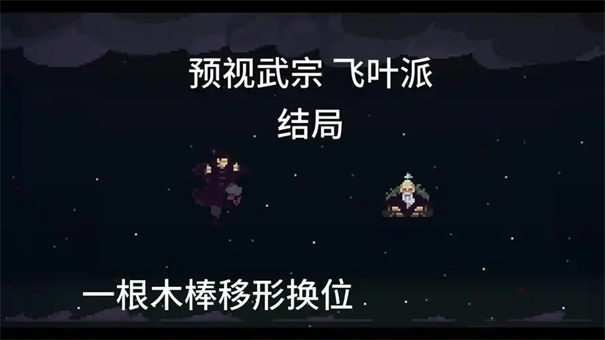用Ghost for Linux 0.20来克隆linux
时间:2006-06-29 来源:phpasp
WINDOWS下用GHOST克隆硬盘已经众所周知.LINUX下克隆硬盘的方法有好几种,比如:直接用GHOST,利用hdcopy,使用DD等等),这里介绍一个更加简单的工具GHOST for Linux (G4L).该工具是开源的.
主页: https://sourceforge.net/projects/g4l
简介:它是一个类似Norton Ghost的工具,用来对硬盘或分区建立镜像文件,或进行克隆.并且支持网络备份,将镜像直接写到远程ftp去等等.功能还是很完善的.
操作:有菜单提示,一目了然.
在https://sourceforge.net/projects/g4l 下载最新版本的ISO文件后,用刻录工具直接刻录为CD,用其引导就会进入G4L的微型linux中,执行./g4l就会弹出菜单.根据需要选择操作即可.
下面是一些裁图,大家去摸索一下具体的步骤吧:
1、用CD启动后界面:
500)this.width=500;" border=0>
2、启动后进入的shell
500)this.width=500;" border=0>
3、运行./g4l
500)this.width=500;" border=0>
4、一些相关界面
500)this.width=500;" border=0> 500)this.width=500;" border=0>
500)this.width=500;" border=0>
500)this.width=500;" border=0> 500)this.width=500;" border=0>
下载:https://sourceforge.net/projects/g4l
相关阅读 更多 +