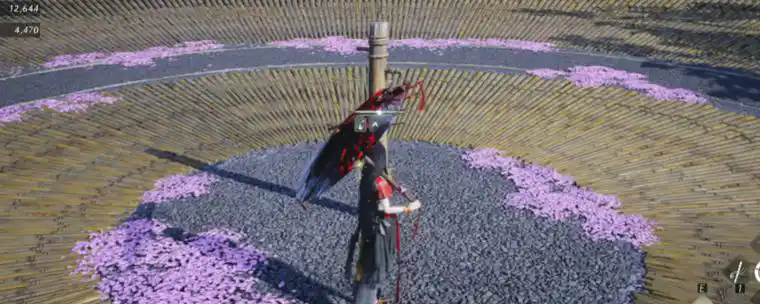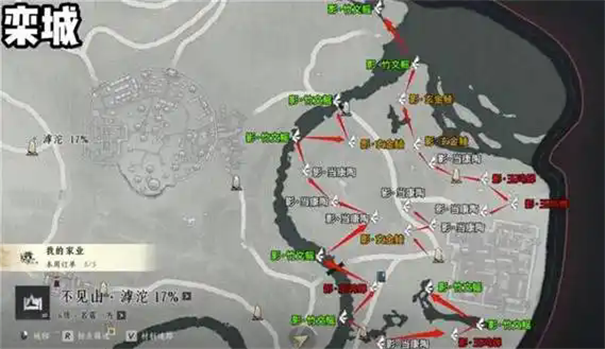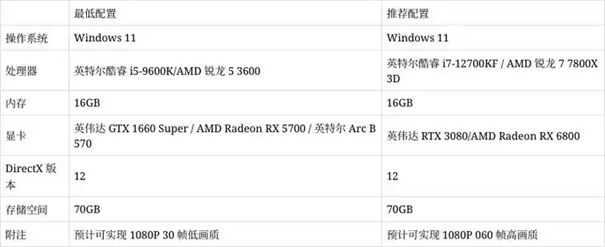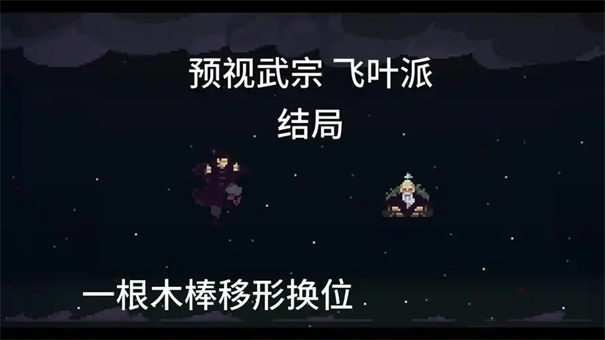通过apt安装软件
时间:2006-06-25 来源:chinesedragon
通过apt安装软件
| [日期:2005-08-14] | 来源: 作者: | [字体:大 中 小] |
Install software via APT
OSWikiHK,自由的百科全书
| 目录 [显示隐藏] |
|
1 使用Synaptic
1.1 启动Synaptic
2.1 更新最新软件资料
3.1 先下载 apt rpm 套件包 |
使用Synaptic
启动Synaptic
- 选择『系统工具』(System Tool) > Synaptic Package Manager 启动 Synaptic
更新最新软件资料
- 按 "Reload" 更新最新软件资料。
搜寻软件
- 按 "Search" 搜寻软件。
安装新程序
- 选择想安装的套件,按鼠标右键选择"Mark for Installation"
- 按"Apply"安装/升级选择好的套件。
- 安装完成
直接使用命令apt-get/apt-cache
更新最新软件资料
apt-get update
# apt-get update 下載:1 ftp://ftp.hk.debian.org stable/main Packages [3577kB] 已有 http://deb.opera.com stable/non-free Packages 略過 http://deb.opera.com stable/non-free Release 下載:2 ftp://ftp.hk.debian.org stable/main Release [82B] 已有 ftp://ftp.hk.debian.org stable/non-free Packages 下載:3 ftp://ftp.hk.debian.org stable/non-free Release [86B] 已有 ftp://ftp.hk.debian.org stable/contrib Packages 下載:4 ftp://ftp.hk.debian.org stable/contrib Release [85B] 已有 ftp://ftp.hk.debian.org stable/non-US/main Packages 已有 ftp://ftp.hk.debian.org stable/non-US/main Release 已有 ftp://ftp.hk.debian.org stable/non-US/non-free Packages 已有 ftp://ftp.hk.debian.org stable/non-US/non-free Release 已有 ftp://ftp.hk.debian.org stable/non-US/contrib Packages 已有 ftp://ftp.hk.debian.org stable/non-US/contrib Release 下載:5 ftp://ftp.hk.debian.org stable/main Sources [1415kB] 下載:6 ftp://ftp.hk.debian.org stable/main Release [84B] 已有 ftp://ftp.hk.debian.org stable/non-free Sources 下載:7 ftp://ftp.hk.debian.org stable/non-free Release [88B] 已有 ftp://ftp.hk.debian.org stable/contrib Sources 下載:8 ftp://ftp.hk.debian.org stable/contrib Release [87B] 已有 ftp://ftp.hk.debian.org stable/non-US/main Sources 已有 ftp://ftp.hk.debian.org stable/non-US/main Release 已有 ftp://ftp.hk.debian.org stable/non-US/non-free Sources 已有 ftp://ftp.hk.debian.org stable/non-US/non-free Release 已有 ftp://ftp.hk.debian.org stable/non-US/contrib Sources 已有 ftp://ftp.hk.debian.org stable/non-US/contrib Release 读取 4992kB 用了 31s (159kB/s) 读取套件清单中... 完成
搜寻软件
先用 "apt-cache search 关键字 ..." 搜寻软件:
$ apt-cache search image manipulate cinepaint - motion picture image painting and retouching tool fujiplay - Interface for Fuji digital cameras gnubik - 3D Rubik's cube game gtkmorph - Digital image warp and morph (gtk) gtkmorph-example - digital image warp and morph, examples imagemagick - Image manipulation programs jhead - manipulate the non-image part of Exif compliant JPEG files jpegpixi - Remove hot spots from JPEG images with minimal quality loss libgrass - GRASS GIS development libraries libgrass-dev - GRASS GIS library development files minc-tools - MNI medical image format tools pdl - perl data language: Perl extensions for numerics pike7.4-gdbm - Gdbm module for Pike pike7.4-mysql - Mysql module for Pike pike7.4-pg - Postgres module for Pike tcllib - The Standard Tcl Library xfig-libs - XFig image libraries and examples xmorph - digital image warp and morph (x11)
如果想知道个别套件详细信息,可以打 "apt-cache show 套件名称":
$ apt-cache show imagemagick Package: imagemagick Priority: optional Section: graphics Installed-Size: 5200 Maintainer: Ryuichi Arafune <[email protected]> Architecture: i386 Version: 6:6.0.6.2-2.4 Replaces: imagemagick-doc, geomview (<= 1.8.0) Depends: libmagick6 (= 6:6.0.6.2-2.4) Suggests: gs, html2ps, lpr Conflicts: imagemagick-doc Filename: pool/main/i/imagemagick/imagemagick_6.0.6.2-2.4_i386.deb Size: 1465598 MD5sum: 4b9eb6cda5f5fe0c20040c9647ee2b6f Description: Image manipulation programs Imagemagick is a set of programs to manipulate various image formats (JPEG, TIFF, PhotoCD, PBM, XPM, etc...). All manipulations can be achieved through shell commands as well as through a X11 graphical interface (display). . Possible effects: colormap manipulation, channel operations, thumbnail creation, image annotation, limited drawing, image distortion, etc... . This package suggests a postscript interpreter (gs) to read postscript files. It will however function happily without it (as long as you don't want to read postscript).
安装软件
apt-get install 套件名称
# apt-get install imagemagick Reading Package Lists... Done Building Dependency Tree... Done Suggested packages: html2ps lpr The following NEW packages will be installed: imagemagick 0 upgraded, 1 newly installed, 0 to remove and 0 not upgraded. Need to get 0B/1466kB of archives. After unpacking 5325kB of additional disk space will be used. Selecting previously deselected package imagemagick. (Reading database ... 60636 files and directories currently installed.) Unpacking imagemagick (from .../imagemagick_6%3a6.0.6.2-2.4_i386.deb) ... Setting up imagemagick (6.0.6.2-2.4) ...
删除软件
# apt-get --purge remove imagemagick Reading Package Lists... Done Building Dependency Tree... Done The following packages will be REMOVED: imagemagick* 0 upgraded, 0 newly installed, 1 to remove and 0 not upgraded. Need to get 0B of archives. After unpacking 5325kB disk space will be freed. Do you want to continue? [Y/n] (Reading database ... 60867 files and directories currently installed.) Removing imagemagick ... Purging configuration files for imagemagick ...
在 Fedora core 3 安装 APT
先下载 apt rpm 套件包
# wget http://mirrors.kernel.org/fedora/extras/3/i386/apt-X.X.XXcncX-X.i386.rpm
执行 rpm 安装 apt 套件
# rpm -Uvh apt-X.X.XXcncX-X.i386.rpm
转变下载服务器
# apt-get mirror-select Fetching list of repositories/mirrors... Choose the repositories you want to use from the list below: 1 Fedora Core 2 Fedora Extras 3 Macromedia When finished choose 'c' to continue or choose 'q' to quit repository selector without changing anything. Enter your selection(s) in a comma-separated list: 1 <--输入 '1','2' 或 '3' 选择上述的分类。 Choose the repositories you want to use from the list below: 1 (x) Fedora Core 2 Fedora Extras 3 Macromedia When finished choose 'c' to continue or choose 'q' to quit repository selector without changing anything. Enter your selection(s) in a comma-separated list: c <--输入 'c' 进入下一选项。 Choose the geographically nearest mirror(s)for use with: Fedora Core 1 University of Southern California, USA 2 Kernel.org, San Francisco California, USA 3 University Aachen, Germany 4 Technical University Chemnitz, Germany 5 University of Applied Sciences Esslingen, Germany 6 Multikabel N.V. Alkmaar, The Netherlands 7 SdV Plurim蒙dia, Strasbourg, France 8 SunSite RedIRIS, Madrid, Spain 9 University of Hawaii Honolulu, Hawaii, USA When finished choose 'c' to continue or choose 'q' to quit repository selector without changing anything. Enter your selection(s) in a comma-separated list: 2 <--输入 '1' 至 '9' 选择上述的分类。 Choose the geographically nearest mirror(s)for use with: Fedora Core 1 University of Southern California, USA 2 (x) Kernel.org, San Francisco California, USA 3 University Aachen, Germany 4 Technical University Chemnitz, Germany 5 University of Applied Sciences Esslingen, Germany 6 Multikabel N.V. Alkmaar, The Netherlands 7 SdV Plurim dia, Strasbourg, France 8 SunSite RedIRIS, Madrid, Spain 9 University of Hawaii Honolulu, Hawaii, USA When finished choose 'c' to continue or choose 'q' to quit repository selector without changing anything. Enter your selection(s) in a comma-separated list: c <--输入 'c' 进入下一选项。 Writing source list entries... Done.
下载服务器资料会纪录在 /etc/apt/sources.list.d/mirror-select.list 如下
# DO NOT EDIT ME! Use "apt-get mirror-select" instead. # Fedora Core (Kernel.org, San Francisco California, USA) rpm http://mirrors.kernel.org/fedora.us/fedora fedora/3/i386 os updates
你也可以修改 /etc/apt/sources.list 转变下载服务器。
安装 synaptic
# apt-get update # apt-get install synaptic