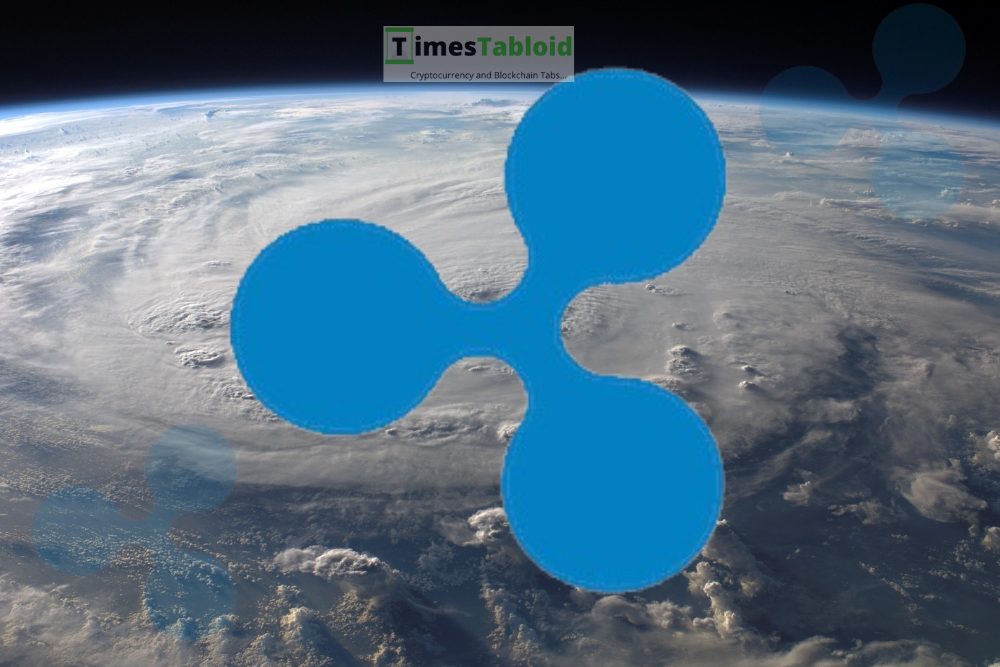NTP客户端时间同步的脚本
时间:2006-06-13 来源:lichuanhua
#!/bin/sh
#ntpupdate.sh
#set you ntpserver ip address
NTPSERVERIP=""
LOGINNAME=`whoami`
NTPSERVER_CHECK=`ntpdate -q $NTPSERVERIP >/dev/null 2>&1;echo $?`
NTP_CHECK=`netstat -ln|grep 123|wc -l`
function permsg ()
{
echo ""
echo "You need to be root to run this script!!"
echo ""
}
function ntpmsg ()
{
echo ""
echo "WARNING:You Can't Execute ntpdate Or Your Ntpserver Down!!"
echo ""
}
function servermsg()
{
echo ""
echo "WARNING:This is NTPSERVER!!"
echo ""
}
#if the user is not root
if [ "$LOGINNAME" != "root" ]
then
permsg
exit 1
fi
if [ $NTP_CHECK -ne 0 ]
then
servermsg
exit 1
fi
if [ $NTPSERVER_CHECK -ne 0 ]
then
ntpmsg
exit 1
fi
#create crontab
crontab -l >/tmp/root.cron.tmp
sed '/\/usr\/sbin\/ntpdate/d' /tmp/root.cron.tmp > /tmp/root.cron
echo "* */1 * * * /usr/sbin/ntpdate $NTPSERVERIP;hwclock -w>/dev/null 2>&1" >>/tmp/root.cron
crontab /tmp/root.cron
#start ntpdate
/usr/sbin/ntpdate $NTPSERVERIP >/dev/null 2>&1
##start ntpdate when os start
COUNT=`cat /etc/rc.d/rc.local|grep ntpdate|wc -l`
if [ $COUNT -eq 0 ]
then
echo "### start ntpdate " >> /etc/rc.d/rc.local
echo "/usr/sbin/ntpdate $NTPSERVERIP;hwclock -w">>/etc/rc.d/rc.local
fi