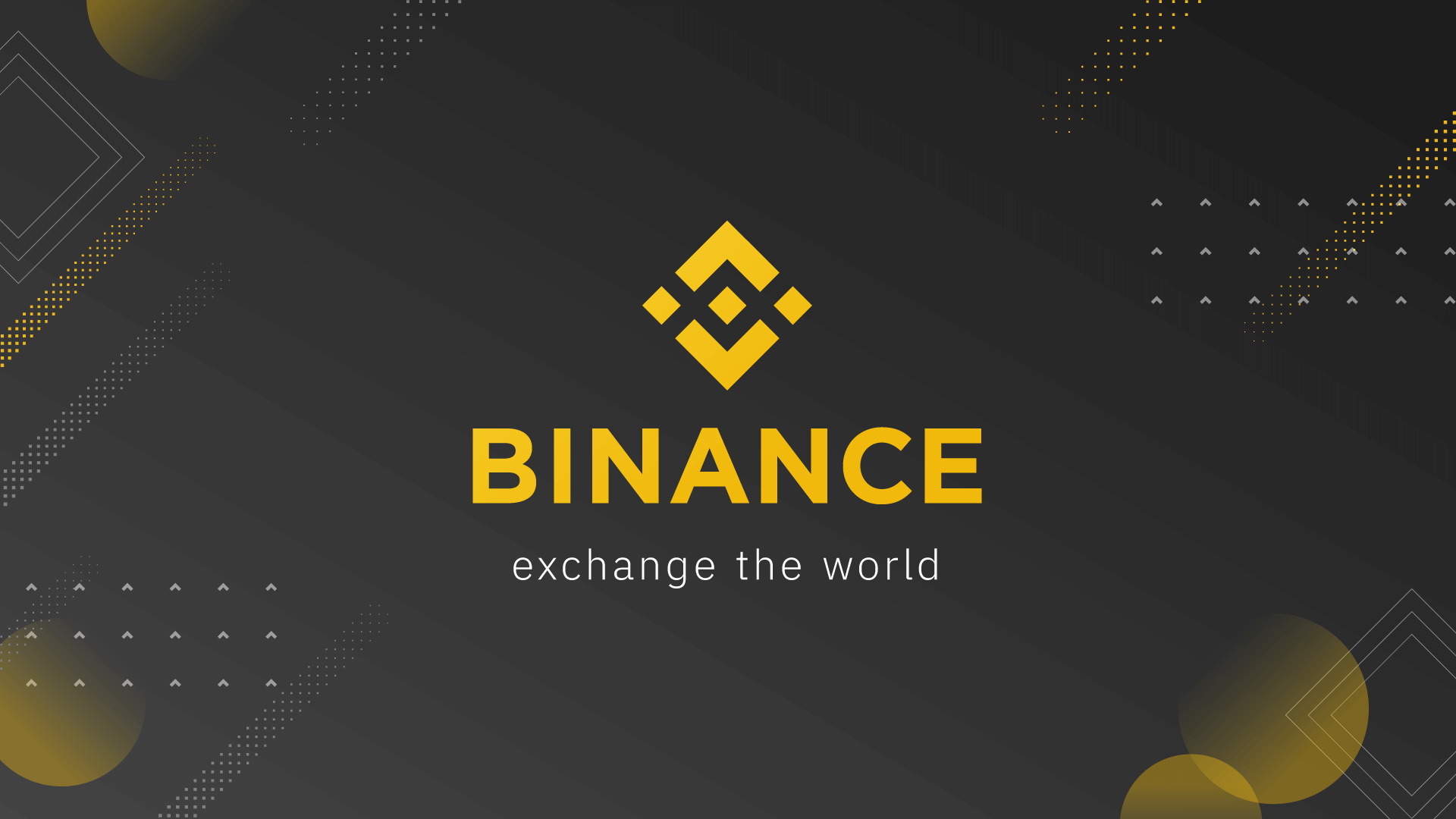一个查看进程打开的文件的工具(包含shell脚本)
时间:2006-06-16 来源:CUDev
一个查看进程打开的文件的工具
在移植软件的时候,需要拷贝相关的动态链接库,但是有些时候仅仅拷贝了动态链
接库和相关的配置文件,还是不行。
要做到与宿主系统上的完全一致,有时strace,查看打开的文件,这样太麻烦了
今天,看书的时候,发现了一个系统工具lsof比较爽。
lsof -c firefox | awk '{print $9}'
如果是查看mplayer的话,同样;尤其是现在MPG4编码格式播放不了,但是宿主系
统上可以播放。
可以让宿主系统上的mplayer播放一个MPG4编码的电影,lsof一下。
写一个脚本来自动完成。
再加上以前的拷贝动态链接库的脚本,这样移植软件就比较轻松了。
| #!/bin/sh # # This script will copy the libraries when a process run. # Author: Wangyao # E-mail: [email protected] # Name=$1 Store_Dir=$2 #Judge the $Store_Dir exist or not if [ ! -z $Store_Dir ];then mkdir -p $Store_Dir fi lsof -c $Name | awk '{print $9}'|grep 'lib' > lsof_lib_file # Judge the process exist or not if [ ! $? ];then echo "The process dones't exist!" exit fi for file in $(cat lsof_lib_file) do # if the $Store_Dir and $file have two //,substitute to / Dir=$(echo $Store_Dir$(dirname $file) | sed 's/\/\//\//') if [ ! -z $Dir ];then # mkdir $Dir is wrong mkdir -p $Dir fi cp -a $file $Dir done |
再加上以前的拷贝动态链接库的脚本,这样移植软件就比较轻松了。
相关阅读 更多 +